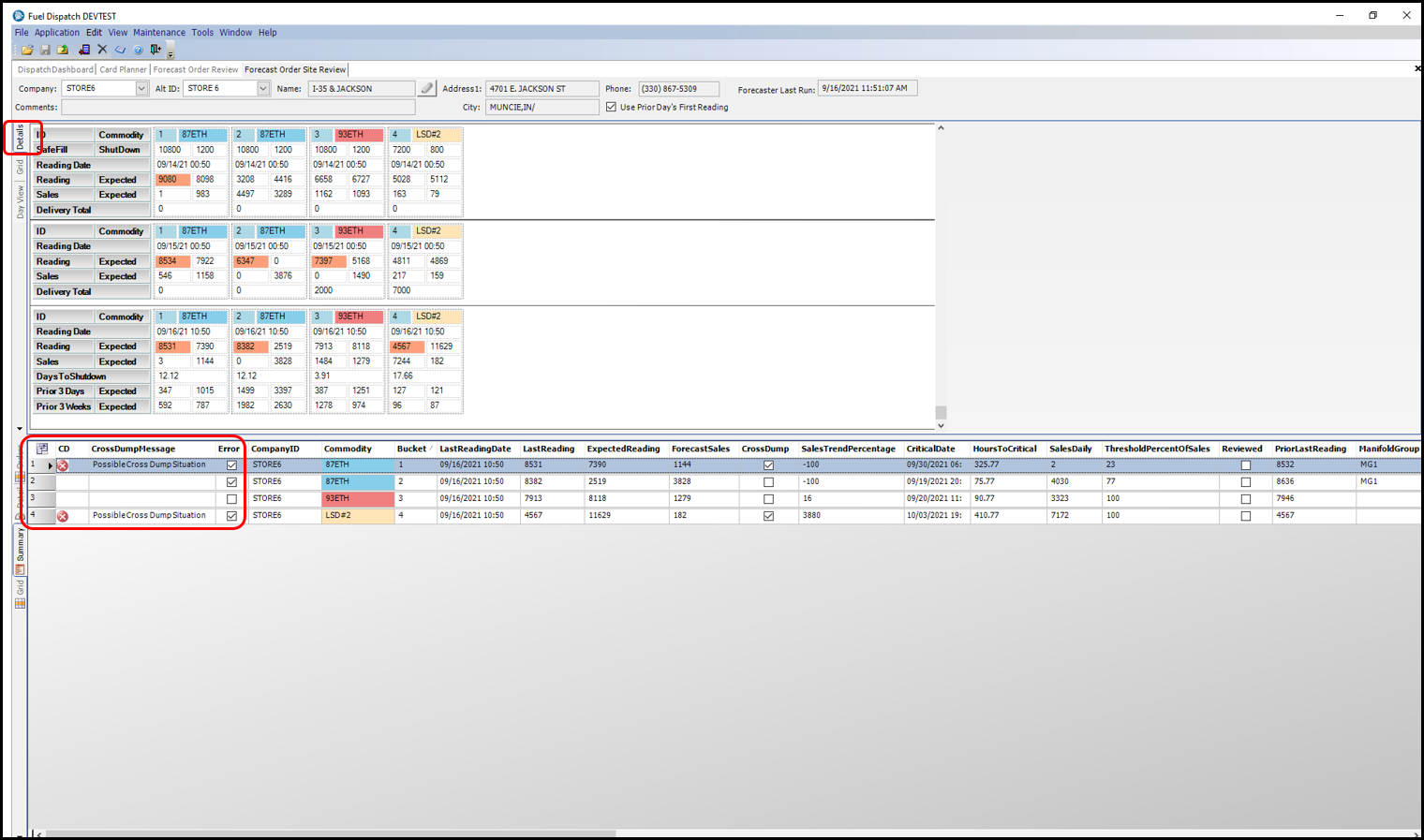Understanding the Cross Dump feature
First available in Fuel Dispatch: V.2021.3
The Cross Dump feature alerts you of a possible cross-dump situation. The system compares a tank’s expected reading with the actual reported reading. The system checks whether:
-
There is an increase from the last reported tank readings.
-
If the tank volume amounts calculated on the order do not match the tolerance level percentage set for the difference in readings.
-
There is an increase in tank volume for a single tank but there are not products assigned to that tank.
For example, if a load of regular gas was to be delivered, but the low sulfur diesel tank shows an increase in tank volume instead.
If any of these criteria are met, a notification indicator appears to alert you of a possible cross-dump situation in these windows:
-
Dispatch Dashboard
-
Forecast Order Review
-
Forecast Order Site Review
Setting tolerances to identify cross-dump situations
The system compares a tank’s current reading with the expected reading. When determining whether a cross dump occurred, it allows for a difference in the readings. By default, the difference can be 20% of the volume. If you want, you can change the tolerance level.
You use the [InventoryService]CrossDumpTolerance setting to adjust the level.
Reviewing data to find cross-dump situations
If the system detects a possible cross-dump situation, an ![]() icon will display on the grid. The affected grids/windows include:
icon will display on the grid. The affected grids/windows include:
-
Stores List grid in the Dispatch Dashboard window
-
Stores List grid in the Forecast Order Review window
-
Order/Delivery Review grid on the Forecast Order Site Review window’s Summary tab
If you hover over the icon, a message appears.
It states, "Possible Cross Dump Situation". It shows the order number and the date and time that the cross dump may have occurred.
To help determine if you may have a possible cross dump:
-
Review the order to determine that what was delivered matches or does not match increases in the tank readings.
-
Review the Dispatch Dashboard’s Tank Reading List window to determine if delivery into a certain tank shows an increase based on the delivered order. If you expect an increase in a certain tank based on the dispatched order and the readings do not show this, then an actual cross dump may have occurred.
|
Starting in V.2021.4 If you double click on the |
Resolving cross-dump situations
Once you have reviewed the data to confirm if a cross dump has occurred, you can take these actions:
-
If after reviewing the order and tank readings you determined a cross dump did not happen, review the order to adjust the volume quantities as needed. When you do this, the system will not flag it as a possible cross-dump situation.
-
If you determined that a cross dump has occurred, you should contact the affected store immediately to shut the pump(s) down.
Working with cross dumps in the Dispatch Dashboard
In the Dispatch Dashboard, cross-dump notification icons appear in the Stores List grid. They are shown in the CD column. Review the inventory and verify the tank volume on the Questionable Readings tab.
This illustration shows cross-dump notification information in the Dispatch Dashboard.
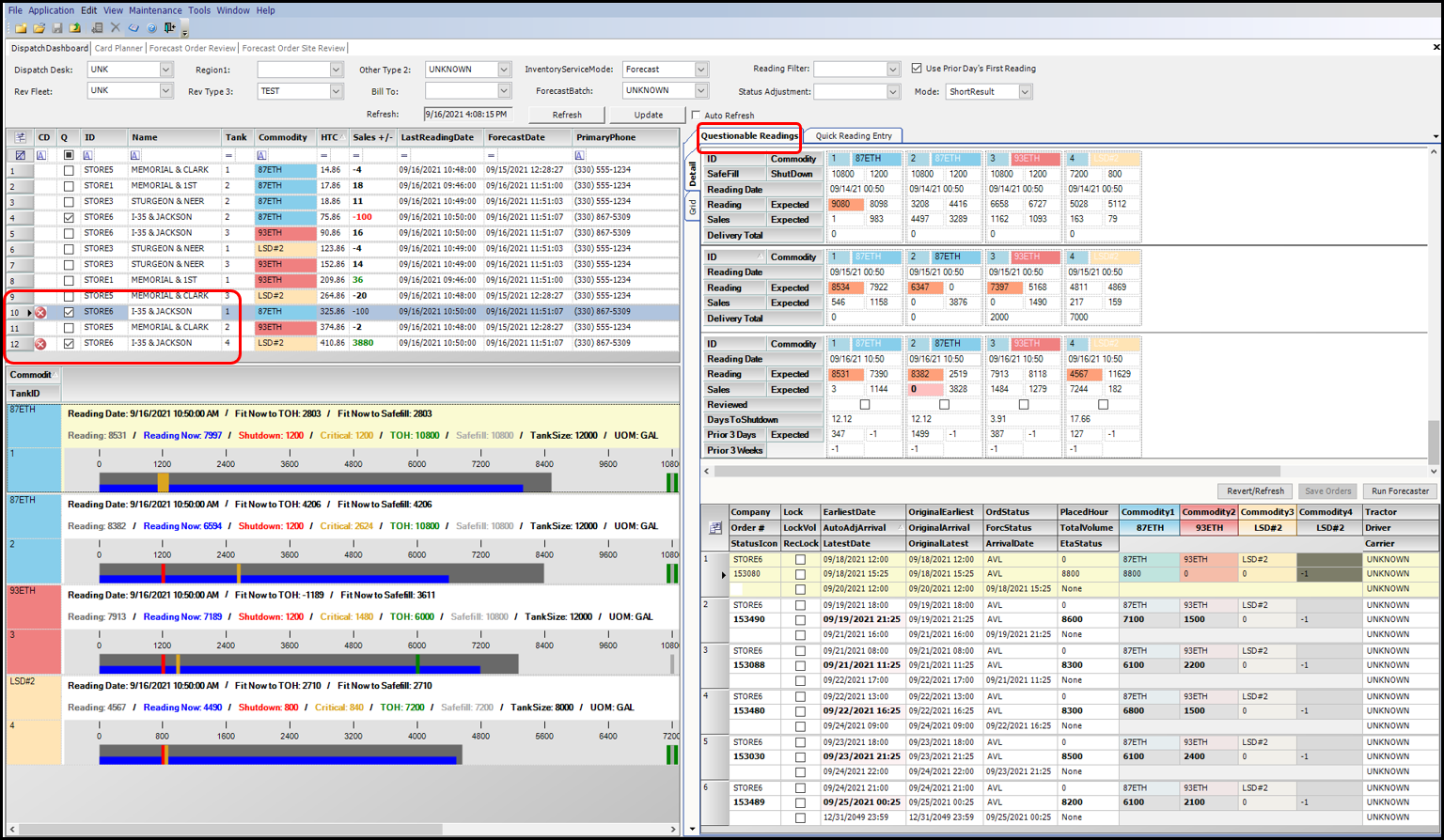
Working with cross dumps in the Forecast Order Review window
In the Forecast Order Review, cross-dump notification icons appear in the Stores List grid. They are shown under the CrossDumpImage and CrossDumpMessage columns. Review the inventory and verify the tank volume on the Tank Detail tab.
This illustration shows cross-dump notification information in the Forecast Order Review.
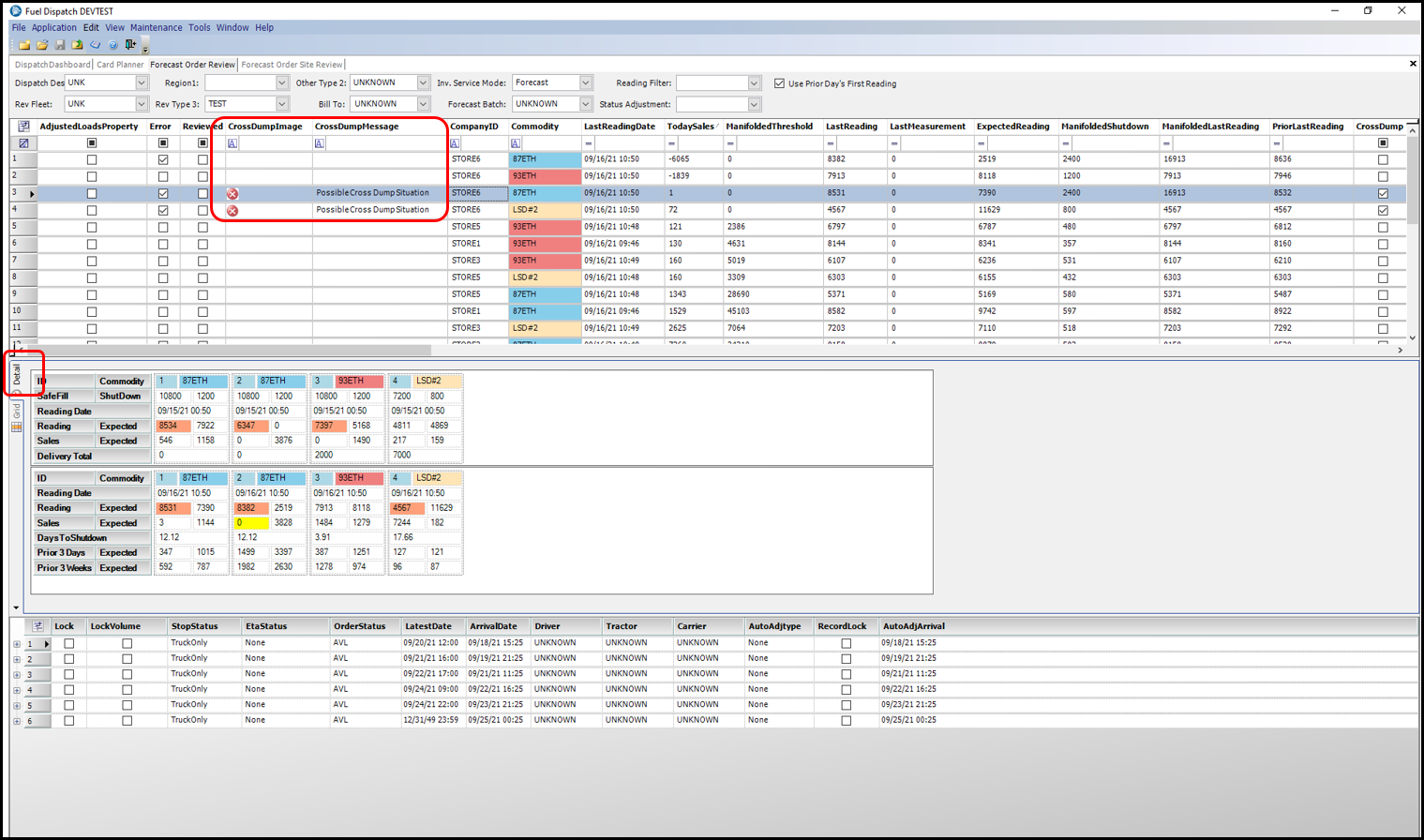
Working with cross dumps in the Forecast Order Site Review window
In the Forecast Order Site Review, cross-dump notification icons appear in the Order/Delivery Review grid, on the Summary tab. They are shown under the CD and CrossDumpMessage columns. Review the inventory and verify the tank volume on the Tank Review/Reading Entry grid, on the Details tab.
This illustration shows cross-dump notification information in the Forecast Order Site Review.