Turning off auto-populating commodities
First available in Fuel Dispatch: 2020.4
A company may have many commodities tied to its company relations profile. By default, when you create an order in Call On Demand Order Entry, the system lists all of the company’s commodities on the Freight tab. If you want, you can set up the system to let you enter commodities manually. To do so, you clear the ShowAllCommodities checkbox for the company. The checkbox is found in the Company Relations Profile window. This option applies only to non-forecasted companies. The checkbox will not appear for those companies.
|
This feature does not apply to forecasted sites. For details on adding and removing commodities on an order, see Adding and removing commodity information. |
To turn off auto-populating commodities, you must have [FuelDispatch]ShowAllCommoditiesCheckbox=Y in your TTS50. This adds the checkbox to the Company Relations Profile window. The checkbox is selected by default.
After editing your INI file:
-
Go to Maintenance > Company Relations Profile.
-
Enter the company’s ID in the Lookup ID field.
-
Click Retrieve.
-
Clear the Show All Commodities checkbox.
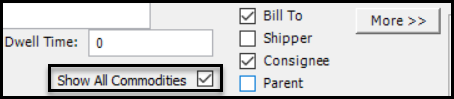
-
Click Save.