Branches
Branches can be set up as cost centers, or can they can identify brokerage representatives, such as members of a booking terminal (customer service representatives) or an executing terminal (carrier representatives).
Access method:
-
Go to Tools > Branch Scroll.
-
Press CTRL+B.
-
Place the cursor in a branch field and press CTRL+ALT+S.
-
Place the cursor in a branch field, right-click in the field, and select View Scroll.
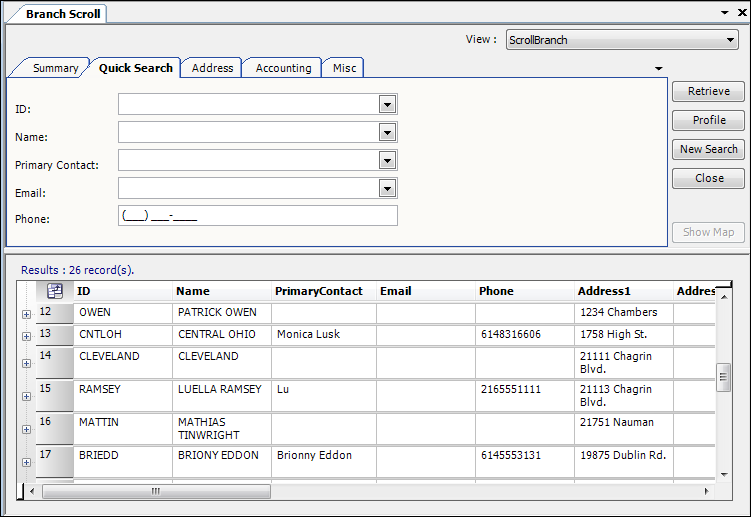
The system retrieves branches that match all restrictions entered on all sub tabs, not just those restrictions set on the sub tab currently in the front.
|
Branch scroll - Quick Search tab
Use this sub tab to set restrictions based on branch ID, name, contact, e-mail, or phone number.
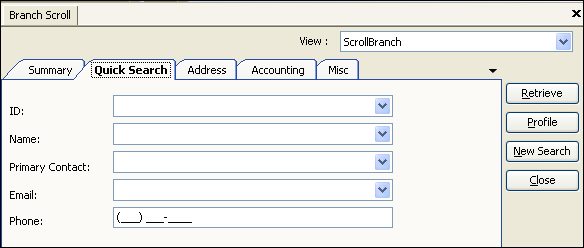
ID |
Unique, user-defined code that identifies the branch record.
|
Name |
|
Primary Contact |
Applicable for terminals. Name of the person who is the primary contact at the terminal. |
|
|
Phone |
|
Branch scroll - Address tab
Use this sub tab to set restrictions based on branch location.
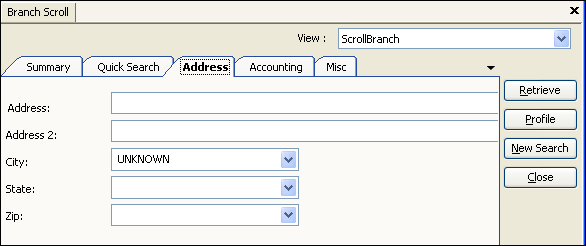
Address |
First line of the branch’s street address. |
Address 2 |
Second line of the branch’s street address. |
City |
|
State |
|
Zip |
|
Branch scroll - Accounting tab
Use this sub tab to set restrictions based on branch accounting information.
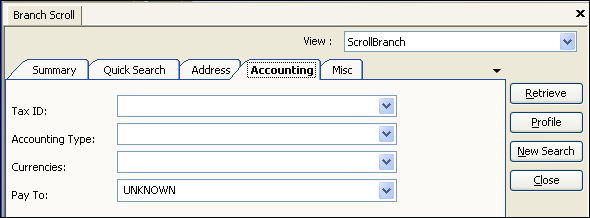
Tax ID |
|
Accounting Type |
Reserved for future functionality. |
Currency |
Currency used for payments made to a customer service representative or a carrier representative. |
Pay To |
Custom. Do not use unless advised to do so by your Trimble Support representative. |