Deleting a view
To remove a dispatch view that is not a system default view permanently, follow these steps.
| Do not delete the default All Loads and All Inbound views. |
-
Go to Maintenance > Maintain Planning Boards.
The Maintain Planning Boards window opens.The window automatically shows the user groups in the User/Group tree. All Users is the default group that shows for all companies.
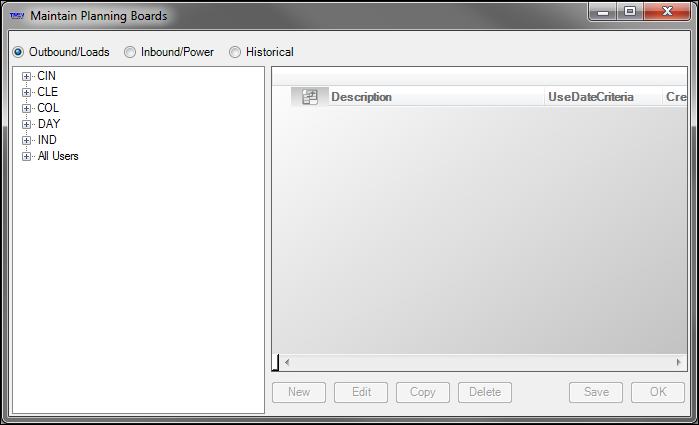
-
In the window header, select Outbound/Loads or Inbound/Power.
-
Select the view to delete.
-
From the user tree, select a user or group that currently has access to the view you want to delete.
-
To specify a user, click
 Expand next to a group name to expand the tree, and then select a user ID.
Expand next to a group name to expand the tree, and then select a user ID. -
To specify a group, click the group name.
Note: You cannot select the All Users group to delete a view.
-
A list of dispatch views is shown in the grid.
-
From the list of views, select the one you want to delete.
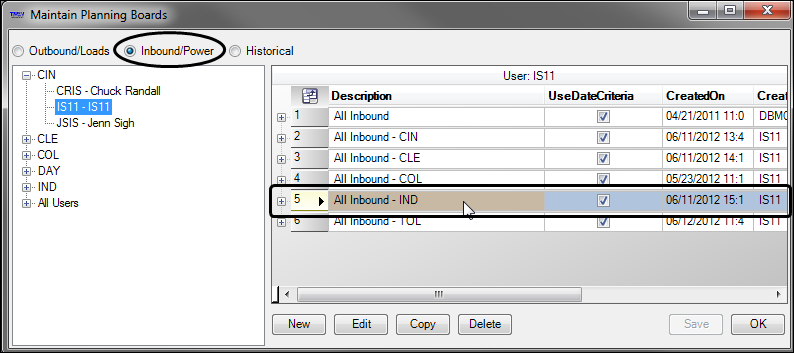
-
-
Click Delete.
A confirmation message is shown.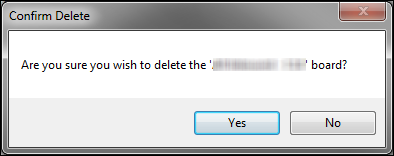
-
Click Yes.
If you do not want to remove access to the view after all, click No instead. -
On the Maintain Planning Boards window, click Save, and then OK.