Calculating sales from the prior day’s first reading
In Fuel Dispatch, you can view a store’s tank information in the Forecast Order Review and Forecast Order Site Review windows. The system displays fuel tank amounts and gallons sold, based on tank readings entered in Fuel Dispatch and Inventory Services. You can view this information to monitor tank volumes and sales activity on a daily basis.
Some stores enter tank readings several times a day. By default, tank and sales readings represent numbers entered from the prior day’s last readings to today’s current readings.
You can set up the system to calculate tank and sales readings based on the prior day’s first readings. This provides additional data, allowing the system to make calculations that are more precise.
To view a store’s tank readings based on a prior day’s first readings, follow these steps:
-
Do one of the following:
-
Go to Application > Forecast Order Review.
-
Select a store in the Stores List grid.
-
Click
 Open.
Open. -
Click the Grid tab.
-
-
Go to Application > Forecast Order Site Review.
-
Enter a store ID in the Company field.
-
Click
 Open.
Open. -
Click the Grid tab in the top pane.
-
-
-
View the formula used to calculate today’s sales, based on the prior day’s last readings.
-
Position your pointer over today’s tank reading to open the ToolTip.
-
Review the reading used to calculate sales.
This illustration shows the reading for February 4. The ToolTip indicates that the formula uses the prior day’s reading of 6600 to calculate sales.
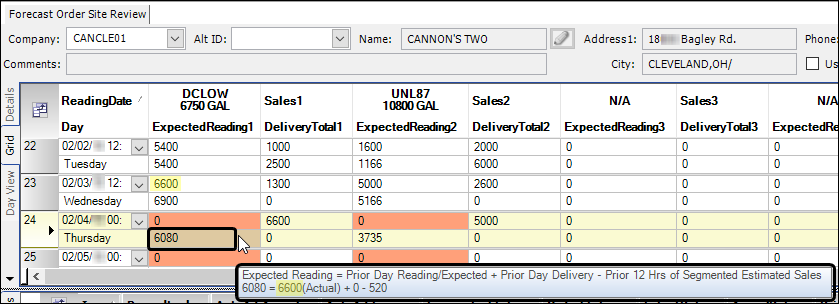
To confirm that 6600 is the last reading, double-click the prior day’s reading to open the Tank Reading List window. This illustration confirms that 6600 is the prior day’s last reading.
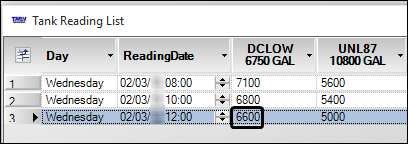
-
-
Select the Use Prior Day’s First Reading checkbox.
When you select the checkbox, a message appears. It states, "You must retrieve data again in order for the Use Prior Day’s Reading setting to take affect."
Note: Starting in V.2021.1, the Use Prior Day’s First Reading checkbox is selected by default.
The checkbox appears in these locations:
• Forecast Order Review window.
• Forecast Order Site Review window.
• Dispatch Dashboard.You can set up the system to have the checkbox cleared. You must have
[FuelDispatch]UsePriorDaysFirstReading=Nin your TTS50. This setting affects all locations of the checkbox.
-
Click OK.
-
Click
 Open to refresh the store’s tank readings.
Open to refresh the store’s tank readings. -
View the formula used to calculate today’s sales, based on the prior day’s first readings.
-
Position your pointer over today’s tank reading to open the ToolTip.
-
Review the reading used to calculate sales.
This illustration shows the reading for February 4. The ToolTip indicates that the formula uses the prior day’s reading of 7100 to calculate sales.
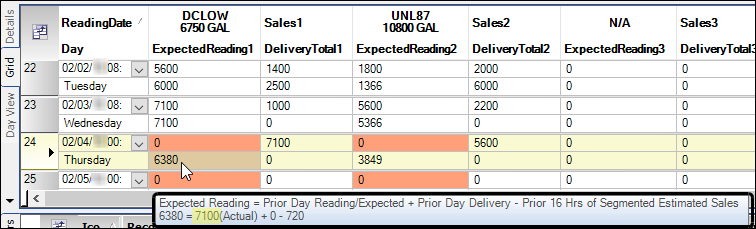
To confirm that 7100 is the first reading, double-click the prior day’s reading to open the Tank Reading List window. This illustration confirms that 7100 is the prior day’s first reading.
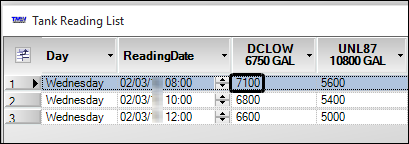
-