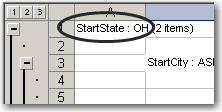Exporting data
To export rows of data to Microsoft Excel, follow these steps.
-
Arrange the columns and filter the data grid to the desired layout.
Note: Only data that is included in the grid will be exported.
-
Right-click anywhere in the data grid and select Export Grid to Excel.
Note: You can also select Export Selected Rows to Excel.
-
In the Save As dialog box, identify the location and filename for the file.
-
Click Save.
A confirmation box is shown.The number of rows that were exported is included in the message.
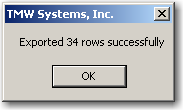
-
Click OK.
In Excel, the data will be grouped as in Fuel Dispatch.Data display in Fuel Dispatch:
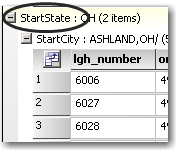
Data display in Excel: