Contacts tab
You can use this tab to enter information about the people your company contacts on a regular basis.
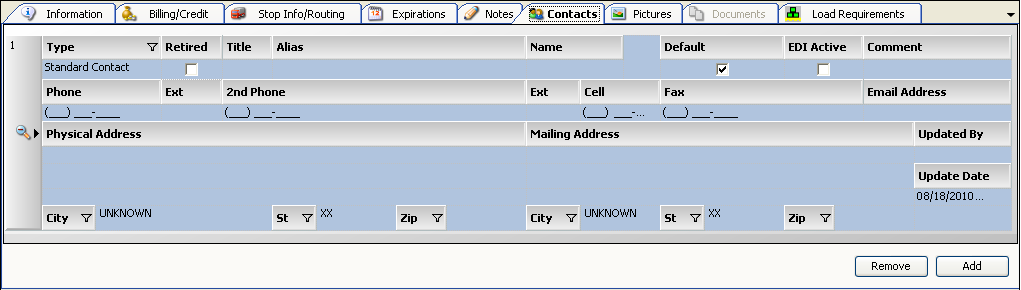
Type |
Identifies the type of contact record you are creating. Clicking in the field displays a drop-down list of options. Select the appropriate type:
Note: These options are system code entries in the CmpContactType label. |
Retired |
Indicates whether the contact is active or retired. |
Title |
Free-form text field used to record the contact’s title. An entry of up to 30 alphanumeric characters is supported. |
Alias |
Free-form text field used to record an alternate name, such as a nickname. An entry of up to 30 alphanumeric characters is supported. |
Name |
Free-form text field used to record the contact’s name. An entry of up to 30 alphanumeric characters is supported. |
Default |
Indicates whether the contact is the default contact for the company. |
EDI Active |
Applies if the type is EDI/Imaging Email or EDI/Imaging Fax.
|
Comment |
Free-form text regarding the contact. |
Phone / Ext |
Area code, primary telephone number, and extension by which the contact can be reached. Note: When entering a phone number, do not enter dashes or spaces. The system will format the field correctly. |
2nd Phone / Ext |
Area code, secondary telephone number, and extension by which the contact can be reached. |
Cell |
Contact’s cell phone number. |
Fax |
Contact’s fax number. |
Email Address |
E-mail address to which online correspondence should be sent. |
Physical Address |
Contact’s geographic address, city, state/province, and ZIP/postal code. |
Mailing Address |
Address, city, state/province, and ZIP/postal code to which mailed items must be delivered. |
Updated By |
TMWSuite ID of the person who last updated the contact’s information. |
Update Date |
Date/time when the contact’s information was last updated. |