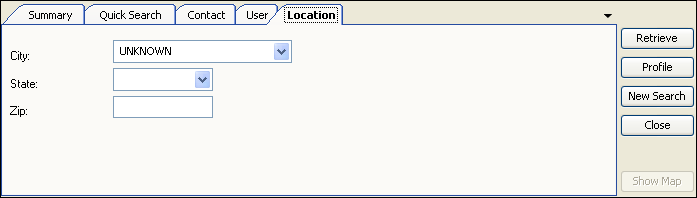Third Party
Access method:
-
Go to Tools > Third Party Scroll.
-
Press CTRL+SHIFT+R.
-
Place the cursor in a third-party field and press CTRL+ALT+S.
-
Place the cursor in a third-party field, right-click in the field, and select View Scroll.
The system retrieves third party companies that match all restrictions entered on all sub tabs, not just those restrictions set on the sub tab currently in the front.
| Trimble’s Third Party Pay feature is a licensed add-on. It allows for payment of personnel who are not directly involved in the physical movement freight, but who perform activities associated with specific trips. For information, contact Trimble Sales. |
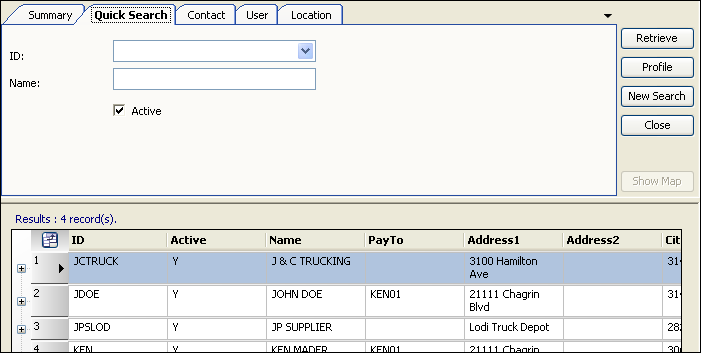
| The Profile button is not available for Pay To scrolls. |
Third Party scroll - Quick Search tab
Use this sub tab for setting restrictions for scrolling third parties.
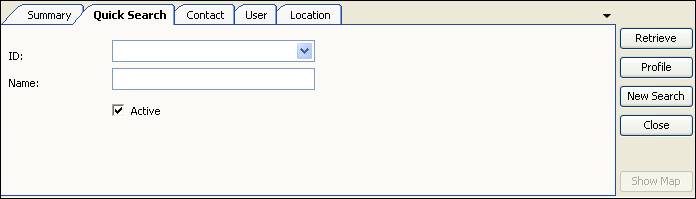
ID |
Unique identification code for the third party. |
Name |
Third party’s complete name. |
Active |
Select the Active box to include only those third parties with which you actively do business. |
Third Party scroll - Contact tab
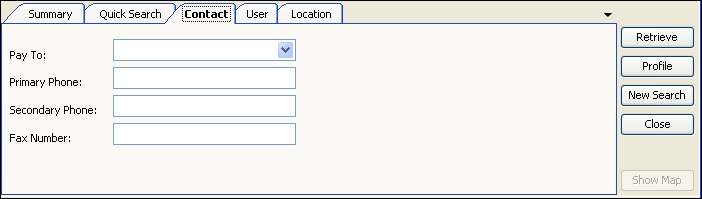
Pay To |
Pay To identification code for the third party. Note: A Pay To profile must exist before you can make a selection from this field. |
Primary Phone |
Primary telephone number. |
Secondary Phone |
Alternate telephone number. |
Fax Number |
Fax telephone number. |
Third Party scroll - User tab
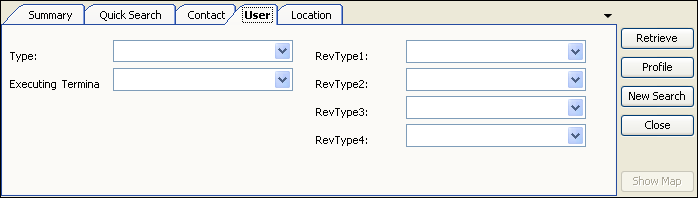
Type |
Type of third party such as, agent, finder, or salesman. The options reflect what was set up in the TprType1-6 labels in System Administration. |
Executing Terminal |
Executing terminal branch assigned to the order and associated with your Bill To companies and carriers. Note: Booking terminal and CSR is set up in Branch File Maintenance. |
RevType 1-4 |
User-defined revenue classifications to which the third party has been assigned. Note: Revenue classifications are set up in the RevType 1-4 labels in System Administration. |