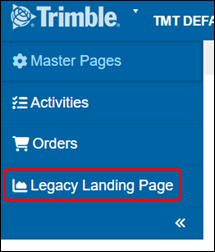Dashboard widgets
First available in V.2024.2
If you have not set a landing page override, then when you first open TMT Fleet Maintenance V.2024.2 or later, you will see a dashboard page. The dashboard uses widgets, which are small components that perform a specific function, such as showing how many road calls are open or how many units need preventive maintenance (PM). The widgets on the dashboard page show you critical data at a glance.
Widgets are customizable. You can decide which widgets to include and then move them around the page to put them in your preferred order.
For more information on the widgets you can use, see Available widgets.
|
For more information on widgets, see: