Create vendor records
Vendors are companies that you pay for goods and/or services. You must create a vendor master record to submit a Purchase Order (PO) to a vendor. You use the Vendors page to create a vendor master record
-
Go to Menu > Masters > Vendors.
The Vendors page opens.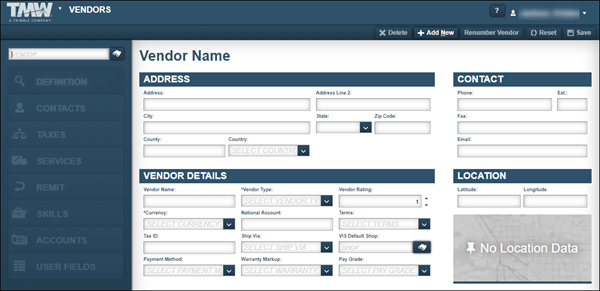
-
Click Add New.
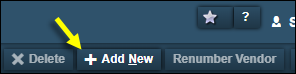
The Add New Vendor window opens.
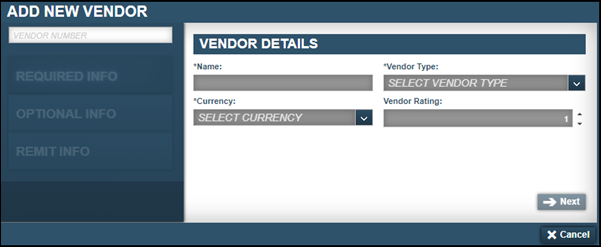
-
In the Vendor Number field, enter the new vendor’s ID and press Enter.
Notes:
-
The ID must be unique for each vendor. It may include up to 12 alphanumeric characters.
-
If your system interfaces with an accounting application, you should use the same vendor ID that you use in the accounting application.
The system enables the fields in the Vendor Details section.
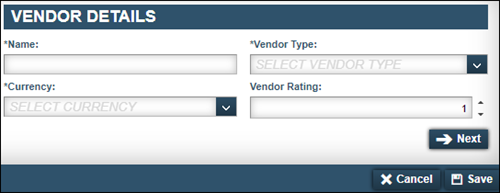
-
-
Make entries as needed.
For details about individual fields, see Definition tab. -
When you are finished, click Next.
The Address, Contact, and Vendor Details sections are displayed.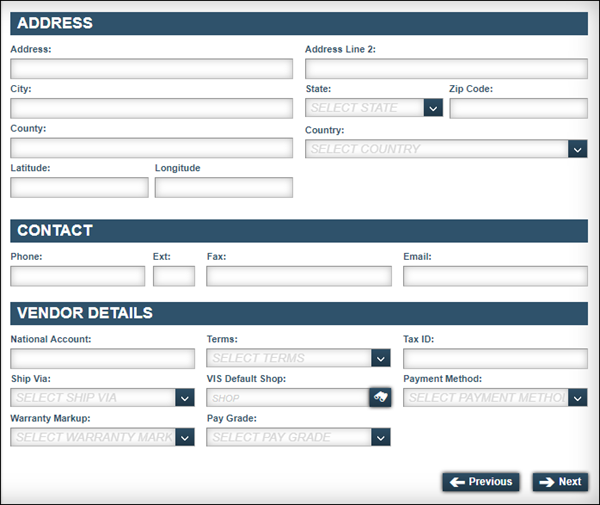
-
Make entries as needed.
For details about individual fields, see Definition tab. -
Click Next.
The Remit Vendor Information, Address, and Contact sections are displayed.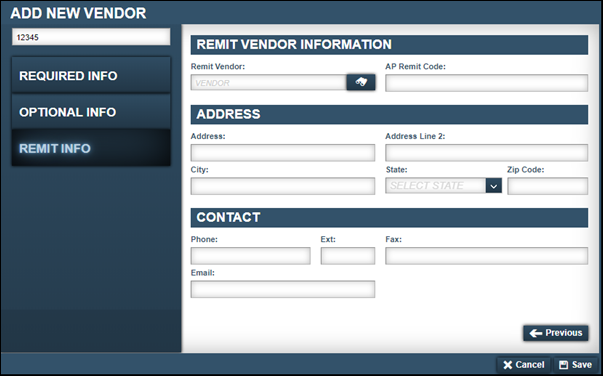
-
Make entries in the fields as needed.
For details about individual fields, see Remit tab. -
Click Save.
The window closes and displays the new vendor record.
