Discounts
Discounts allow you to offer parts or services at a discounted rate to your customers.
You use the Discounts page to add, edit, or remove discounts. The system applies discounts to invoices. The discount details and discount filter determines if the discount is applied on the invoice and what is used to determine the invoice discount amount.
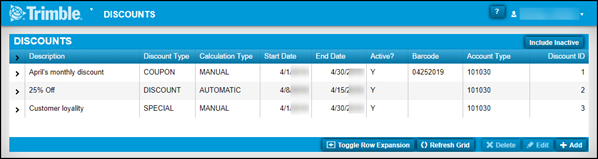
| Field | Definition |
|---|---|
Description |
Discount description |
Discount Type |
Discount type Options include:
|
Calculation Type |
Determines how the discount is applied Options include:
|
Start Date |
Discount start date
|
End Date |
Discount end date
|
Active |
Discount’s current status Options are:
|
Barcode |
Barcode used to apply discount Note: This barcode works with the Coupon discount type. |
Account Type |
Accounting code used to track discount amounts |
Discount ID |
System-generated discount ID |
Discount details
When you click Toggle Row Expansion, the system expands all discounts listed in the Discount grid. Additional columns are displayed.
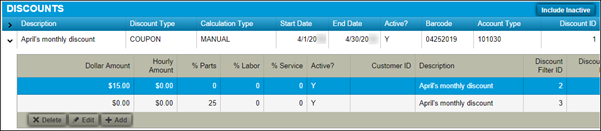
| Field | Definition |
|---|---|
Dollar Amount |
Flat discount rate (usually in US dollars) In order for taxes to be calculated correctly, you must select a line type when applying a flat rate discount. This discount applies to the following line types: * Part (Default)
Note: If the flat rate discount is greater than the line type charge, the discount reduces the line type charge to zero ($0.00). It does not take additional cost off the invoice. For example, if the line type charge is $8.50 and the discount is $10.00, the system takes off $8.50. It does not take off the additional $1.50. |
Hourly Amount |
Flat hourly rate applied to labor hours This discount applies to the labor line types only. For example: Normal rate = $100/hour Discounted rate = $75.00/hour The customer is charge $75.00/hour instead of $100.00/hour. |
% Parts |
Flat percentage rate applied to part line types only |
% Labor |
Flat percentage rate applied to labor line types only |
% Services |
Flat percentage rate applied to service line types only |
Active |
Discount’s current status Options are:
|
Customer ID |
System-generated customer number |
Description |
Discount description |
Discount Filter ID |
System-generated discount filter number |
Discount ID |
System-generated discount ID number |
Customer |
Customer’s ID This field applies to the discount type of Discount and you must select one filter (Job Code, Shop ID, or Customer). |
Job Code |
Job Code number This field applies to the discount type of Discount and you must select one filter (Job Code, Shop ID, or Customer). |
Shop ID |
Shop’s ID This field applies to the discount type of Discount and you must select one filter (Job Code, Shop ID, or Customer). |