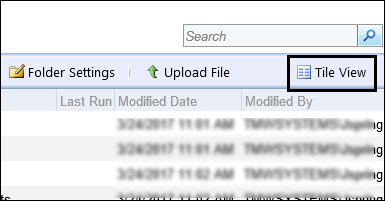TMT SSRS Report Library
The TMT SSRS Report Library is a web-based tool used to view or administer SSRS reports. In the Report Library, you can:
-
Create new reports
-
Edit existing reports using Report Builder
-
Track data from multiple database or enterprise services
-
Make reports accessible both inside and outside of TMT Fleet Maintenance
The SSRS Report Directory includes commonly used SSRS reports. You can use these reports as-is or use it as a template to create your own report
|
Report Library overview
The report library is a web-based tool used to organize and view SSRS reports. This illustration shows the basic structure.
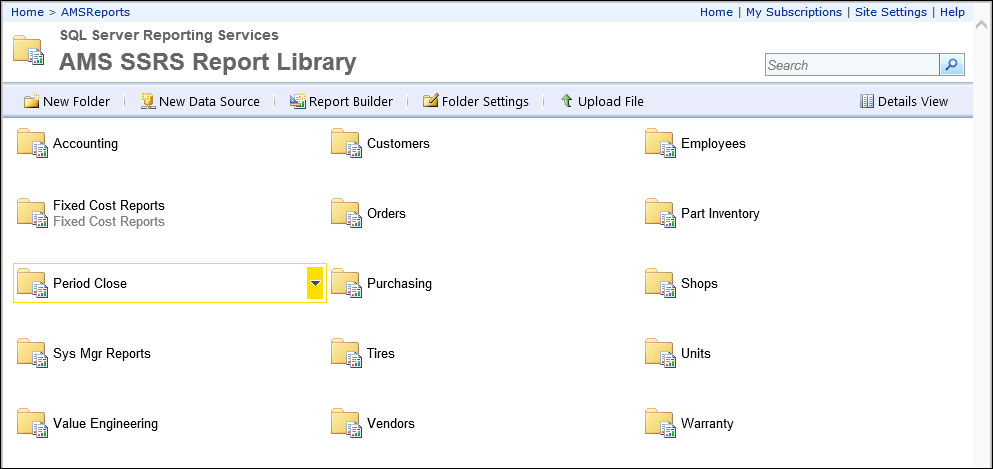
|
Accessing reports
You access the SSRS reports by selecting the AMSReports folder on the SQL Server Reporting Services home page.
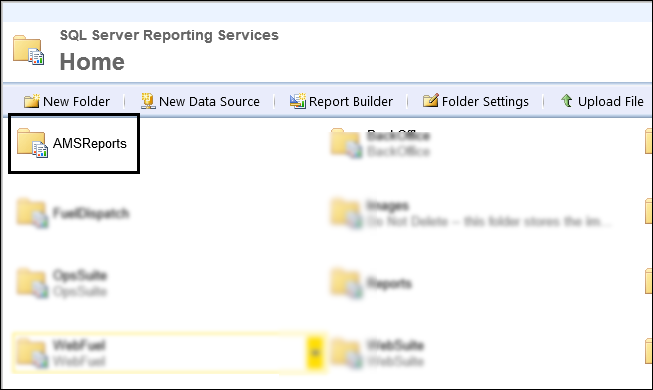
| This folder name may be different depending on how your administrator set up the SSRS Report Library. |
You can view the contents of the report library in two ways.
-
Title View (default)
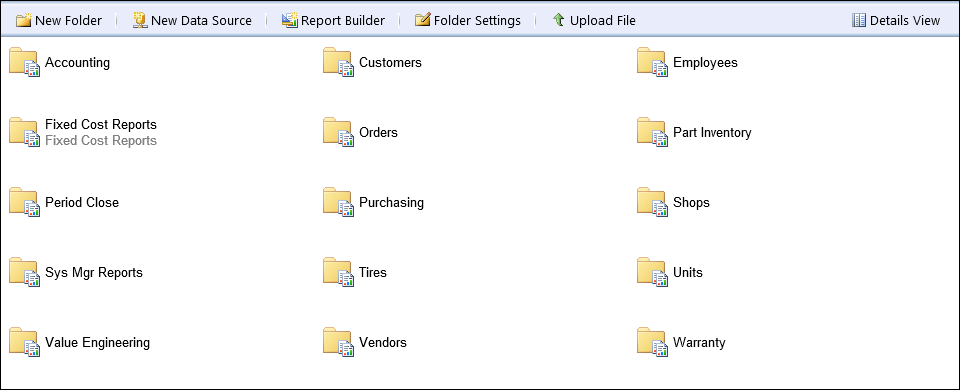
-
Details View
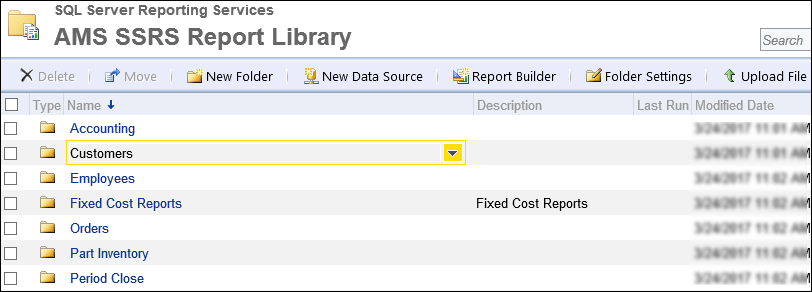
Note: The Details View shows all folders and reports you have access rights to view, including items hidden in Tile View.
You can toggle between Tile View and Details View by clicking the View icon.