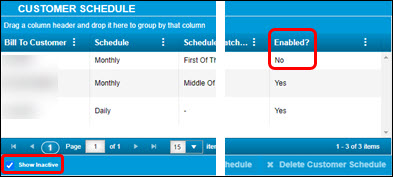See Inactive invoice report schedules
-
Go to Menu > Reports > Scheduler > Invoice Report Scheduler. The Invoice Report Scheduler page opens.
-
Select one or both of the Show Inactive checkboxes. There is one in the bottom-left corner of the Default Schedule pane, and one in the bottom-left corner of the Customer Schedule pane.
-
The pane refreshes to show the inactive schedules.
This illustration show the Show Inactive checkbox when it is selected:
![]()
This illustration shows the Show Inactive checkbox when it is not selected:
![]()
The Enabled? column of each pane shows whether a schedule is active or inactive (that is, enabled or not enabled). In this illustration, the user has selected Show Inactive in the Customer Schedule pane. The page refreshed to show active and inactive customers. The Enabled? column shows that the first customer schedule is inactive, because the column shows No.