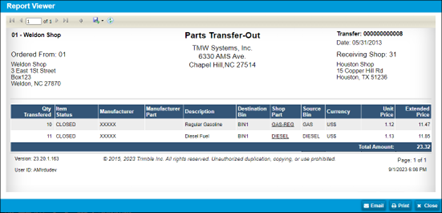Run the Parts Transfer-Out report
-
Go to Menu > Inventory > Parts Transfer.
The Parts Transfer page opens. -
Select an order row.
-
Select Print Transfer.
The Parts Transfer-Out report opens. -
Do one of the following:
-
Select Email to email the report to yourself or someone else.
-
Select Print to print the report.
-
Select Close to close the report window.
-