Viewing a time card in TTP
-
Select your name in the upper-right corner of any screen.
The program shows your direct time percent and SRT time on the current time card.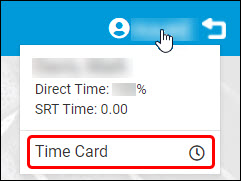
-
Select Time Card.
Your current time card opens. You can use the arrows at the bottom of the window to see past time cards. You can also select Print to print your time card.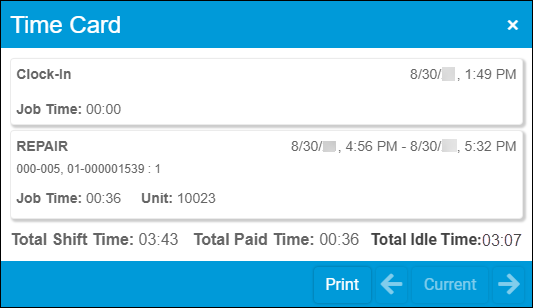
The Time Card also shows you your total shift time, total paid time, and total idle time on an hourly wage basis.
-
Total Shift Time is the total time accrued between the Clock In and Clock Out times for a closed time card. For example, if you clocked in at 8:00 A.M. and clocked out at 5:00 P.M., your total Shift Time would be 09:00 (nine hours and zero minutes).
-
Total Paid Time is the total time accrued between the Clock In and Clock Out times minus any lunch/break times. For example, assume again that you clocked in at 8:00 A.M. and clocked out at 5:00 P.M. However, you took a 30-minute lunch break and two 15-minute breaks. Your total paid time would be 08:00 (8 hours and 0 minutes, which is 9 hours minus 60 minutes).
-
Total Idle Time is calculated by adding up the time gaps between consecutive time card entries. It shows this total from the moment an employee clocks in to a job until they clock out from that job. If there are any overlapping entries, the system displays an error message and prevents the employee from closing the time card.