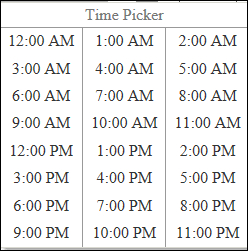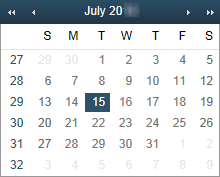Select a date and time
Date
In TMT Fleet Maintenance, whenever a date field is shown, you can enter or select a date.
-
Enter a date in the format defined for your Web site.
-
Click
 Calendar to show a calendar. Select the desired date.
Calendar to show a calendar. Select the desired date.
This illustration shows a sample calendar. If your website uses localization, the format may differ. This illustration shows a sample calendar. If your website uses localization, the format may differ.
|
|
Time
In TMT Fleet Maintenance, whenever a ![]() Time icon is shown, you can enter or select the time.
Time icon is shown, you can enter or select the time.
![]()
-
Click the current time and enter the new time in the format defined for your website.
-
Click
 Time, and select one of the options listed.
Time, and select one of the options listed.
This illustration shows a sample time picker. If your Web site uses localization, the format may differ.