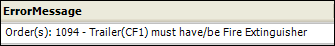Resolving load requirement conflicts when assigning resources
When the resource assigned to an order does not meet a load requirement on the order, the Save Warnings window appears when you try to save the assignment. If a must conflict exists, Prevent Save in the message line indicates that you cannot save the assignment.
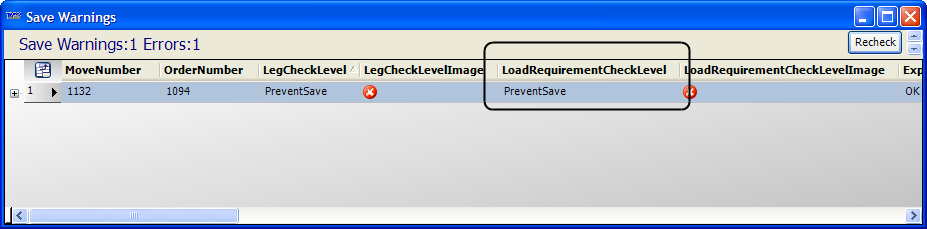
At least one resource assigned to the order does not meet a must condition
To view the details of the conflict, expand the warning by clicking the Expand button ![]() in its row.
in its row.
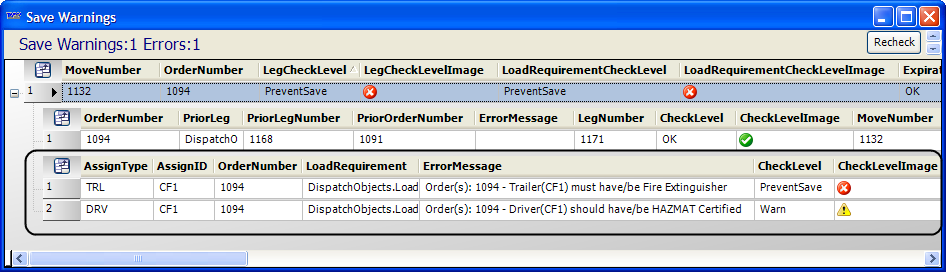
At least one resource assigned to the order does not meet a must condition
The load requirement conflict information is displayed in these fields:
Assign Type |
Asset type specified by the load requirement |
Assign ID |
ID of the asset that does not meet the load requirement |
OrderNumber |
System-assigned order ID |
LoadRequirement |
Identifies the conflict as a load requirement mismatch |
ErrorMessage |
The system constructs a message specific to the individual conflict. It uses the value from the load requirement’s Readable Message field and inserts:
|
CheckLevel |
Severity of the mismatch. The options are:
|
CheckLevelImage |
Icon identifying the CheckLevel value
|
To dispatch the order, you must resolve the conflict for a must condition. To do so, you can:
-
Change the resource assignment to resource(s) that satisfy the requirement(s).
-
Modify the load requirement by suspending a default requirement or deleting an order requirement.