Introduction to order entry
The Call On Demand Order Entry window is used to record a customer’s request for the pickup and delivery of fuel. To access the window, go to Application > Call On Demand Order Entry.
The primary information recorded for an order includes:
-
Pickup and delivery locations
-
Scheduled pickup and delivery dates and times
-
Commodity and how it is classified
-
Revenue classifications
-
Company that will be billed for the order
-
Any load requirements that resources must satisfy
| You cannot calculate billing charges or pay in Fuel Dispatch. All rating occurs in Invoicing and Settlements, respectively. |
The Call On Demand Order Entry window is used to record a customer’s request for the pickup and delivery of fuel.
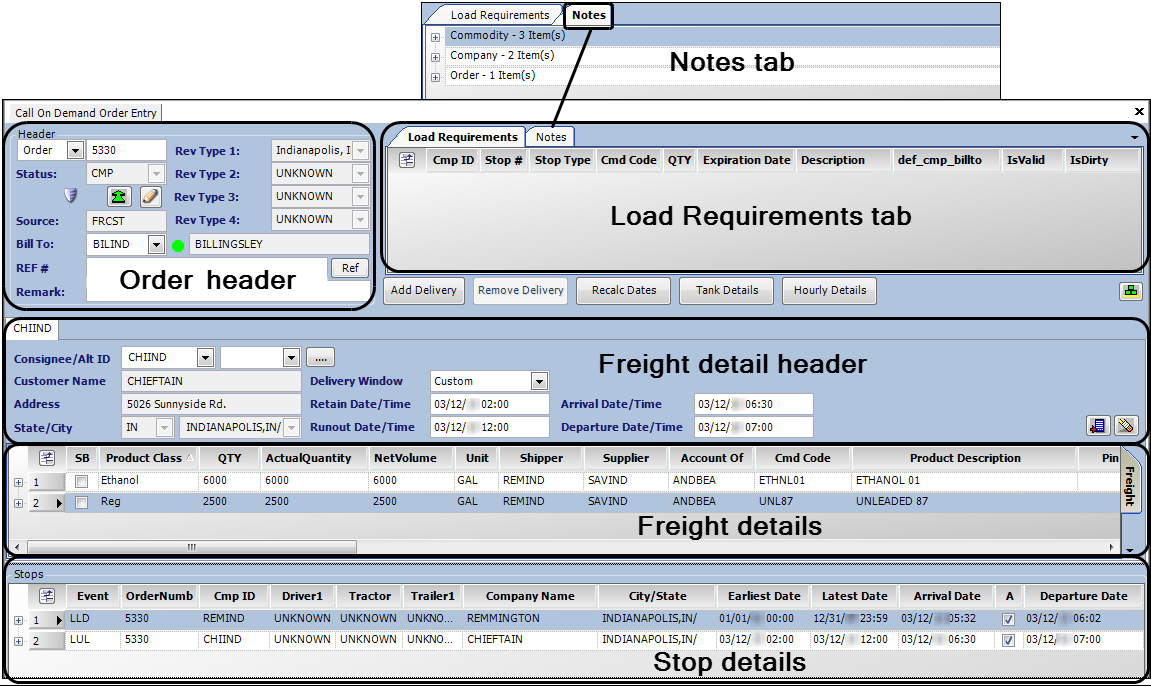
The sections of the Call On Demand Order Entry window are described below.
Section |
Function |
Order header |
The header is used to record the Bill To, revenue classifications, order header reference numbers, and free-form remarks. It also displays the status of the order. |
Freight information |
By default, the freight information is presented in two sections:
|
Stop details |
The stop detail area lists all of the billable and non-billable stops recorded for the trip. You also can use it to start and complete the trip. |
Load Requirements |
You can record special criteria that resources must or should have in order to be assigned to the order. If a resource does not meet a must have requirement, the system will prevent dispatch. |
Notes |
The Notes tab provides a quick view of the notes that are associated with the order and access to the Notes window. |