Expirations tab
Expirations are key activities and out-of-service dates for such things as account review and company shutdowns. Expirations with a priority of Required will prevent you from using the company as a Bill To, shipper, or consignee. The system will check for company expirations in:
-
Order Entry
-
Order Entry Folder
-
Copy Order window
-
-
Dispatch
-
Dispatch Trip Folder
-
Quick Trip window
-
Copy Order window
-
-
Fuel Dispatch
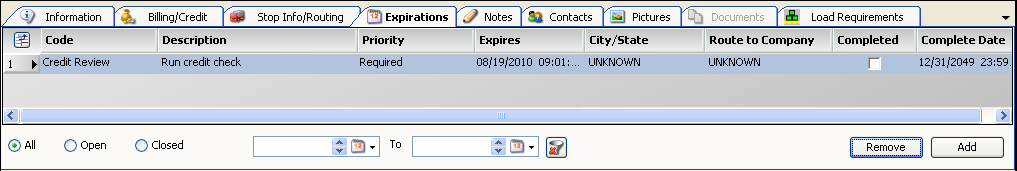
| Column | Definition |
|---|---|
Code |
The ID or type of expiration. |
Description |
A description of the type of expiration. |
Priority |
An expiration will have one of these priorities:
Note: Expiration priorities are defined in the ExpPriority label in the label file. |
Expires |
One of the following applies:
|
City / State |
Not applicable for companies. |
Route To Company |
Not applicable for companies. |
Complete Date |
Date that the expiration ends. One of the following applies:
|
Completed |
This checkbox is used to mark the expiration as complete. |