How board security affects retrieval of trips and drivers
Your company can opt to set up board security to restrict a user’s access to another terminal’s data. If you do not want dispatchers to see trips or resources that belong to other terminals, you can set their permission level to No Access.
A dispatcher or scheduler might be permitted to view some trips, but not have the ability to change or plan them. If a dispatcher has been assigned Read Only access to trips that were created by other terminals, those trips will appear grayed out in the Card Planner and Planning Worksheet.
This sample shows a grayed-out order. It indicates that the dispatcher has Read Only rights to it because it was created by someone at another terminal. He/she can double-click on a grayed-out order to open it in the Call On Demand Order Entry window. The data will be Read Only.
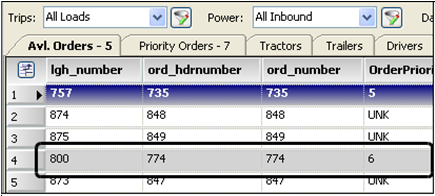
For more information on permissions, see Setting up board security.