Viewing a lease’s order history
First available in Fuel Dispatch: 2018.4
When manually creating orders in Oil Field Order Entry, it can be helpful to reference the shipper’s (lease’s) previous orders. Leases often produce only enough oil to justify pickups a set number of times per day or week. Since customers may call in the order multiple times, being able to quickly view existing orders can ensure you do not create duplicate orders.
You can set up the system to show the lease’s orders on the Oil Field Order Entry window’s Order History tab, using the [FuelDispatch]MaxOfoeHistoryOrdersINI setting. You can also specify how many orders the system will display.
Once the feature is activated, the Order History tab appears in the Oil Field Order Entry window.
When you retrieve a lease’s order, the tab shows that lease’s order history.
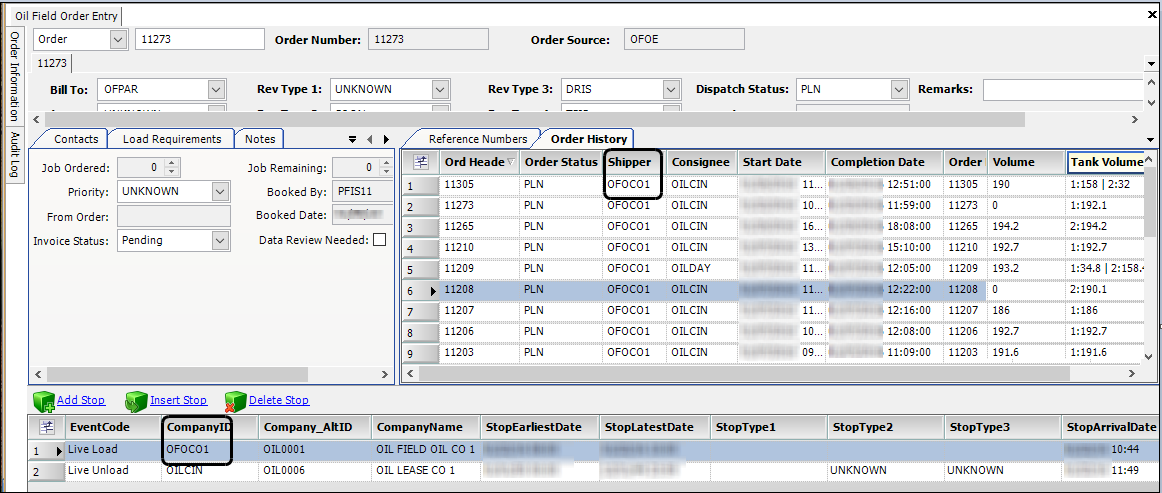
| If the order you retrieved has multiple pickups at different leases, you can display each lease’s orders on the tab. To do so, select that lease’s Live Load event in the Stop Detail grid. |
Information is shown in these fields.
Order Header Number |
Unique system-assigned ID Note: This number is usually the same as the Order Number. |
Order Status |
Order’s dispatch status:
|
Shipper |
System ID assigned to the lease in its company profile |
Consignee |
System ID assigned to the company taking delivery of the product |
Bill-To |
System ID assigned to the company that is to be billed for the shipment |
Start Date |
Date the initial pickup was made |
Completion Date |
Date the final drop was made |
Volume |
The total number of units on the order |
Tank Volumes |
This field shows the tank ID and the volume collected from that tank on the order
The first number is the tank translation, followed by a colon and the volume lifted from that tank. A pipe separates the data for each of the tanks from which volume was lifted. |
Order Number |
The ID assigned to the order the first time it was saved |
