Temporarily overriding relationship enforcement levels
There may be times when you want to override your system’s relationship requirements. For example, suppose you are using the Bill To relationship enforcement level and you need to create an order in Call On Demand Order Entry using a consignee that does not have a predefined relationship with the Bill To on the order. The system will not allow you to specify that consignee.
To accommodate such circumstances, Fuel Dispatch allows you to temporarily suspend the current company relationship enforcement level as you create orders in Call On Demand Order Entry.
You can change the relationship enforcement level for the current order in one of two ways:
-
If you have not started creating the order, you can use the Edit Relationships Mode window.
-
If you have made some entries in Call On Demand Order Entry fields, you can press F2 to toggle to a different relationship enforcement level.
-
Changes to the relationship enforcement level are effective only for the current order. Once an order is saved, the level specified by the
[FuelDispatch]OERelationModeINI setting goes back into effect.
Changing the relationship enforcement level before entering a new order
Before you create a new order in Call On Demand Order Entry, use this procedure to change the relationship enforcement level.
-
Select Dispatch > Edit Relationship Modes.
The Edit Relationship Modes window opens, showing the current relationship enforcement level.Show me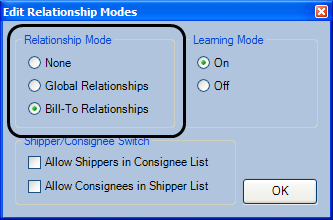
-
In the Relationship Mode section of the window, select the radio button identifying the relationship enforcement level you want to use.
-
Click OK to save your changes.
The relationship enforcement level defined by the[FuelDispatch]OERelationModeINI setting is restored when the order is saved.
Changing the relationship enforcement level on the fly
If needed, you can change the relationship enforcement level in Call On Demand Order Entry as you are entering an order. The change is in effect for only the current order. The relationship enforcement level defined by the [FuelDispatch]OERelationMode INI setting is restored when the order is saved.
While entering data for an order, click in a company field, e.g., Bill To, Commodity, Consignee, Shipper, Supplier, Account Of. The Current OE Relation Mode message appears, identifying which relationship enforcement level is currently in effect.
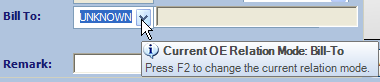
-
Press F2 as many times as needed to toggle to the needed relationship enforcement level.
-
Click in the field again to view the message showing the enforcement level.
Temporarily turning Learning Mode off or on
Learning Mode is on by default. If needed, you can turn it off for a new order.
Conversely, if you have turned off Learning Mode using the [FuelDispatch]DefaultLearnMode INI setting, you can turn it on for a new order.
|
Use this procedure to turn off Learning Mode before entering a new order.
-
Select Dispatch > Edit Relationship Modes.
The Edit Relationship Modes window opens, showing the current relationship enforcement level.Show me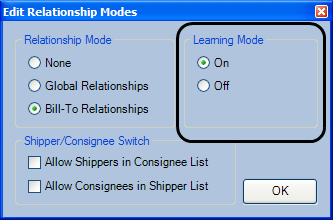
-
In the Learning Mode section of the window, select the radio button identifying the needed Learning Mode status.
-
Click OK to save your changes.
The Learning Mode status defined by the[FuelDispatch]DefaultLearnModeINI setting is restored when the order is saved.