Setting the company relationship enforcement level
By default, when you enter orders, you can use any combination of companies. However, your company may want to use relationship enforcement as a way to ensure that only companies with established relationships are used on orders created in Call On Demand Order Entry.
You use the [FuelDispatch]OERelationMode INI setting to specify the relationship enforcement level. The options are:
-
None
You can enter orders using any combination of Bill To, consignee, shipper, supplier, and Accounts Of companies when you create orders. -
Global relationships
When you use global relationships, you must have predefined relationships between Bill To, shipper, supplier, and Account Of companies. With these relationships established, as you move through the Shipper, Supplier, and Account Of fields in the Call On Demand Order Entry window, the companies you can select are limited to those that have a predefined relationship with the Bill To on the order.To establish global relationships, follow the process shown in this workflow diagram.
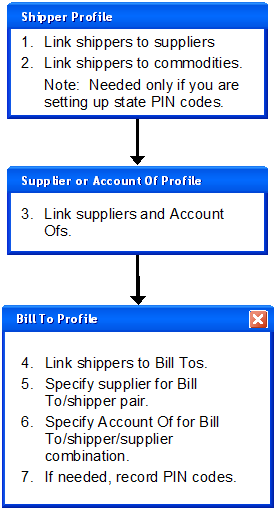
Workflow detail is as follows:
-
In shipper profiles, link suppliers to shippers.
-
In shipper profiles, link commodities.
Note: This step is needed only if you are setting up state PIN codes. -
In supplier or Account Of profiles, link suppliers and Account Of companies.
-
In Bill To profiles, link shippers to Bill To companies.
-
In Bill To profiles, for each shipper/Bill To pair, specify one of the shipper’s suppliers.
-
In Bill To profiles, for each shipper/Bill To/supplier combination, specify one of the supplier’s Account Of companies.
-
In Bill To profiles, record PIN codes.
-
To set up PIN codes based on consignee/commodity, use the Cmd Pincodes subtab.
Note: Because linking consignees and commodities is part of the preliminary setup for using Fuel Dispatch, it is assumed these relationships are already established. For more information, go to Associating commodities with consignees.
-
To set up state PIN codes (i.e., based on shipper/commodity pairs), use the State Cmd Codes subtab.
-
-
-
When you use the Bill To relationships, you must have predefined relationships between Bill To, consignee, shipper, supplier, and Account of companies. With these relationships established, as you move through the Consignee, Shipper, Supplier, and Account Of fields in the Call On Demand Order Entry window, the companies you can select are limited to those that have a predefined relationship with the Bill To on the order.
To establish Bill To relationships, follow the process shown in this workflow diagram.
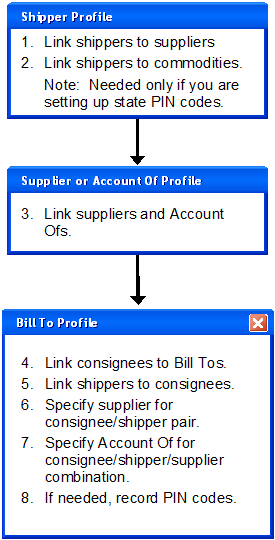
Workflow detail is as follows:
-
In shipper profiles, link suppliers to shippers.
-
In supplier or Account Of profiles, link suppliers and Account Of companies.
-
In Bill To profiles, link consignees to Bill To companies.
-
In Bill To profiles, for each consignee linked to the Bill To, link at least one shipper.
-
In Bill To profiles, for each consignee/shipper pair, specify one of the shipper’s suppliers.
-
In Bill To profiles, for each consignee/shipper/supplier combination, specify one of the supplier’s Account Of companies.
-
In Bill To profiles, record PIN codes.
-
To set up PIN codes based on consignee/commodity, use the Cmd Pincodes subtab.
Note: Because linking consignees and commodities is part of the preliminary setup for using Fuel Dispatch, it is assumed these relationships are already established. For more information, go to Associating commodities with consignees.
-
To set up state PIN codes (i.e., based on shipper/commodity pairs), use the State Cmd Codes subtab.
-
-
Regardless of which enforcement level you are using, you can temporarily turn off relationship requirements, or switch to a different one.
Enforcing relationships when you change orders
By default, Fuel Dispatch does not check the validity of relationships when you make changes to a saved order. That is because when you are using the global or Bill To relationship enforcement level, the relationships are checked as you create and save the order.
To ensure that relationships are maintained when you make changes to a saved order, you can use the [FuelDispatch]RelationshipValidationOnSave INI setting.