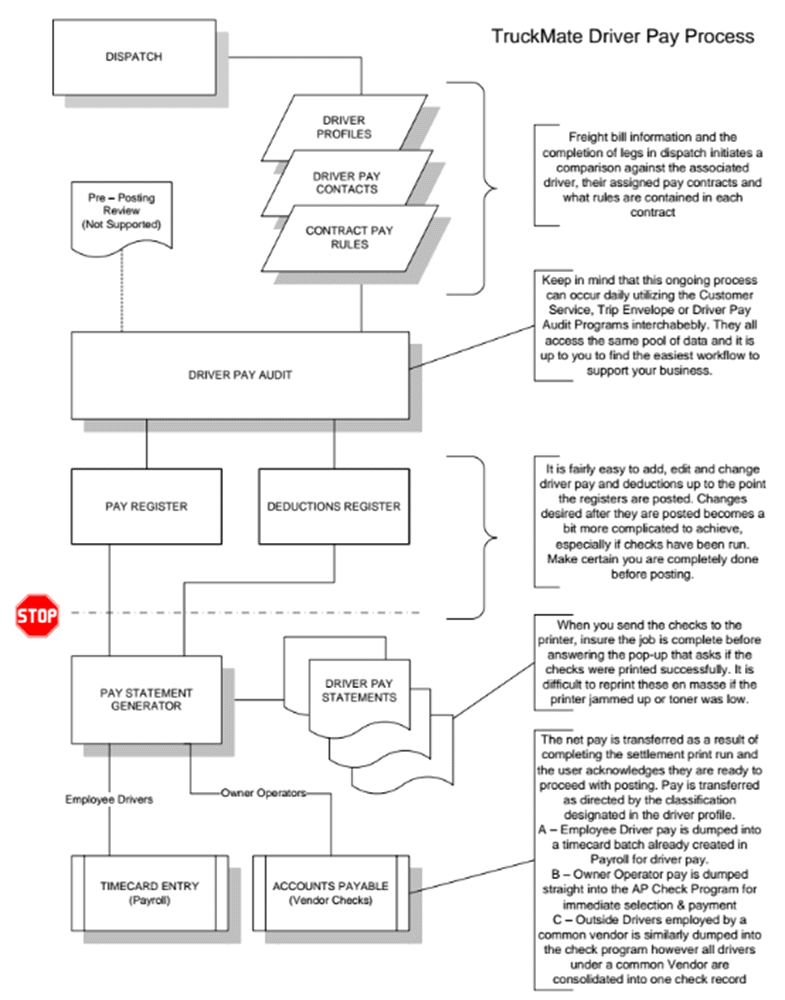Driver Payables - Overview
The TruckMate Driver Payables module is designed primarily to generate pay from dispatch activities and use this data to create cheques for contract drivers. There are also many supporting sub-processes, some automated and many manual, which affect the overall driver pay process.
The Driver Payables Module encompasses several programs within TruckMate.
-
The Driver Deduction Register program is used to update deduction entries that have been approved in the Driver Pay Audit program. The update process changes the status of the entry to Owed, thus making it available for inclusion on statements generated in the Driver Statements program. The Driver Deduction Register program also creates postings in the GL Journal Entries program to account for the deductions.
-
The Driver Pay Audit program is used to view, modify and approve automatic pay entries generated by activity in the Dispatch, Customer Service, Quick Bill Entry and Local Dispatch programs. You can also add extra pay and assign deductions to driver accounts. The Dispatch and Customer Service programs can also be used to view, audit and approve driver pay, add extra pay and assign deductions. The rules for driver pay are configured in the Driver Pay Contracts program. You can update your driver pay information in the Driver Pay Register Program and then return to the Driver Pay Audit Program and calculate a driver bonus.
-
The Driver Pay Contracts program is used to configure automatic payments for drivers. Payments are generated as activity occurs in the Dispatch program or as generated by the Customer Service, Quick Bill Entry or Local Dispatch programs. Driver contracts consist of a collection of rules. These rules describe the circumstances and the amount that the driver should be paid. Rules are assigned to contracts and can be modified to suit different setups. As well, deductions and extra pay codes are also assigned to contracts. Contracts are assigned to drivers in the Driver Profiles program.
-
The Driver Pay Register program is used to update pay entries that have been approved in the Driver Pay Audit program (or the Customer Service or Dispatch programs). The update process changes the status of the entry to Owed, thus making it available for inclusion on a statement generated by the Driver Statements program. The Driver Pay Register program also creates general ledger postings to account for the payments.
-
The Driver Profiles program is used to create and edit driver records. Along with general information (such as name and address), this program is used to enter information, such as Driver Profiles details and pay used for automatic driver pay calculations.
-
The Driver Statements program creates reports that list the pay and deductions entries that are of the status of Owed for each driver. Additionally, if these statements are satisfactory, the program will create check entries (that can be viewed and printed in the Check Printing and Instant Checks programs), or payroll entries, (that can be viewed and processed in the Payroll Time Sheets program) or automatic deposit entries that flow through to the Direct Deposit program.
-
The Overtime Calculator program reads in driver pay and payroll timesheet records and will generate overtime entries based on the configuration values.
-
The Trip Envelope Processing program helps drivers or clerical staff enter and track detailed information such as: billing information, mileage amounts, fuel tax bills, etc. Once these details are entered into this program, they can be matched against the trip number from Dispatch and any relevant changes can be audited to reflect the actual Trip as opposed to the planned one.