Engine Codes

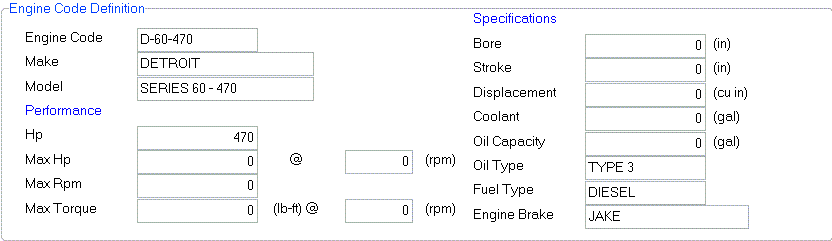
Engine codes can be assigned to Power Units in the Power Unit Profiles program. Engine codes are for informational purposes only, and are not used elsewhere in the system. The Grid section of this tab simply displays all of the Engine Codes setup in your system.
Engine Code
Manually enter the Engine Code for this Engine by typing in the space provided.
Make / Model
Manually enter the Make and Model information of the Engine by typing in the spaces provided.
Performance
HP
Enter the horsepower available with this Engine.
Max HP @ RPM
Enter the maximum horsepower at revs per minute recommended for this Engine.
Max RPM
Enter the maximum Revolutions Per Minute recommended for this Engine.
Max Torque (lbs.-ft.) @ rpm
Enter the maximum Torque capacity (in either pounds or feet) and the recommended Revolutions Per Minute.
Specifications
Bore (in)
Enter the Engine’s Bore size in Inches.
Stroke (in)
Enter the Engine’s Stroke size in Inches.
Displacement (cubic in.)
Enter the Engine Displacement size in Cubic Inches.
Coolant (gal.)
Enter the Engine’s Coolant storage size in Gallons.
Oil Capacity (gal.)
Enter the Engine’s Oil Capacity in Gallons.
Oil Type
Manually enter the Oil Type used with this Engine.
Fuel Type
Manually enter the Fuel Type used with this Engine.
Engine Brake
Manually enter the Engine Brake Type used with this Engine.