Shipping Instruction Definitions

The Shipping Instructions tab consists of a grid with a single detail field, which you can use to define a set of standard Shipping Instruction Definitions, which are most commonly used on the Summary tab of the Customer Service program.
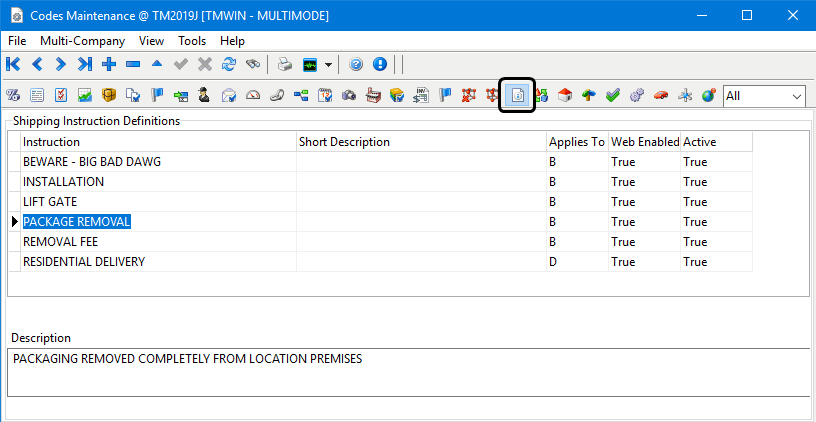
You can access these standardized codes using the Ship Instructions button available on the Customer Service program > Summary tab. The text from the short or long description can be included on a freight bill report or otherwise made available for the driver.
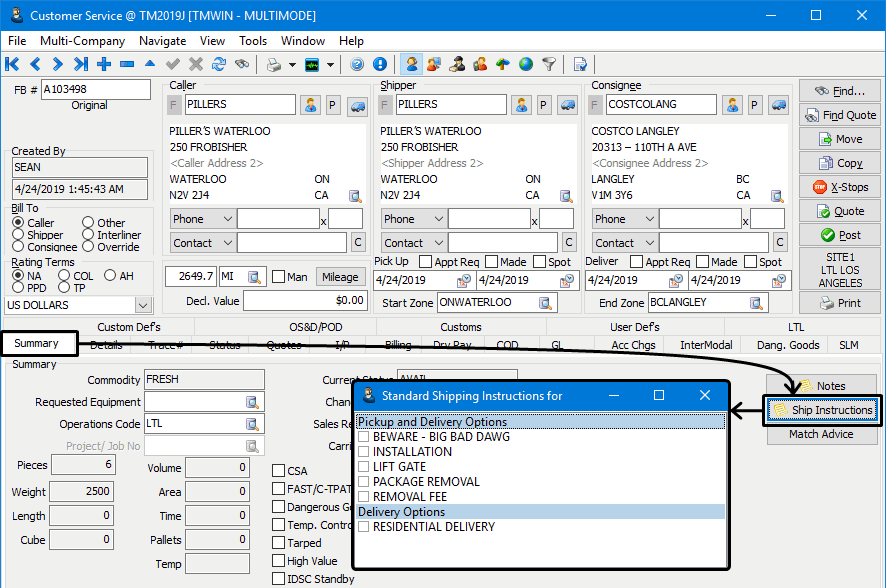
To enter a new Shipping Instruction:
-
Go to Profiles > Codes Maintenance program > Shipping Instructions.
-
Click
 Insert.
Insert. -
Make the appropriate entries to these fields:
Required field: *
Field Definition Instruction *
Enter the actual text of the Shipping Instruction in this field.
Short Description
Enter a text description regarding the usage of (and any additional details related to) the selected Shipping Instruction. For those instructions flagged to be web enabled ('Web Enabled' field = 'True'), this description is most useful to supply additional explanation of the service for TM4Web users.
Applies To
This field allows you to select a variable which designates how the Shipping Instruction will be applied. Use the drop-down menu to select one of the available four options:
-
P
Shipping instruction applies to pickup event -
D
Shipping instruction applies to delivery event -
B
Shipping nstruction applies to both pickup and delivery events -
O
Shipping instruction applies to other (non pickup/delivery)
Web Enabled
This indicates which instructions can be seen and accessed via TM4Web. The default value is 'True'.
Active
Indicates if this entry is available for use.
-
-
Click
 Post.
Post.