Carrier411 Options
| As of TruckMate 2022.4, Carrier411 is no longer available. Trimble still provides support for older versions. |

Carrier411 Carrier Monitoring Service is a third party application integrated with TruckMate to provide carrier rating based on carrier performance using five categories:
-
Unsafe Driving
-
Fatigued Driving (Hours-of-Service)
-
Driver Fitness
-
Controlled Substances/Alcohol
-
Vehicle Maintenance
An overall carrier rating is also generated based on the performance in all five categories.
The majority of the Carrier411 setup is configured using the TruckMate > Safety & Compliance > Carrier411 Interface program (Carrier411.UI.exe) and there are also some Application Configuration options. See TruckMate Add-Ons Modules > Carrier411 for more information.
The Carrier411 Options tab in TruckMate Codes Maintenance sets the options for the thresholds and the alert behavior of TruckMate based on those thresholds. The alert levels are represented in colors, green stands for 'Qualified', yellow stands for 'Caution' and red stands for 'Not Qualified.
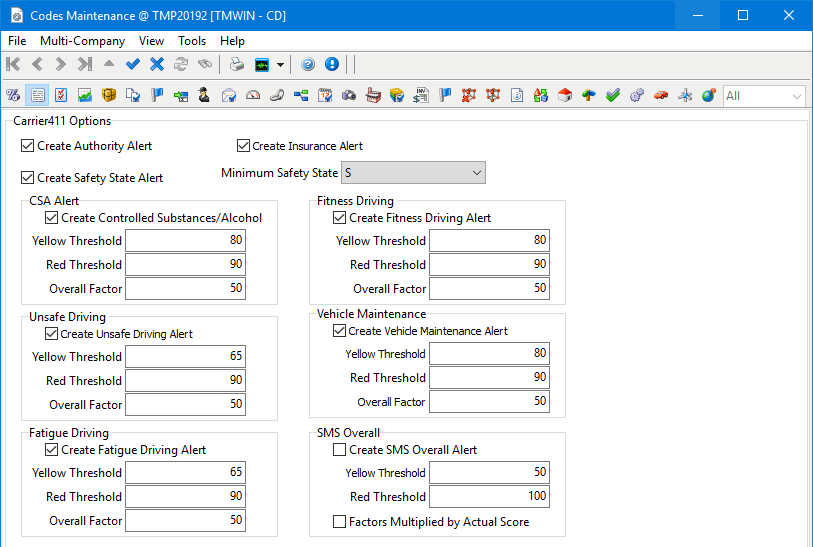
If a yellow alert is generated, the carrier can be assigned or rejected based on the user’s choice.
if a red alert is generated the default behavior of the system is to block that carrier from being assigned.
A user level security setup in Security Setup Program > Security > Allow Changes > 'Allow Carrier Assignment when Safety Rating Limit Exceeded' either to assign or decline a carrier with a rating that generated a red alert can override the alert.
General settings
Create Authority Alert
By checking this checkbox; if both 'Common Authority Status' and 'Contract Authority Status' are 'Not Active' a red alert is generated at the time this carrier is selected. On the other hand if either the 'Common Pending Revocation' or 'Contract Pending Revocation' is 'True' a yellow alert is generated.
Create Insurance Alert
By checking this checkbox; if 'Cargo Insurance Required' is 'True' but 'Cargo Insurance on File' is 'False' then a red alert is generated, on the other hand if 'Bond Insurance Required' amount is less than the 'Bond Insurance on File' amount then again a red alert is also generated.
Create Safety State Alert
Selecting this checkbox will lead the system to generate alerts based on the value set for the 'Minimum Safety State' field as explained next.
Minimum Safety State
This option sets the acceptable level for the 'Safety Status' field of the vendor’s (carrier) RMIS (Registry Monitoring Insurance Service) rating. The 'Safety Status' value that can be received for any carrier is one of three values:
S: Satisfactory
C: Conditional
U: Unsatisfactory
The 'Minimum Safety State' field can be set to be either 'S' in which case only carriers with S (Satisfactory) 'Safety Status' value are allowed to be assigned, a yellow alert will be generated for carriers with C (Conditional) safety status and a red alert will be generated for carriers with U (Unsatisfactory) safety status. Or the 'Minimum Safety State' field can be set to 'C' in which case only a red alert will be generated for carriers with U (Unsatisfactory) safety status.
The Overall Factor entry can be used when calculating the SMS Overall ratings. See SMS Overall > Factor Multiplied by Actual Score.
CSA Alert
Create Controlled Substances / Alcohol
If this checkbox is selected, the system will generate an alert if the score of the carrier in this category is higher than or equal the value of the threshold when assigned to a trip.
Fitness Driving
Create Fitness Driving Alert
If checked the system will generate an alert if the score of the carrier in this category is higher than or equal the value of the threshold.
Unsafe Driving
Create Unsafe Driving Alert
If checked the system will generate an alert if the score of the carrier in this category is higher than or equal the value of the threshold when assigned to a trip.
Vehicle Maintenance
Create Vehicle Maintenance Alert
If checked the system will generate an alert if the score of the carrier in this category is higher than or equal the value of the threshold when assigned to a trip.
Fatigue Driving
Create Fatigue Driving Alert
If checked the system will generate an alert if the score of the carrier in this category is higher than or equal the value of the threshold when assigned to a trip.
SMS Overall
Create SMS Overall Alert
If checked the system will generate either a yellow alert if the overall Safety Management System score of the carrier is less than the yellow threshold but higher than the red threshold or it will generate a red alert if the overall Safety Management System score of the carrier is less than the red threshold.
Checking this checkbox will lead the system to use the value entered for the 'Overall Factor' field in each safety category in calculating the overall score for the carrier by multiplying the 'Overall Factor' by the actual score for that carrier in that category.
For example if a carrier scored 70 in the 'Unsafe Driving' Category and the threshold was 60 and the 'Overall Factor' for the 'Unsafe Driving' category was 40, the score that will be used for this category in the overall SMS calculation for this carrier is 2800 (70 X 40).