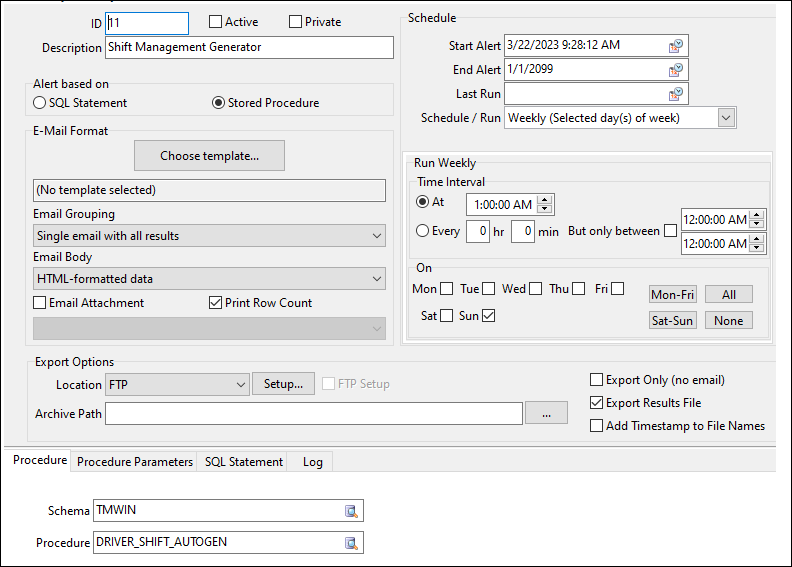TruckMate 2023.2 New Features: Back Office
General
Features described in this section appear in three or more TruckMate applications.
Defining a custom report file path (TM-133317)
A new REPORTS Application Configurator option, Custom Register Report Path, lets you define the path in which some TruckMate applications can find reports.
When this option is blank (default), TruckMate looks for reports in the path defined in the REPORTS Default Report Path option.
Enter a value in this option to create a custom path that is included in the default path. For example, if the Default Report Path value is Reports, entering Register in the Custom Register Report Path option puts register reports in the Reports/Register folder.
This feature works with these TruckMate applications:
AP Invoice Entry |
COD Payable Register |
Interline Payable Accrual Register |
AP Invoice Register |
Container Depot Billing |
Interline Payable Audit Register |
AR Adjustments Register |
Detention Billing |
Payroll GL Register |
AR Cash Receipts Entry |
Dispatch Load Listing |
Pre-Paid Accounts |
AR Cash Receipts Register |
Driver Deduction Register |
Purchase Orders |
Billing Register |
Driver Pay Register |
R&M Work Order Register |
Chassis Billing |
Fixed Assets |
Stock Adjustments Register |
Check Register |
GL Journal Entries Register |
Stock Receipts Register |
Claims |
Instant Checks |
Storage Billing |
Improved driver scheduling features (TM-162511)
Several changes have been made that will help you create and track driver schedules.
Driver Profiles
New fields on the Shift Template Creation window help you create better cycle-based shift schedules.
-
Generate Cycles: Enter the number of cycles to generate.
-
First Day: Select the first day of the shift cycle.
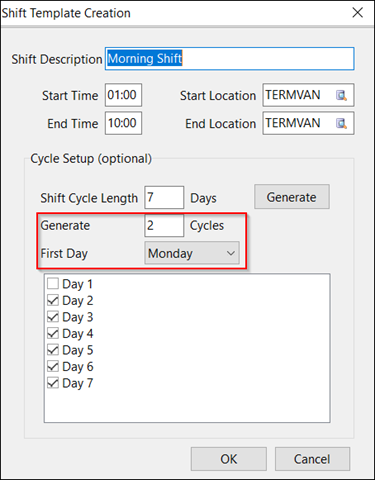
A new Driver Shift Templates grid lets you assign a shift template to a driver for automatic shift generation. You can use the filter to hide expired templates.
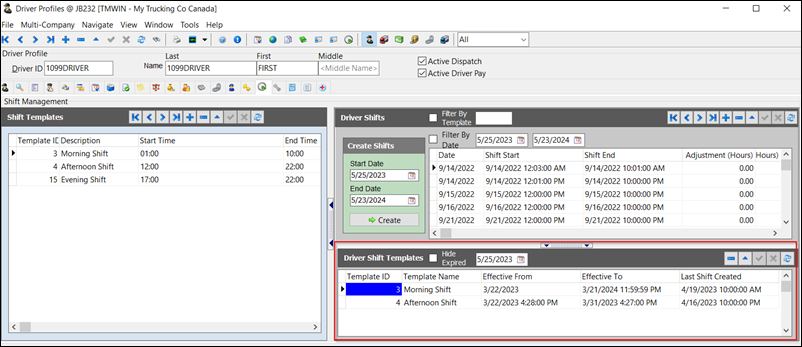
In the Driver Shifts grid, you can now:
-
Filter by template ID
-
Delete multiple selected records at once
Dispatch
On the Shift Management window, the Driver ID column now contains special event coloring. The color that appears depends on the defined shift date.
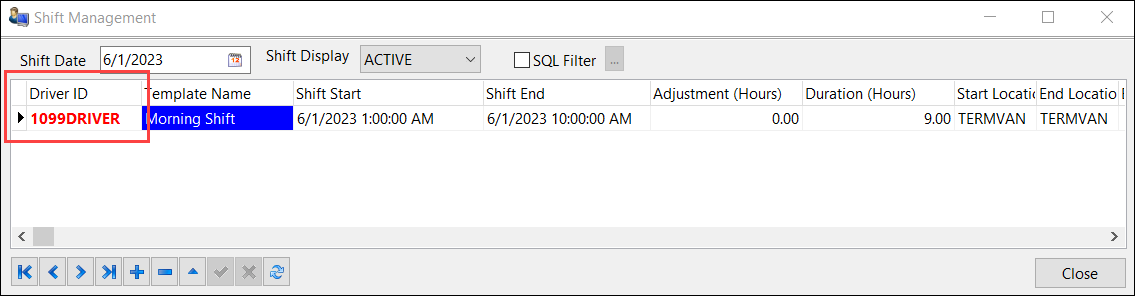
These special events do not use coloring:
-
Active events that have a date prior to the defined shift date
-
Events that have been sent to history
A new Special Event option is available on the shortcut menu. Selecting it opens the Special Events window for the driver selected in the Shift Management window.
Pickup/delivery driver pay enhancements (TM-167751)
For driver pay calculations that are based on the freight bill, TruckMate now uses the Pickup At and Care of Delivery contacts defined in the freight bill.
In this example, the freight bill Z0004516 has these contacts specified.
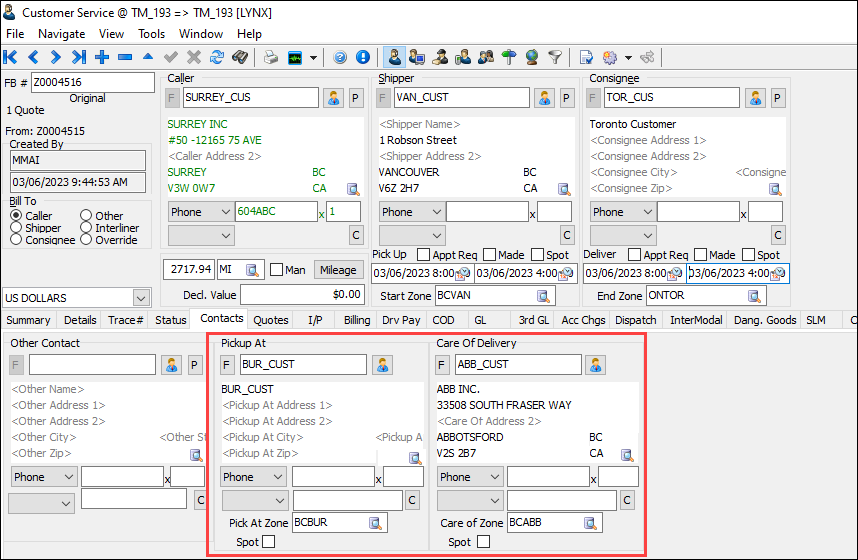
This information appears in Trip Envelope Processing.
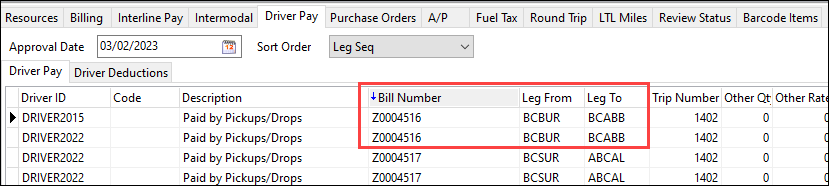
Overriding an auto-assigned vendor pay carrier record at freight bill level (TM-166869)
Carrier Assignment window
A new FB IP Control field has been added.
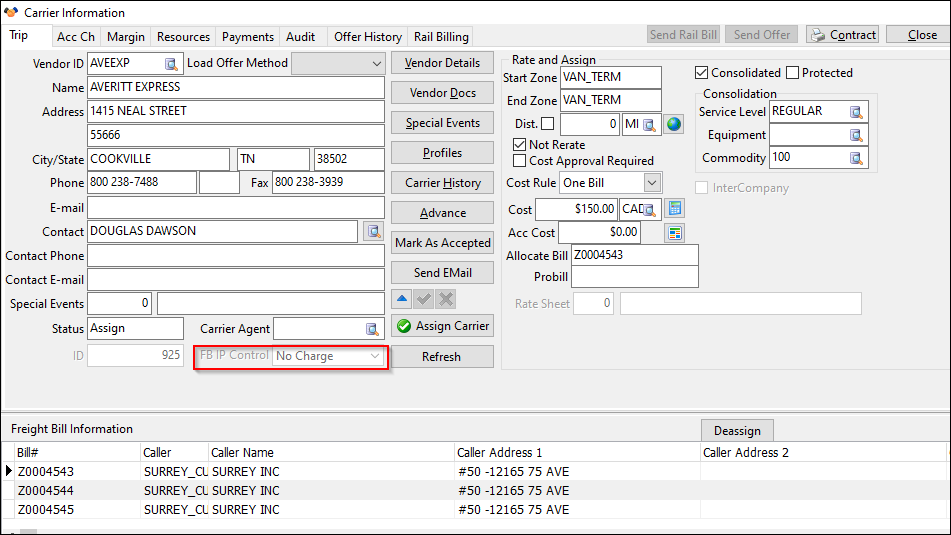
Once a carrier is assigned to the pickup or delivery trip, it updats auto-assigned advance or beyond IP records to No Charge.
When the carrier is de-assigned, the affected advance or beyond IP records are reset to Payable.
Security Configuration
In the Security > Business Events > Misc > Multi Mode / Dispatch tab, a new FB IP Control Default option lets you determine the default state of the FB IP Control field on the Carrier Information window. Options are:
-
Disabled (default)
The FB IP Control field is disabled. -
Ignore
The FB IP Control field is enabled and its default value is Ignore. -
No Charge
The FB IP Control field is enabled and its default value is No Charge.
TruckMate REST API
The Trips endpoint has been updated to let you send (POST) and return (GET) the FB IP Control field value. PUT functionality is ignored.
GET tm/trips/tripNumber/carriers returns the value as orderCarrierControl.
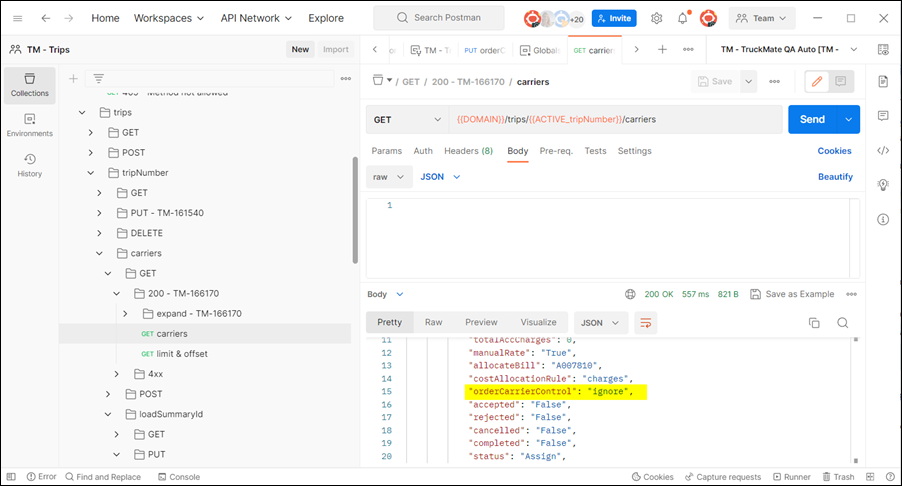
You can enter an orderCarrierControl value in the request body for POST tm/trips/tripNumber/carriers. It must be set to ignore or nocharge. If it is set to disabled, it will be reset to ignore.
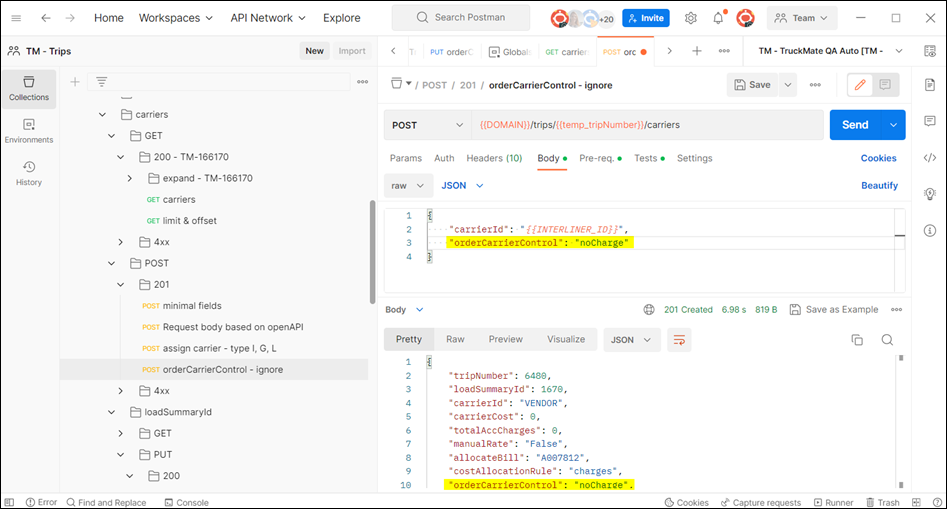
The following rules apply based on the value of the FB IP Control Default option in Security Configuration:
-
Ignore:
If a valid value (ignore or noCharge) is in the request body, that value will be used. If no value is in the request body, the value is set to ignore. -
No Charge:
If a valid value (ignore or noCharge) is in the request body, that value will be used. If no value is in the request body, the value is set to noCharge.
Canadian payroll deductions update (TM-167821)
Canadian payroll deduction guidelines effective July 1, 2023 are now available on the Learning Center.
Barcode tracking available in EDI 204 inbound (TM-168537)
Barcode tracking can now be initiated from the TMEDILink 204 inbound map (TMEDILink204IC.dll). The barcode is auto-generated by TruckMate, and tied in with the Details record. You can print barcode stickers for tracking purposes.
To determine the number of barcode items needed, the EDILink 204 Inbound map now contains a Barcode Items field. If the value of this field is set to anything above 0, it will generate that number of barcode(s) when the order is posted (non-NA bill). Barcodes are tied in with the associated details (TLDTL table).
On the Barcode Item Details window in Customer Service and Order Preprocessor, double-clicking the Items column lets you view the barcode items.
|
In Order Preprocessor, you can edit the Items field to increase or decrease the number of barcodes needed. However, when doing this, make sure the order is posted (non-NA bill) before printing any barcode. For each barcode, TruckMate uses the freight bill number. An unposted freight bill will have its number changed later, which affects the barcode. If you want, you can create barcodes for unposted bills for planning purposes, but they should not be considered as final. Once the order is posted in Customer Service or Order Preprocessor, the resulting barcodes can be considered final and available to print. |
Container Profiles
Creating container numbers for containers imported from TMT (TM-169531)
When creating a profile for a container manually, TruckMate typically concatenates the Container ID and Digit/Check Number field values to create the container number.
Previously, this concatenation did not work when importing container information into TruckMate from TMT.
This issue has now been resolved.
Dispatch
Validating insurance at the start of a trip (TM-169465)
A new DISPATCH.EXE Application Configurator option, Validate Insurance, controls the date used to validate a carrier’s cargo, liability, and workers' compensation insurance. This option works with these existing DISPATCH.EXE options that check for valid insurance:
-
Carrier-Cargo
-
Carrier-Liability
-
Carrier-WorkComp
If any of these options is set to Warning or Error, TruckMate checks the Validate Insurance option value to determine which validation date to use.
-
Start of trip (default)
Current date -
Duration of trip
Estimated delivery date
This logic is performed when:
-
Assigning a carrier to a trip (Carrier Information window)
-
Changing status on a trip (Trip Status Change window)
In each case, if the insurance is not up to date, an error message appears.
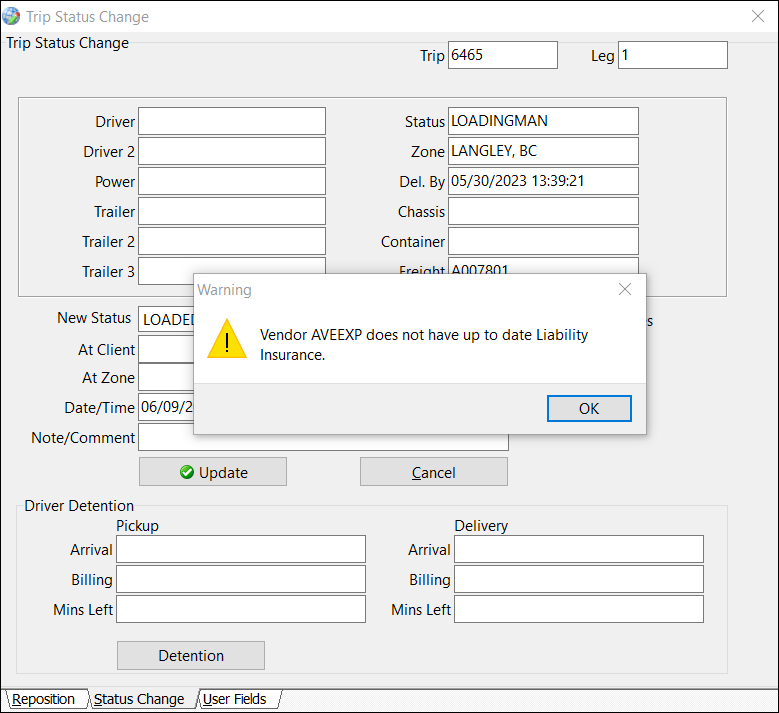
EDI, Order Preprocessor
Automatically flagging dangerous goods (TM-169409)
If a commodity’s UN number defines that commodity as dangerous goods, TruckMate selects the appropriate Dangerous Goods checkboxes automatically when the commodity is added to a freight bill in Customer Service.
Previously, this automatic flagging of dangerous goods was not happening in the EDI workflow. This issue has been resolved.
EDI Communication Manager
Cancelling extra stops on freight bills via TMEDILINK 204 inbound map (TM-169697)
Now, on the TMEDILINK 204 inbound map (TMEDILink204IC.dll), the freight bill cancellation process also cancels any extra stops if the 204 file:
-
is set up for automatic accepting and updating
-
provides a linking ID (such as the shipment ID) that matches with an existing non-cancelled freight bill in Customer Service
If a parent freight bill is already cancelled, extra stop child bills are not cancelled.
Payroll Configuration
Paying drivers on the actual pickup date (TM-123062)
The PAYCON.EXE Application Configurator option FB Pay Leg Date now has an ACTUAL_PICKUP option. When selected, drivers can be paid on the actual date that the work was done.
For example, suppose a freight bill has a pickup date of May 1 and a delivery date of May 10. If the work was completed on April 27, selecting ACTUAL_PICKUP saves that date in the driver’s pay record. It is visible in the Drv Pay tab in Customer Service and the Payments tab in Driver Pay Audit.
Security Configuration
Viewing and deleting multiple users in a group (TM-167484)
The Group tab now contains separate subtabs for features and users. The new Users subtab lists all users in a selected group.
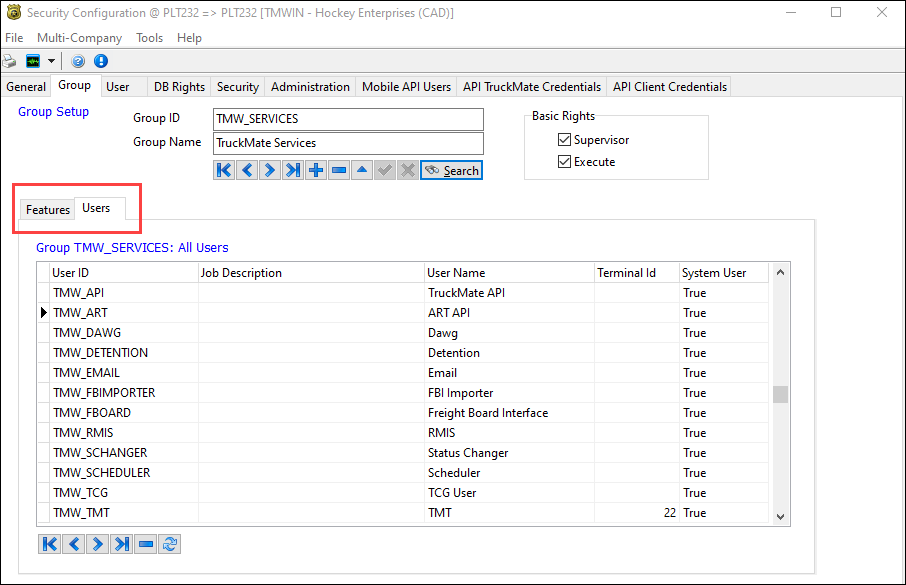
In this subtab, you can select multiple users and delete them by clicking  Delete, pressing CTRL+DEL, or right-clicking the grid and selecting Delete from the shortcut menu.
Delete, pressing CTRL+DEL, or right-clicking the grid and selecting Delete from the shortcut menu.
Prior to the delete process, TruckMate displays a warning message. Once the process completes, the grid refreshes.
If TruckMate was unable to delete one or more users, an error message displays and the user records reappear in the grid. Typically, this happens because the user is logged in.
Trip Tracer
Changes to date range features (TM-168154)
A filter has been added to the Create Date Range fields. You can now filter freight bills based on their creation dates within a range you specify.
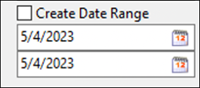
Two TRACE.EXE Application Configurator options have been added:
-
Initial Create Date Range Days
-
Initial Invoice Date Range Days
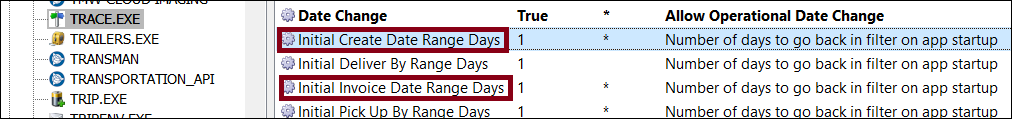
These options determine the default date range for the Create Date Range and Invoice Date Range fields. Both default to 1.
For example, suppose you set Initial Create Date Range Days to 5 and leave Initial Invoice Date Range Days at 1. The first time the user opens Trip Tracer for the day, the values in the fields reflect the date range you specify.
These Security Configuration options have been added to the Security > Business Events > Miscellaneous > Trip Tracer tab:
-
Invoice Date Range Filter
-
Create Date Range Filter
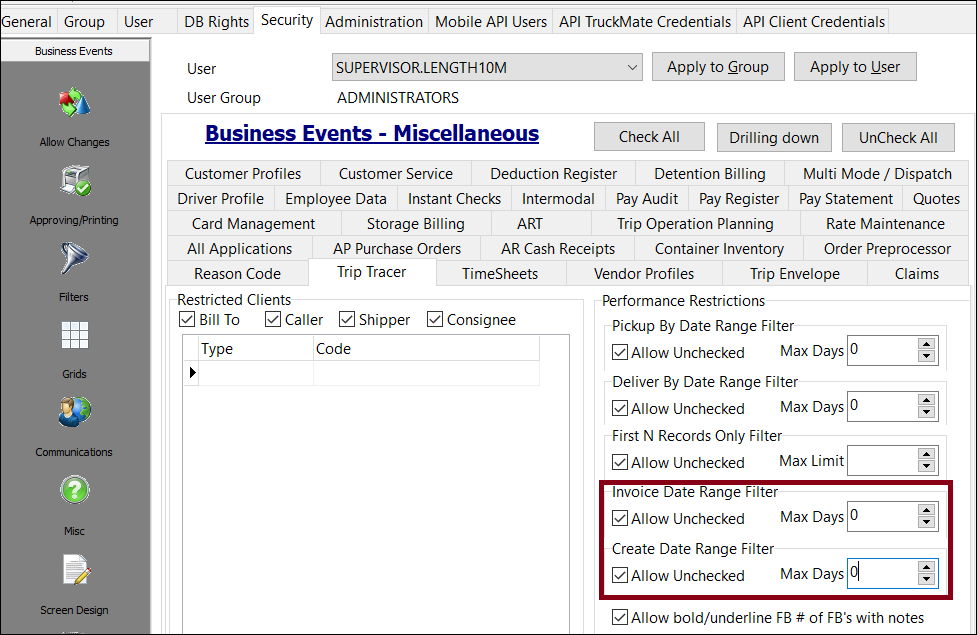
For each, you can determine:
-
Whether a user has to enter a date range (by deselecting Allow Unchecked)
-
The maximum number of days allowed for a date range (as defined in the Max Days field)