Countries

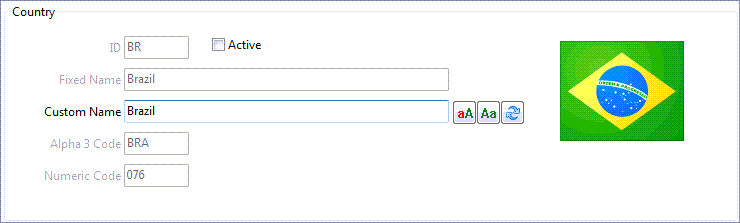
The Countries tab is pre-populated with the approximately 245 country codes per ISO and UN lists. You may not add or delete countries. Nor may you edit the following read-only fields: ID, Alpha 3 Code, Numeric Code, and Fixed Name. The user may however change:
-
The Custom Name field (initially set the same as fixed name; useful for Crystal Reports, etc. if you don’t like TMW’s description for a country).
-
The Active flag (initially, only Canada and the USA are active and hence will show up in drop-downs and pick screens in other TruckMate applications).
For editing the custom name, there are three buttons that may help speed up entry:
-
Change Custom Name to upper case
-
Change Custom Name to proper case
-
Reset Custom Name to Fixed Name
| If the file tmimages.dll is present in the TruckMate directory (i.e. same directory as CODES.EXE), then each country’s flag will also be displayed (as read-only) both on the main screen and in the pick screen. Other applications that use a pick screen to select a country will also have the smaller image appear when countries are available for selection from an edit-pick. |