Driver Call In

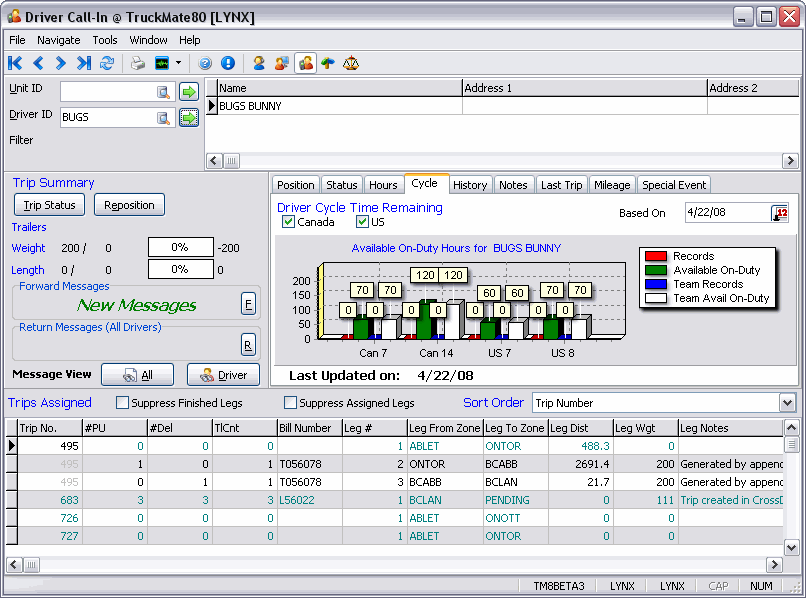
The Driver Call In program offers dispatch information on a per Driver basis. This allows your dispatchers to manage dispatch-related Driver information such as Driver Hours, Driver Position, free-form Notes and the remaining hours in a Driver’s Cycle. You can also reposition Drivers and change Trip status in the Driver Call In program. The Trip Grid displayed in the Driver Call In program is shared with the Dispatch program, so changes made in either program will affect the other.
The Driver Call In program can "remember" the last Power Unit that was attached to a particular Driver, so that Dispatchers can send messages to Drivers that may not be on an active trip by simply dispatching the message to the mobile device attached to the truck that the Driver last used.
Driver Call In also forms an integral part of the Mobile Dispatch module. It is used to view incoming messages from remote devices and to create and send messages to remote units. You can also view message history and status, and view the Driver’s geographic position at the time the message was sent.
| The Driver Call In program has added support for more than one Mobile device per resource, so that DCALL.EXE mirrors the 'Load Offer' functionality in the Dispatch and City Dispatch programs. |
To access Driver Call In:
| From this location | Go to |
|---|---|
TruckMate Menu and TruckMate Task List |
|
Windows Start Menu |
TruckMate 20xx > Driver Call In |
Windows Explorer |
C:\Program Files (x86) > TruckMate 20xx > DCall.exe |
The program screen offers controls and information in the following areas: Driver and Power Unit selection, Dispatch information, Driver information, and Messaging information.