TruckMate 2023.2 New Features: Operations
Framework
Updated Trimble Dispatch Advisor endpoints (TM-166027)
With this release, Trimble Dispatch Advisor now exists in the Trimble Transportation Cloud (TTC). Endpoints used to connect to this service have been updated. Trimble Dispatch Advisor now also uses the TTC Trust Center for authentication and authorization.
Currently, the original endpoints are still active.
Modified Multi Mode Dispatch license checking (TM-166283)
With the TruckMate 2022.4 release, City Dispatch and CrossDock were removed. Users of these applications were encouraged to switch to Multi Mode Dispatch.
City Dispatch (#26000) and Multi Mode Dispatch (#26010) have different licenses. Previously, if you only had a City Dispatch license, you could not use Multi Mode Dispatch.
Now, if you have at least one of these licenses, you can use Multi Mode Dispatch.
If you do not have either license, you must purchase a Multi Mode Dispatch license.
Importing a zone tree when creating a new database (TM-166923)
Previously, if you wanted to import zone trees into a new TruckMate database, you had to do so on the DB2 command line.
Now, the Database Creation Wizard contains an option to import zone tree files automatically. Available choices are Australia (ANZA) and North American (NA).
If selected, ZONE, FASTZONE and ZONE_DESCRIPTION data is imported.
| The zone description PCM33 contains all zone pre-validations. You can use Batch Geocoding Utility to copy those validations to the PC*MILER version being used in your environment. |
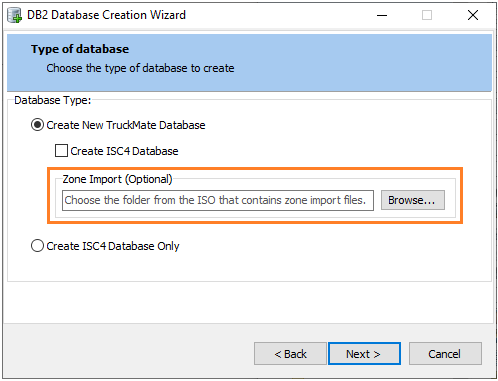
Database improvements (TM-167628)
Improved lock monitoring and reporting
When database errors occur due to lock timeouts or deadlocks, a detailed message now displays that includes the user ID of the lock owner or the other lock participant. It also contains suggested actions to take.
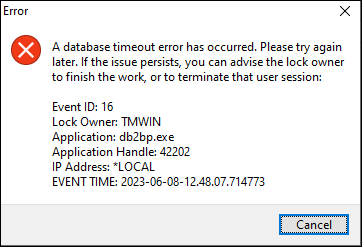
Updates to standard DB2 configuration options
With this release, the default values of some DB2 configuration options have been updated.
If you upgrade your existing TruckMate environment, and you have DB2 installed, the system will prompt you to update these values the next time you open SQL Execute, go to Performance > DB2 Configs, and select your database.
This table lists the affected settings and their default values.
| Setting | Default value |
|---|---|
|
|
|
|
|
|
|
|
|
|
|
|
|
|
|
|
|
|
|
|
Cycle time heartbeat added for EDI update service (TM-167836)
TruckMate now reports when the EDI update service was last run with an EDI job. It stores the information in the LAST_RUN, SERVICE_ID, and SERVICE_NAME_1 columns of the TM_SERVICE table. You can use the information to track service behavior.
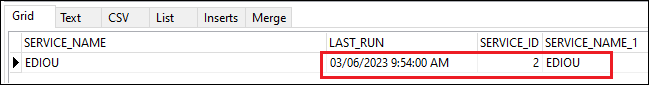
After upgrading to TruckMate 2023.2, records for services are automatically created in this table.
Cycle time heartbeat added for Dawg service (TM-167839)
TruckMate now reports when the Dawg update service was last run with a Scheduler Dawg job. It stores the information in the LAST_RUN, SERVICE_ID, and SERVICE_NAME_1 columns of the TM_SERVICE table. You can use the information to track service behavior.
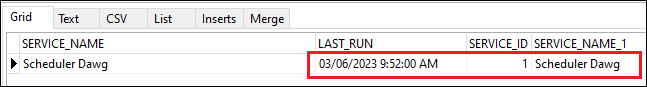
After upgrading to TruckMate 2023.2, records for services are automatically created in this table.
New TM_DELETED_RECORDS table (TM-168213)
Within SQL Execute, a new table, TM_DELETED_RECORDS, is available.
Currently, this table contains records of freight bills that have been deleted and that do not have a freight bill number of NA or 0. You can use this information for tracking and/or auditing purposes.
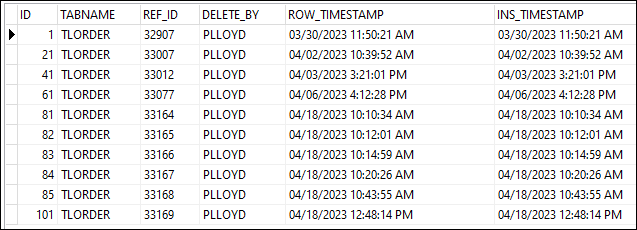
| Column | Definition |
|---|---|
|
Primary key |
|
Table from which the record was deleted |
|
ID of the deleted record |
|
User who deleted the record |
|
Date the record was deleted |
Mileage and mapping
Improved mileage handling for X-stop bills (TM-114351)
Mileage processing now provides more accurate results for freight bills with extra stops.
Improved field functionality in Trimble Map View window (TM-151100)
Previously, the date range fields on the Resource History View tab in the Trimble Map View window were not dynamic. Depending on which field value was changed, updates to the other field did not happen automatically, causing an error when viewing a resource’s history..
Now, if you set the From date to a date that is later than the To date, TruckMate automatically changes the To date to match the From date.
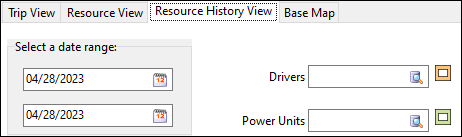
Preventing permanently locked jobs (TM-168345)
Previously, during processing, a Mileage Server job would not complete for various reasons. Chances of this "locked" state happening increased when multiple instances of the Process Jobs thread existed.
Now, handling has improved so that fewer locked jobs will occur.
PC*MILER 37 certification (TM-168472)
TruckMate 23.2 is certified to work with on-premise PC*MILER 37 only. The Web Services version has yet to be certified.
These features have been verified against PC*MILER 37:
-
Batch Geocoding Utility
-
Client positioning
-
Zone positioning
-
Zone validations
-
-
Customer & Vendor Profiles
-
Client positioning
-
Client validations
-
-
Codes Maintenance
-
Zone positioning
-
Zone validations
-
-
Customer Service
-
Automatic mileage calculations
-
Interactive mileage calculations
-
-
Dispatch
-
Automatic mileage calculations
-
Manual and automatic ETA calculations
-
Trip optimization
-
-
Multi Mode Dispatch
-
Automatic mileage calculations
-
Manual and automatic ETA calculations
-
-
Trip Envelope Processing
-
Automatic mileage calculations
-
-
Fuel tax calculations on trips
-
Multi-Version Switcher (MVS)
Reconnecting mileage services if DB2 stops (TM-168681)
Previously, if the DB2 service stopped unexpectedly, mileage services did not recover completely. Process instances stopped, but interactive instances did not, causing the mileage server to hang.
Now, if the DB2 service stops, mileage services continue to run. Although jobs will not be processed while DB2 is down, processing will continue once DB2 restarts.
| Do not confuse this with Mileage Server Manager performance. If DB2 stops, error messages will display, but the services themselves will continue to run while DB2 is being restarted. |
Mobile communications
User field validation added (TM-155149)
Currently, you can create list options for user-defined fields in several TruckMate applications.
Now, if a driver enters data in a user-defined field as part of a macro, the mobile communications workflow checks to ensure that the data is valid. If it is not valid, TruckMate records an error in the mobile communications log.
Assigning drivers to trips via intermodal container assignment (TM-167073)
Two workflows have been enhanced so that you can assign drivers to trips based on the container associated with a freight bill or scheduled trip.
Match Container macro
When a driver identifies the container to be moved, the Match Container macro:
-
Matches the IM freight bill associated with that container (with a new Match Existing IM Bill option selected)
-
Creates the trip
-
Assigns the driver to the trip
| At any given time, this macro works only with a single freight bill and a single container. |
Identify Trip by Container Number macro
If a driver identifies a container to be moved, a new Identify Trip by Container Number macro looks to see if it is already assigned to a trip.
If a match is found, the macro assigns the driver to the trip.
If a match is not found, or if more than one trip is found for the container, TruckMate records an error in the mobile communications log.
Dispatching operations
Redesigned Find Near windows (TM-165891)
These changes have been made to the Find Near windows in Dispatch and Multi Mode Dispatch:
-
You can now work in the Find Near window alongside the main Dispatch and Multi Mode Dispatch windows. Previously, you had to close the Find Near window before you could work in the main window.
-
Pressing F6 while an applicable resource is selected displays the corresponding Find Near window. TruckMate automatically populates fields in the window based on the selected resource.
-
Menu options have been simplified.
Changes affect these resources:
-
Carriers
-
Chassis
-
Containers
-
Drivers
-
Freight bills
-
Misc. equipment
-
Power units
-
Trailers
-
Trips
| The Find Carrier Near window, accessed from within Customer Service’s I/P tab, has not changed. |
Trimble Dispatch Advisor endpoints updated (TM-166027)
As of this release, endpoints for the Trimble Dispatch Advisor service were updated for improved security.
You should not see any changes to Dispatch and Multi Mode Dispatch functionality. If you experience any issues, contact Trimble Transportation Support.
Remove planned location records when freight bills are completed or cancelled (TM-166771, TM-166778)
Now, TruckMate removes from the TLORDER_TERMINAL_LOC_PLAN table all planning records associated with freight bills that meet one of these conditions:
-
Cancelled
-
Completed based on:
-
Completion status
-
Depart Consignee status
-
Spotting/Terminal status
-
If a freight bill is in progress, all planning records are kept until they reach one of the conditions listed above.
TruckMate does not delete actual movement history.
| When upgrading to TruckMate 2023.2, planning records for any freight bills that meet one of the conditions listed above are removed automatically. Planning records remain untouched for freight bills that are in progress. |
Underlining feature improved (TM-166991)
The following changes were made to the functionality controlled by the DISPATCH.EXE Application Configurator options Underline Bills with Notes and Underline Trips with Notes. These changes affect both Dispatch and Multi Mode Dispatch.
-
Previously, if you added a note to a freight bill or trip, TruckMate only underlined the record when the window was refreshed manually. Now, when you save and/or close the window, the underlining appears automatically.
-
If at least one note is present for at least one freight bill on a leg, TruckMate now underlines all freight bills on that leg.
Spotting Resource Status field added (TM-167671)
Currently, when a trailer or chassis is dropped from a trip due to a spotting status, one of the following takes place:
-
They return to the default available behavior within the system
-
They retain the spotting status that was used on the trip that resulted in them being unmatched
Now, on the Additional Rules sub-tab in the Status Codes tab of Codes Maintenance, a new option, Spotting Resource Status, lets you choose the default available or spotting status code that TruckMate will use.
On this tab, the Resource to drop on leg option determines which resource is dropped. If a Spotting Resource Status value is not specified, the original trip status code is applied. If an invalid or inactive status is specified, it is ignored and the default status code is applied.
Trip template support added to Multi Mode Dispatch (TM-168253)
Previously, trip template functionality only existed in Dispatch. It is now available in Multi Mode Dispatch.
A new Trip Templates option has been added to the Tools menu. Clicking it opens the Trip Template window.
+
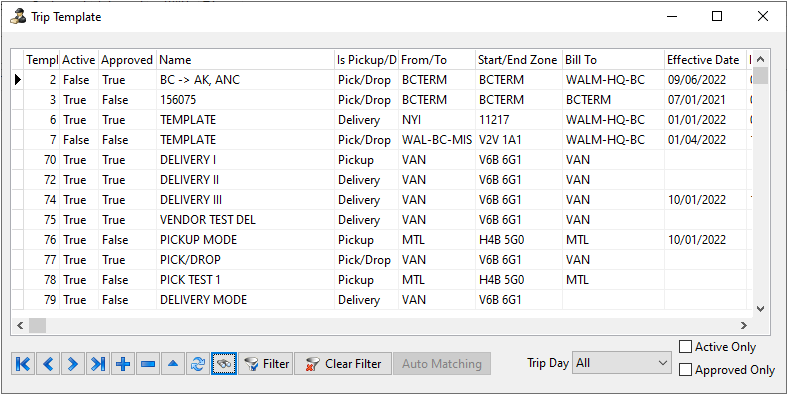
Templates that were created in Dispatch are now available in Multi Mode Dispatch, and vice versa.
For information on how to use trip templates, see Trip Templates.
Improved grid performance in Multi Mode Dispatch (TM-168290)
The stored procedures used to populate the Deliveries, Pickups, and CrossDock grids have been rewritten.When used with the appropriate filters and lanes/routes features, you should notice a significant improvement in performance.
Using terminal zones instead of home zones in trip schedules (TM-168810)
In Multi Mode Dispatch, you can preassign a driver to a specific trip schedule.
Previously, when selecting a driver for a schedule, only those drivers whose home zones (as defined in their profile) matched the schedule’s terminal zone were eligible.
Now, TruckMate checks a driver’s defined terminal zone against the schedule’s terminal zone to determine driver eligibility.
|
Removed functions and stored procedures (TM-168859)
With this release, these functions and stored procedures have been removed for Multi Mode Dispatch:
-
SP_CROSSDOCK_GETBILLINFO
-
SP_CITY_LINK
-
SP_CUSTOM_CITY_LINK
-
FN_CROSSDOCK_GEN_WARN
However, CUSTOM_CITY_LINK code has been changed to a function. If you use this stored procedure, contact Trimble Transportation Support before upgrading to TruckMate 2023.2 so that your custom code can be preserved.
Viewing multiple trace numbers in grids (TM-169287)
Previously, in the Deliveries, Pickups, and CrossDock grids of Multi Mode Dispatch, each of the Trace Number 1-10 columns let you display a single trace number of a particular type. You define the trace number types using these MMDISP.EXE Application Configurator options:
-
Trace Types of Freight Cross Dock grid
-
Trace Types of Freight Deliveries grid
-
Trace Types of Freight Pickups grid
Now, each Trace Number 1-10 field for an individual record can display multiple trace numbers. They are listed in descending alphanumeric order and separated by commas, as shown in this illustration.
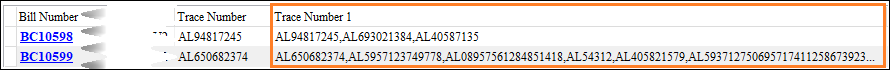
If the total number of trace number characters for a record is 97 or less, all trace numbers appear in full.
If the total number of trace number characters for a record is 98 or greater, an ellipsis appears in the field, indicating that there are additional trace numbers available. To see the complete list, you must view the freight bill in Customer Service.
If you have defined trace number types for these columns in Application Configurator, these lists appear automatically when you upgrade to TruckMate 2023.2.
Improved CUSTOM_GET_DISP_TRIP_QUERY features
The following changes have been made to the CUSTOM_GET_DISP_TRIP_QUERY stored procedure. Typically, you use it to display custom fields in the Trips grid in Dispatch.
| Incorrectly modifying the CUSTOM_GET_DISP_TRIP_QUERY stored procedure can render it unusable for all Dispatch users. If you want to take advantage of these changes but are unsure how, contact Trimble Transportation Support. |
Dynamically inserting custom fields (TM-167491)
Previously, when modifying the stored procedure, you were limited to the fields that were already provided.
Now, you can add dynamic fields by deciding which field you want to show and adding a custom call inside the procedure. The resulting column that appears in the Trips grid can be treated like any other grid column. You can rename the header, hide or reposition the column, format the column, use it in standard and quick filters, etc.
These illustrations display custom fields in the stored procedure and the corresponding Trips grid columns.
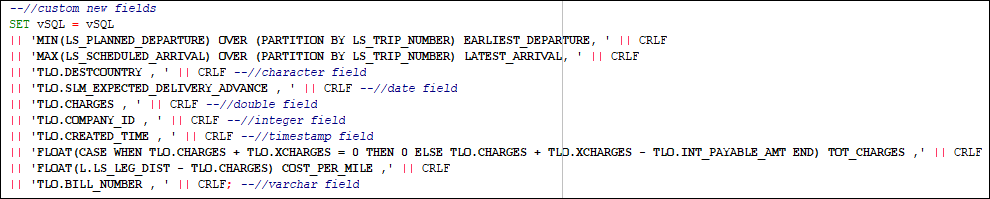
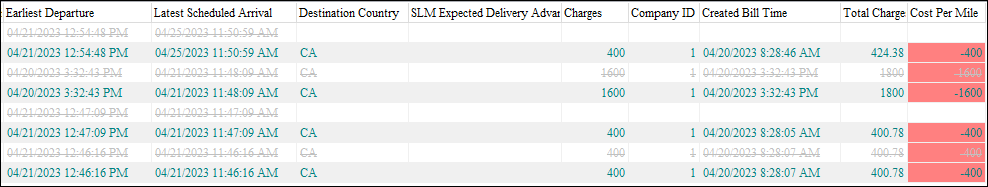
Performance improvements (TM-169161)
With this release, Trips grid load times should improve significantly because of these changes:
-
A ROW_TIMESTAMP cap was added. Now, if a trip has not been updated after a year, it is removed from the Trips grid. This reduces the number of trips that TruckMate needs to "scan" before populating the grid.
-
Improvements were made to the way the TLDTL user integer field data is retrieved.