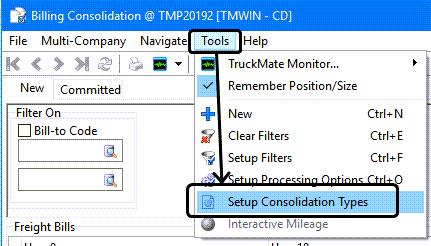Consolidation Types

The Consolidation Types Tab is used to configure the rules that must be met for a billing or interline pay consolidation to be allowed for a client. Using the two available sub-tabs, you can specify which TruckMate table/columns must be in common for freight bills to group together in a consolidation (either in the Billing Consolidation program or the IP Audit program > IP Consolidation window).
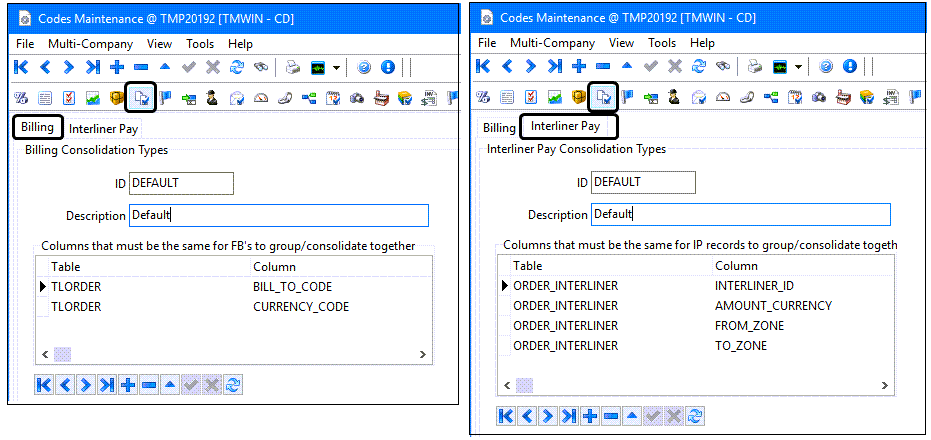
When you first open this tab, you will see just one group: DEFAULT.
Billing Consolidation Types has 2 columns listed in the details grid: TLORDER.BILL_TO_CODE and TLORDER.CURRENCY_CODE; for Interliner Pay Consolidation Types, it has 4: ORDER_INTERLINER.AMOUNT_CURRENCY, ORDER_INTERLINER.FROM_ZONE, ORDER_INTERLINER.INTERLINER_ID and ORDER_INTERLINER.TO_ZONE. You cannot delete the DEFAULT group, and you cannot remove any of the default columns, as they are required.
However, you may add columns to the DEFAULT consolidation type. You may also add new consolidation types; when you add a new group, the default columns are auto-added and cannot be deleted. You would create new consolidation types if you want different bill-to clients to have different grouping rules. Once a consolidation type has been assigned to at least one client/vendor in the Customer & Vendor Profiles program, it may not be deleted in Codes Maintenance (unless you first un-assign it from all clients/vendors that use it).
ID
The ID field is common to both the Billing and Interliner Pay sub-tabs, and simply defines the Consolidation Type ID, which is what you will assign to specific Clients/Vendors in the Customer & Vendor Profiles program as their default consolidation type
Description
Enter a short description that will make identifying the Consolidation Type ID easier.
Billing Tab
The Consolidation Types that are created on the Billing Tab are to be used by the Billing Consolidation program.
Columns that must be the same for FBs to group/consolidate together
The bill-to and currency are required, but you may add additional columns. For example, for FBs to group together, besides having bill-to and currency in common, you may want the FBs to also have the same consignee (TLORDER.DESTINATION), start zone (TLORDER.START_ZONE) or op.code (TLORDER.OP_CODE), etc. You can include any TLORDER, column.
Generally, the more columns you add to this grid, the more groupings will get generated in billing consolidation (with of course fewer FBs in each group).
Interliner Pay Tab
The Consolidation Types that are created on the Interliner Pay Tab are to be used on the IP Audit program > IP Consolidation window.
The following fields are required for any Interliner Pay consolidation type. These columns must be the same for FBs to group/consolidate together.
-
ORDER_INTERLINER.AMOUNT_CURRENCY
-
ORDER_INTERLINER.FROM_ZONE
-
ORDER_INTERLINER.INTERLINER_ID
-
ORDER_INTERLINER.TO_ZONE
You may add additional columns from the ORDER_INTERLINER, TLORDER and/or LEGSUM tables.
Generally, the more columns you add to this grid, the more groupings will get generated in IP consolidation (with of course fewer FBs in each group). For example, for IPs to group together, besides having these 4 columns in common, you may want the IPs to also be associated with freight bills that have the same consignee (TLORDER.DESTINATION). Or, you may want them to group together only if they were on the same leg (ORDER_INTERLINER.LEGID) or trip (LEGSUM.LS_TRIP_NUMBER).
Generally, the more columns you add to the list in codes maintenance, the fewer IP records will group together in Interline Payable Audit (with of course the potential of creating more groupings).
Note: The Consolidation Types tab can also be accessed from the tools menu in the Billing > Billing Consolidation program. The Billing Consolidation program enables the user to select bills for consolidation, rate them, and process a master bill representing freight bills that have been consolidated.