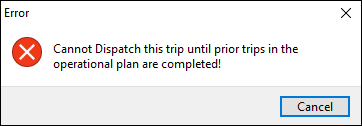Merge and split
The Merge & Split option emulates the old Pre-Plan Doubles option. This allows for two or more trips and their resources to merge into a single trip, be moved to a new point, then be broken back into separate trips. This option is only available if you have two or more original trips.
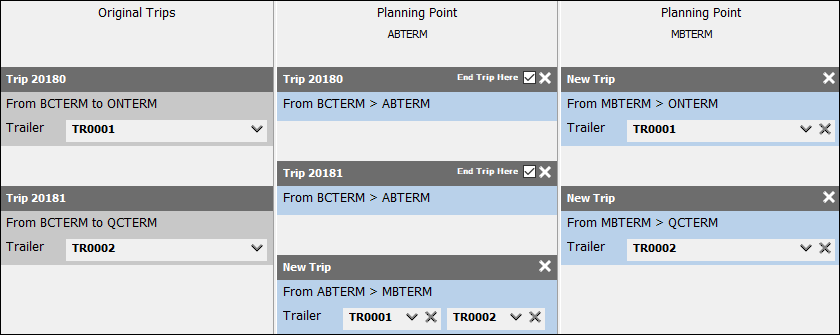
The first column is the merge point. Both of the original trips end by default at the merge point. A new trip is created that takes the resources from both original trips. It then moves from the merge zone to the split zone.
The second column is the split point. The merge trip breaks into split trips that take the resources from the merge trip. The split trips take on the end zones of the trips that originally had their freight.
-
Right-click in the Original Trips column.
The shortcut menu opens. -
Select Merge & Split
The Select the Merge Point Zone window opens. -
Select the Zone or Client tab.
-
Enter a value in the Filter field to populate the window with zone IDs.
This field is case-sensitive.
-
Select a merge point zone.
-
Select OK.
The Select the Split Point Zone window opens. -
Select a split point zone.
-
Select OK.
The original trips are marked to end and the new merge and split trips appear. -
Select Execute.
Trip Operation Planning closes.
Operational Plan ID (OP Plan ID)
When you execute an operational plan, all the trips involved are linked with an OP Plan ID.
For example, if you execute this Merge & Split plan:
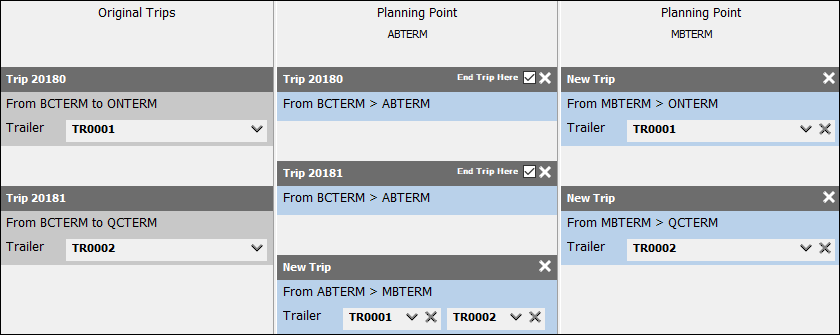
You can see the shared Op Plan ID in the trip grids in Multi Mode Dispatch and Dispatch:
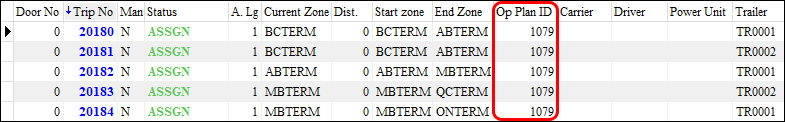
Advancing merge and split trips
With this workflow, the merge trips cannot advance until the original trips have reached the merge zone. The split trips cannot advance until the merge trips have reached the split zone.
In the example above:
-
Trips 20180 and 20181 are the original trips. Both are going from BCTERM to ABTERM and can be moved immediately after the plan has been created.
-
Trip 20182 is the merge trip. It goes from ABTERM to MBTERM but can only be started once the original trips 20180 and 20181 have reached the merge zone of ABTERM.
-
Trips 20183 and 20184 are the split trips. They go from MBTERM to ONTERM/QCTERM, but can only be started once the merge trip 20182 has reached the split zone of MBTERM.
If you try to start any of the trips too early, you get an error: