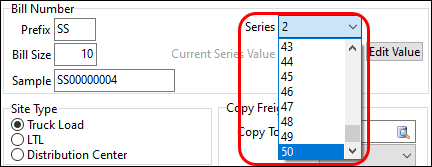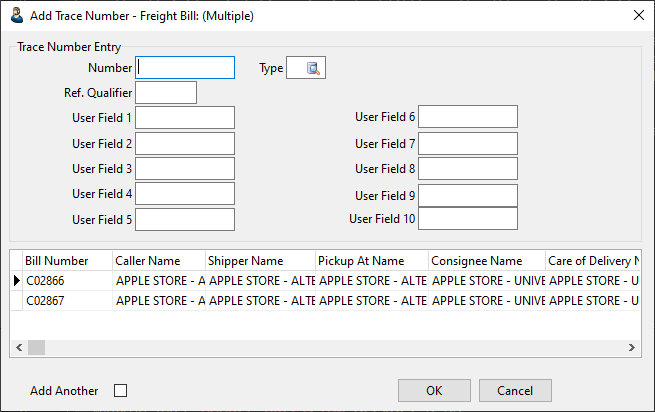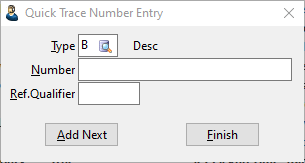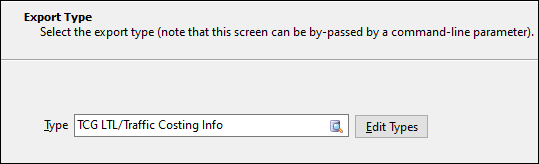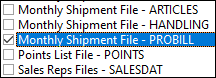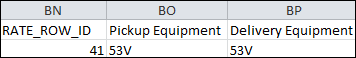TruckMate 2024.2 New Features: Back Office
AR Adjustments
Added ability to correct mixed currency issues in AR Inquiry and AR Aging (TM-170155)
Previously, if you posted a cash receipt in a different currency control account than the one the bill is in, an AR control account mismatch occurred. Only Trimble Transportation Support could fix this issue.
Now, there is a new security config under Security > Business Events - Allow Changes > AR - Allow Edit of A/R Adjustment Currency. If this config is set to True, you can change the currency yourself.
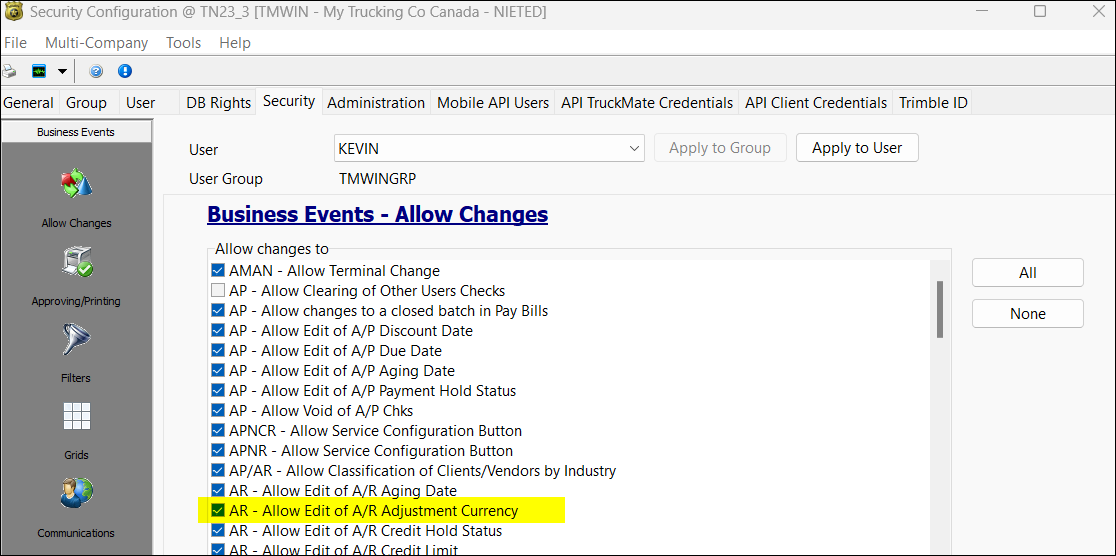
As before, the app config AARAE.EXE - Allow Bal Forward must be set to True to access the Currency field:
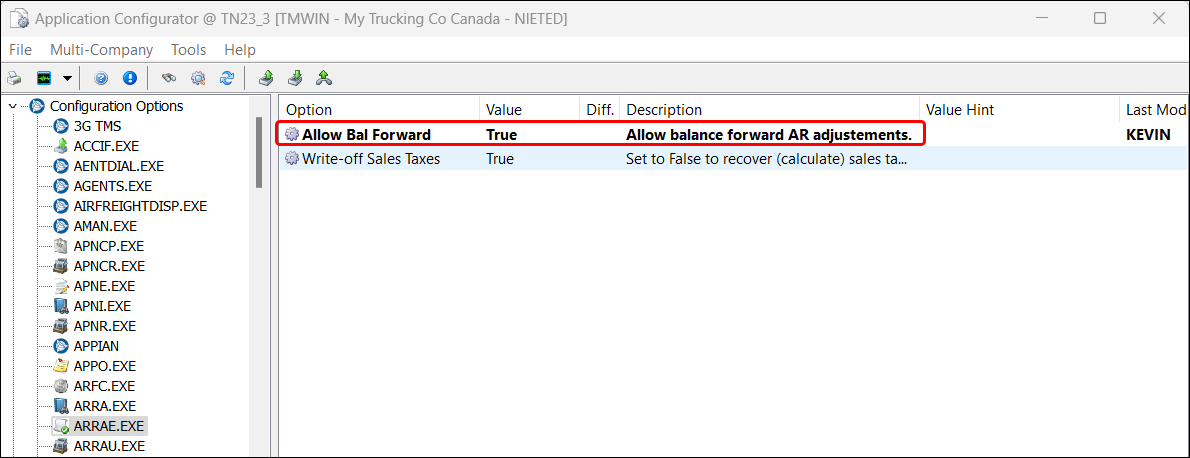
The currency you choose still needs to be the same as the AR Control account that is selected.
Check Printing, Direct Deposit
Control ability to delete checks (TM-169578)
New Security Configuration settings in Business Events > Miscellaneous > Checks let you specify if a user can or cannot delete checks in Check Printing and Direct Deposit and if so, which checks they can delete.
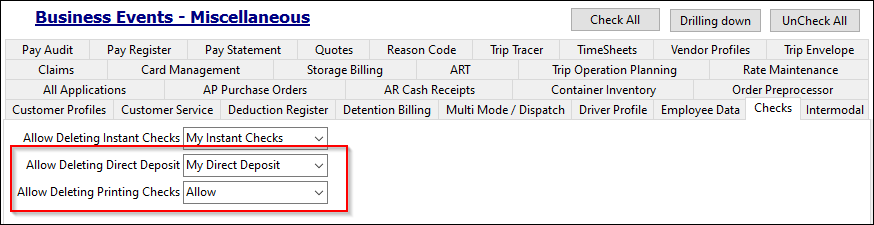
-
Allow Deleting Direct Deposit
Affects the ability to delete checks in Direct Deposit. Valid options are:-
Disallow
Users cannot delete any checks. -
My Direct Deposit
Users can only delete checks that they created. -
Allow
Users can delete any check.
-
-
Allow Deleting Printing Checks
Affects the ability to delete checks in Check Printing. Valid options include:-
Disallow
Users cannot delete any checks. -
Allow
Users can delete any check.
-
If Allow is selected, TruckMate looks at the value of the AP - Allow Clearing of Other Users Checks option to determine which checks users can delete. This option is on the Security tab under Business Events > Allow Changes.
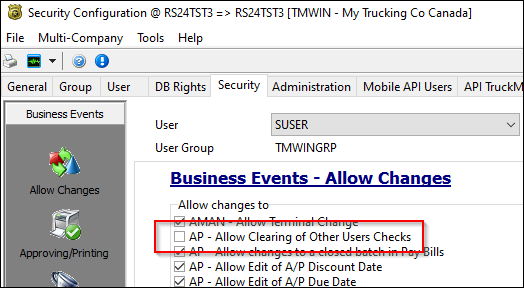
Codes Maintenance
Enhanced the TruckMate Rating for the Brokerage Use Case (TM-159575)
| Part of this work was done in earlier versions. See earlier release notes for details. |
The Codes Maintenance > Zone Codes tab now shows more information if a zone that you are viewing is used as a Rate Base Zone in the Rates Maintenance > Rate Base tab.
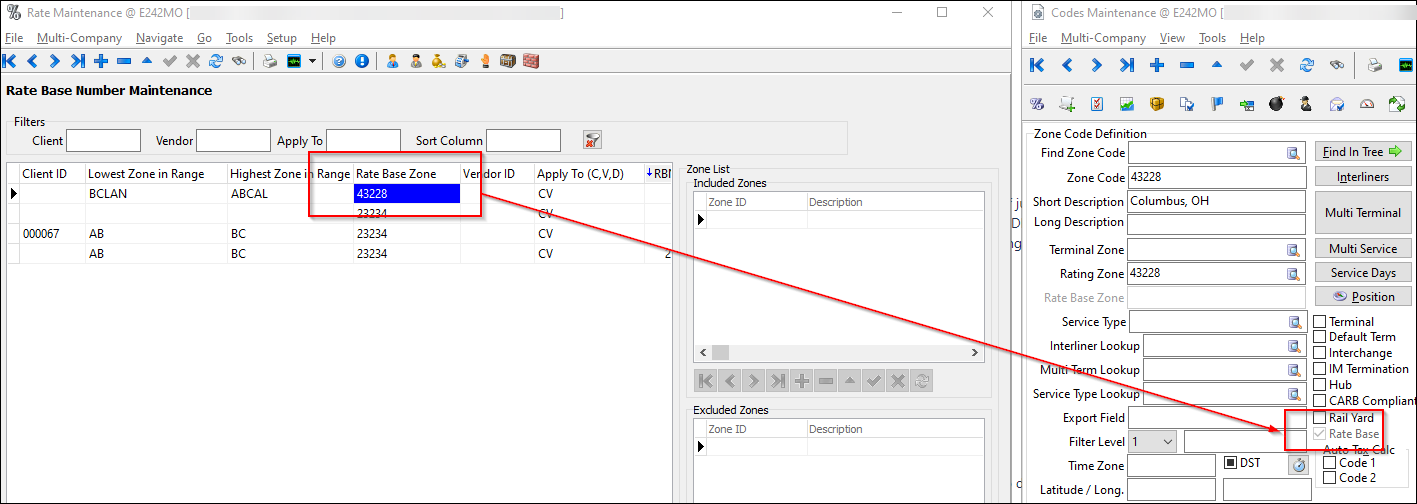
Similarly, if the zone you are viewing is included within the range of a rate base zone, the Zone Code of the rate base appears in the Rate Base Zone field. If included in multiple rate base zones, Multiple is displayed instead.
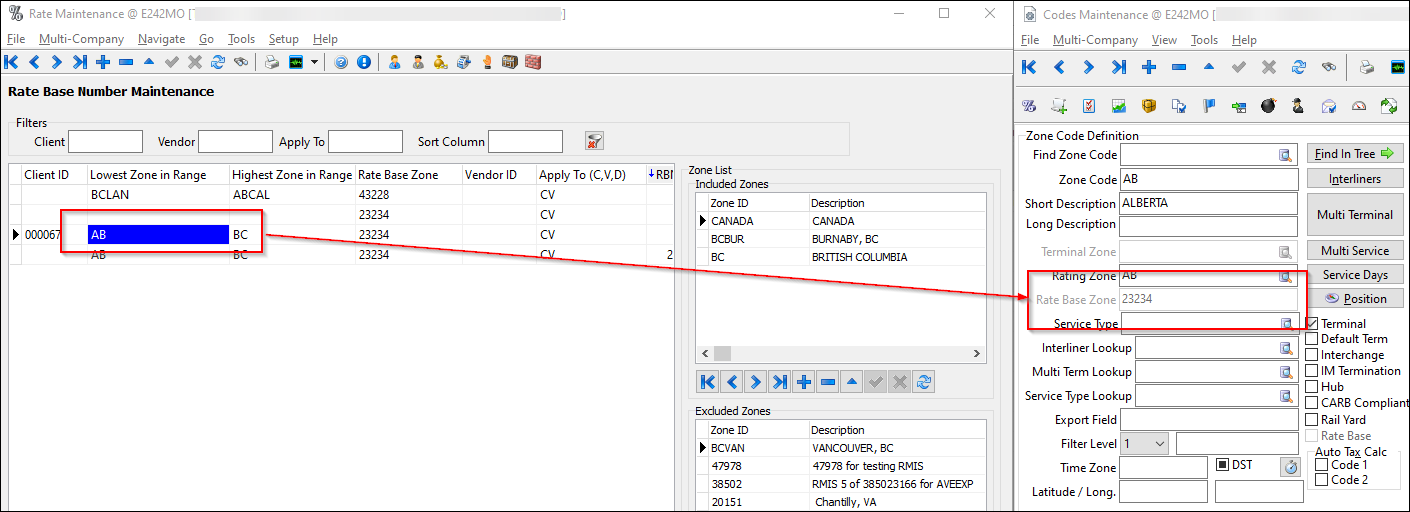
You can now increase your client charges based on a percentage of your carrier charges, without accessorials. This is enabled by two new tabs.
The first new tab is in Rates Maintenance under Vendor Information > Client Markups. This tab has a grid where you can configure client markup changes. These will apply wherever the vendor rate sheet is applied to a freight bill when determining the carrier payment.
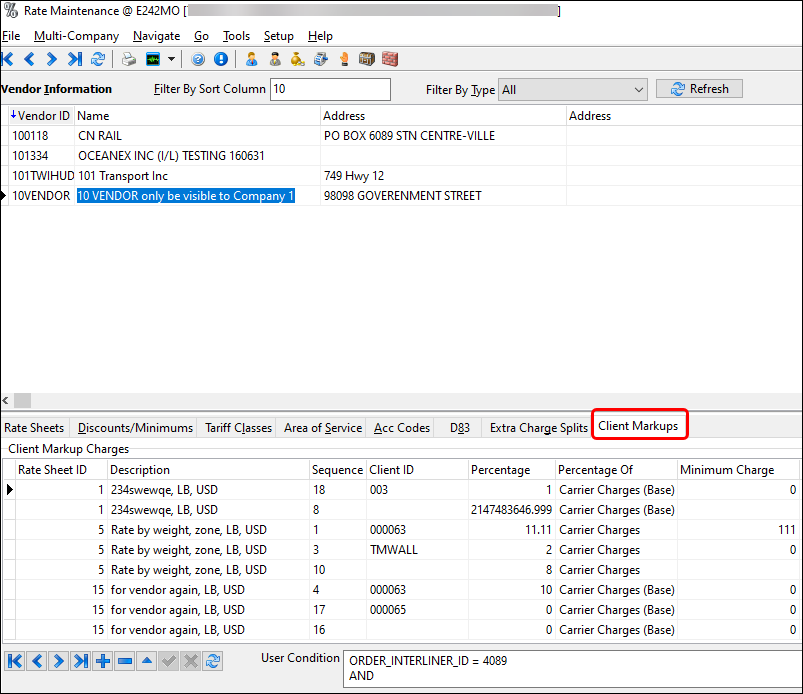
The second new tab is in Rates Maintenance under Client Information > Carrier Markups. This tab has a simple grid where you can configure a global client markup charge. This will apply wherever the client profile is the bill-to party on a freight bill.
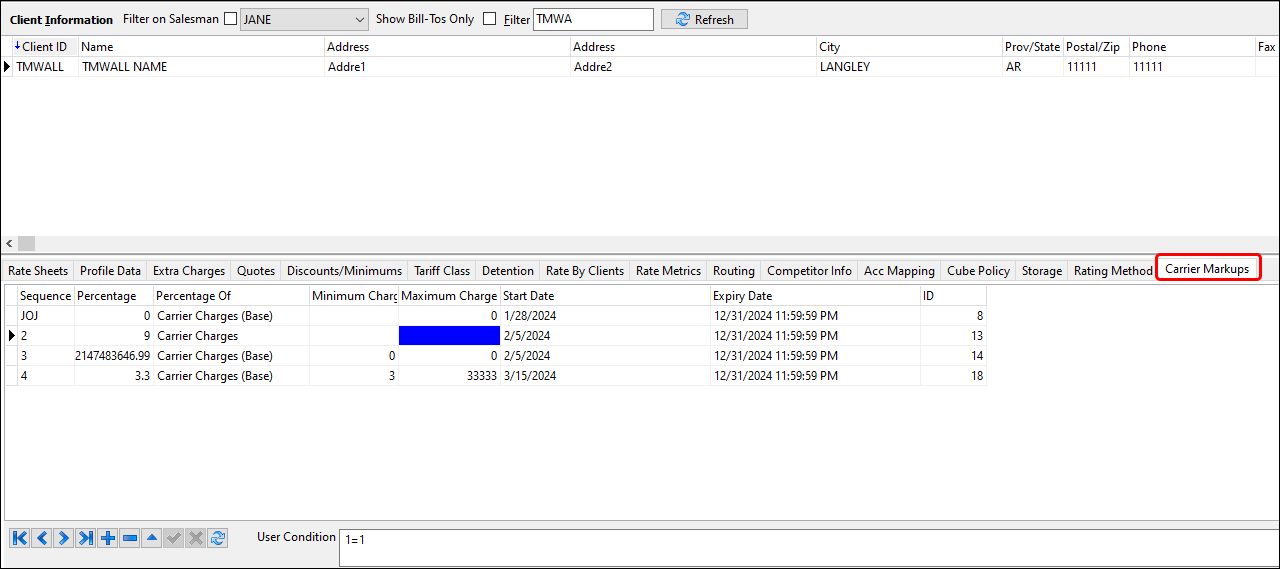
A new section in Customer Service under IP > Charges shows the original and adjusted markups.
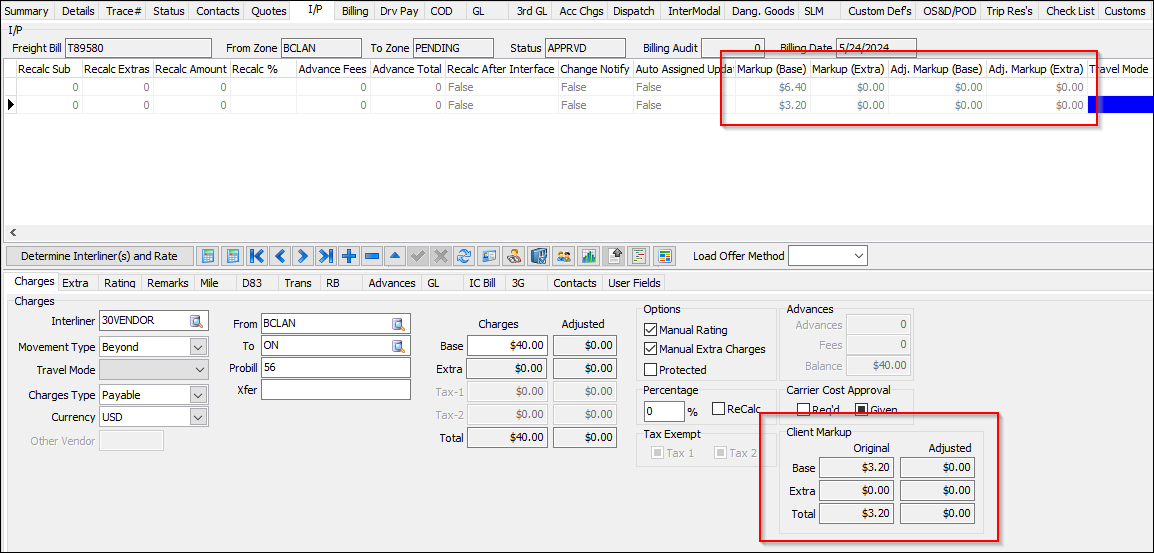
Vendor rating audits and logging were changed to capture this information in two locations.
The first location is in Customer Service under IP > Rating.
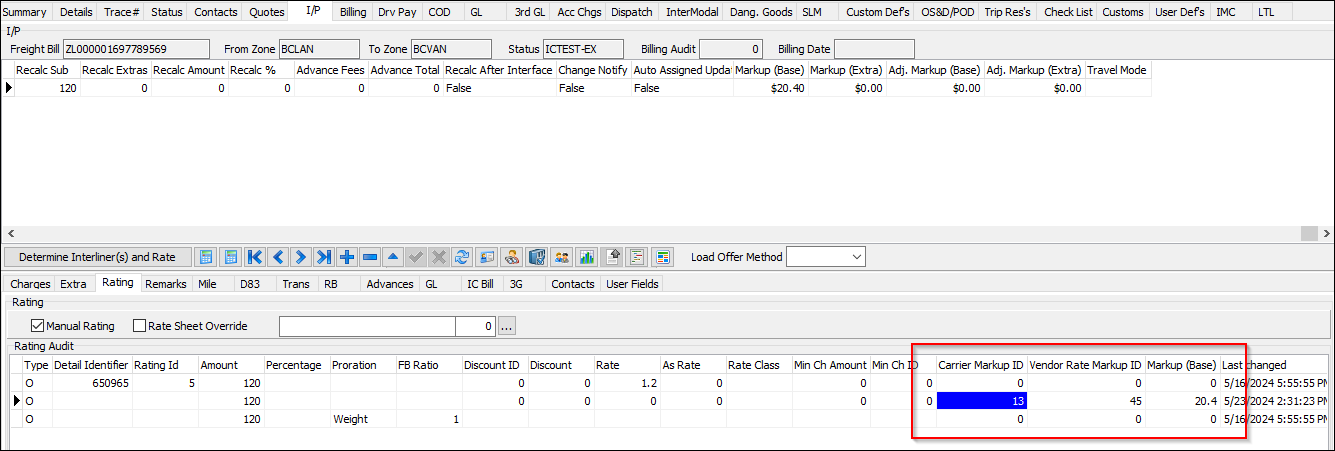
The second location is in Customer Service under IP > View Rate Log.
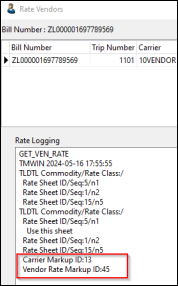
When a carrier is assigned in Dispatch or Multi Mode Dispatch, the client markup is calculated when the prorated charges are assigned to each freight bill in the manifest. At that point, each freight bill is checked for:
-
If the bill-to party of the freight bill is configured for a profile-level global markup.
-
If the vendor rate sheet used for the carrier assignment has a client-specific markup. If multiple rate sheets apply, this type of markup is not used.
Select Rate Log to see the log for each freight bill.
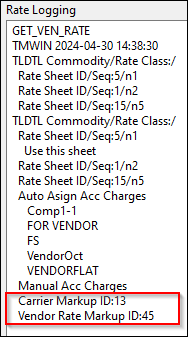
The Billing tab in Customer Service now shows when client charges are being increased due to markups on vendor or carrier payments.
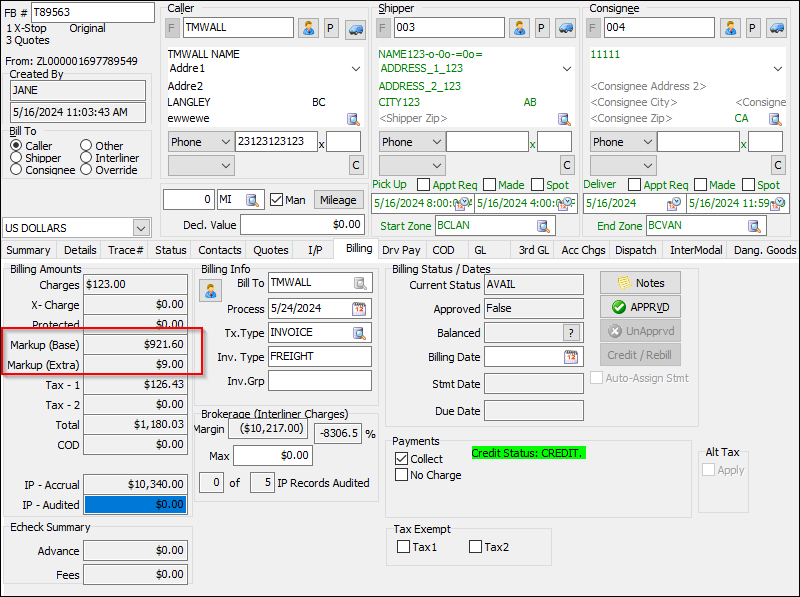
By default, markups are considered taxable. The app config Client Markup Taxable can be used to make them non-taxable.
Because the client’s total charges are being increased, GL Distribution was changed to set the GL account to be associated with IP markups. The GL account must be associated with a new PR004 GL type, IP Markup Revenue.
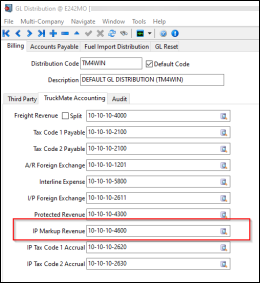
The IP Audit program was updated to change the client markup amounts if the IP pay is changed. However, this cannot be done if a freight bill has already been interfaced for billing. Two new warnings were added for this scenario.
One warning tells you that the markups will be recalculated:
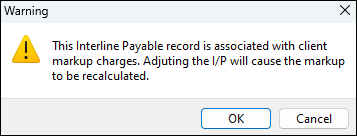
Another warning tells you that, if the freight bill has markups and is approved for billing, the markups cannot be increased:
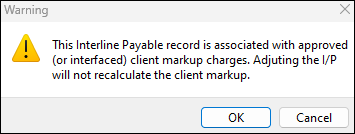
The IP Inquiry Import tool under Tools > IP Import Processing was also affected. If the freight bill linked to the carrier payment is already approved for billing or interfaced to the GL, client markups cannot be adjusted. In this case, the Import tool will populate a new error code:
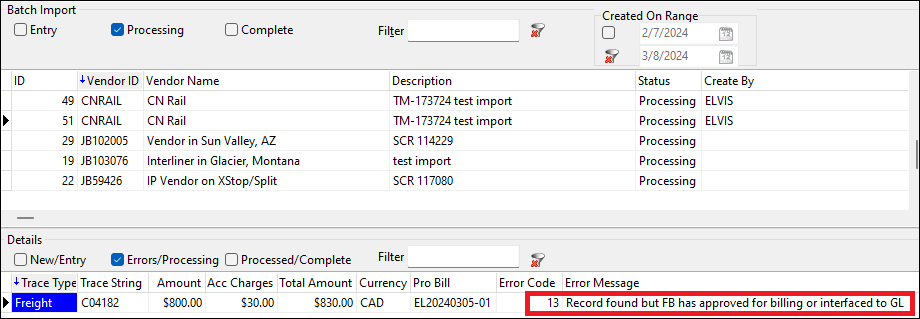
This situation will require you to use the "Manual Update" feature to force the carrier payment through. However, client markups will not be adjusted.
The TruckMate orders REST API’s GET method was updated to return the client markup charges as part of its body payload.
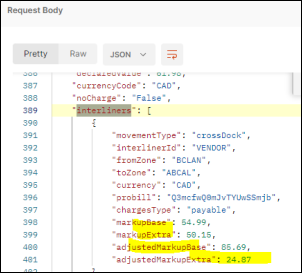
Filter option for fuel prices (TM-168714)
On the Prices tab in the Fuel Prices window, a new Filter field lets you refine your search by:
-
Specific text in the Average Code field
-
A range of start dates
-
A range of current prices
Also, if you select Multiple Filters, you can specify two or more filters.
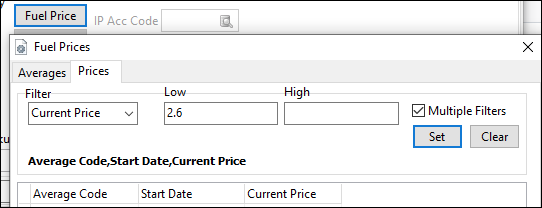
Added the Applies to option to the Accessorial Charges settings (TM-170172)
In the Accessorial Charges section, Applies to sets what type of movement that the Accessorial Charge applies to.
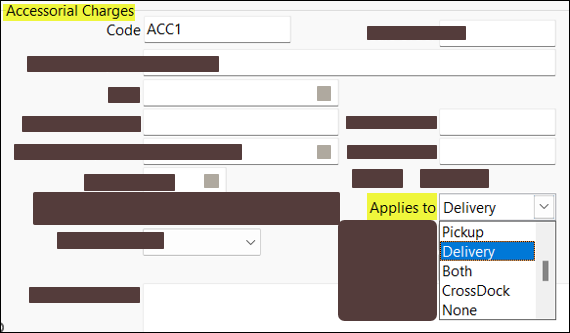
Applies to can have these values: Pickup, Delivery, Both, CrossDock, and None.
The details area shows the ACHARGE_DETAIL records for this accessorial charge code. The IP Movement Type column shows the type of movement that this ACHARGE_DETAIL applies to.
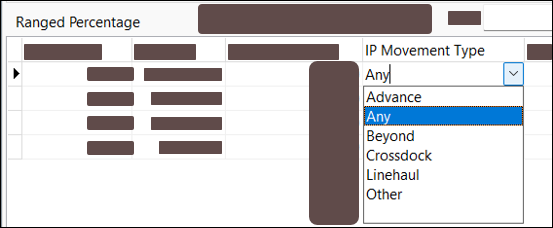
IP Movement Type can have these values: Advance, Any, Beyond, Crossdock, Linehaul, and Other. When Applies to and IP Movement Type have conflicting values, the accessorial charge will never be applied.
-
If Applies to is None, then the accessorial charge is changed for all IP Movement Type values.
-
If IP Movement Type is Any, then the accessorial charge is changed for all Applies to values.
For example, if Applies to is Delivery, then the IP Movement Type values that do not conflict are Beyond and Any. Other values conflict. Therefore, the accessorial charge will not be applied.
If any ACHARGE_DETAIL records exist, then MOVEMENT_TYPE is verified. If it conflicts with the Applies to value, then you are alerted. If you change Applies to to the Any value, you have two choices:
-
Select Yes to change all MOVEMENT_TYPE values that conflict to Any.
-
Select No to make no changes.
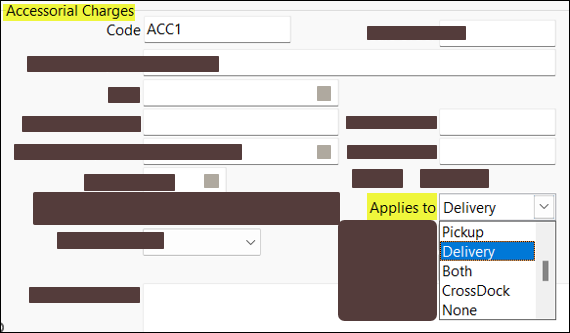
Made labels editable for two tables on the Users Fields section (TM-171148)
In the Custom Defined Fields > User Fields tab, we changed the Table Name menu. We added ORDER_INTERLINER and VENDOR_LOAD_SUMMARY to Table Name.
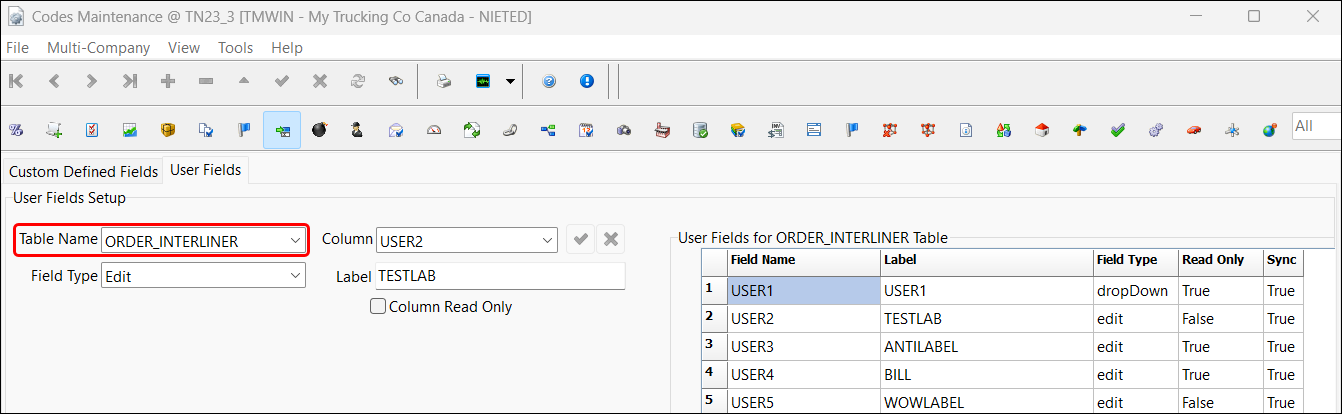
We added a new setting, Label. The default is the Field Name value. However, if Table Name is ORDER_INTERLINER or VENDOR_LOAD_SUMMARY, you can edit the Label. The ability to edit this is currently limited to those two Table Name values, ORDER_INTERLINER and VENDOR_LOAD_SUMMARY.
We added the columns Label and Sync to the grid.
-
Label shows the value for the Label field.
-
Sync shows True or False to indicate if the UDFs match in the ORDER_INTERLINER and VENDOR_LOAD_SUMMARY tables.
Because the VLS (trip-level carrier assignment) and OI (freight bill-level carrier assignment) tables are closely associated, we added a feature to synchronize (sync) the user-defined fields in these tables.
When you save an edit to any user field for the VLS or OI table, TruckMate checks if you want to update the matching field in the other table.
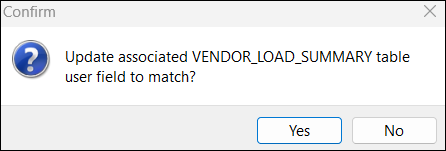
-
If you select No, then the user-defined field value for Sync saves False in the current table and the matching field in the other table. No other changes are made.
-
If you select Yes, then the user-defined field value in the other table changes to match the new value you entered in this table. Sync saves Trude in both tables.
One exception is if the Read Only value is set in one table.
-
If the other table is VENDOR_LOAD_SUMMARY, Sync is False.
-
If the other table is ORDER_INTERLINER, then Sync is True. In this case, the UDF fields for both tables are changed to match.
On the I/P tab in Customer Service, we added the User Fields tab. This displays all ORDER_INTERLINER user-defined fields. In the grid, these ORDER_INTERLINER fields are visible but read-only. You can only edit them in this new User Fields tab.
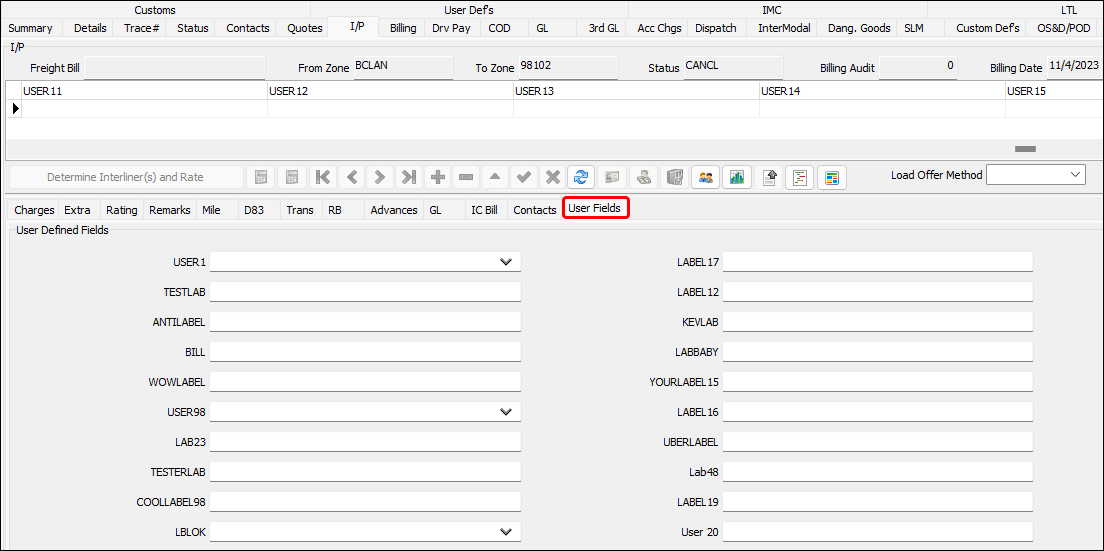
Appointment auditing added for freight bill changes from EDI or the TruckMate API (TM-170902)
Before, TruckMate created status history records in the ODRSTAT table if all of the following were true:
-
Any of these dates changed for a freight bill while in Customer Service:
-
Pickup start/end
-
Delivery start/end
-
Pickup appointment required/made
-
Delivery appointment required/made
-
-
In Security Configuration, under Business Events > Miscellaneous > Customer Service, if the field value is Audit for Pickup/Delivery Dates and/or Pickup/Delivery Appt.
The option Add Trace Number(s) is now in the shortcut menu in filter mode. On the Add Trace Number - Freight Bills (Multiple) window, you can add or update one or more trace numbers for multiple freight bills.
Data Purge
Added tables to clear out all expected data (TM-174416)
Nine tables were added to Data Purge: five main tables and four child tables.
The main tables are:
-
BTLORDER
-
DETERMINE_IP_LOG
-
EDI_990_WORK
-
MOBCOMM_DRIVER_CHAT_BATCH
-
WCD_GENERIC_RESOURCE_TRIP
The child tables are:
-
PTLORDER_ILT_HIST
-
TLORDER_EXCLUSIVE
-
TLORDER_TERMINAL_LOC_PLAN
-
TLORDER_ZONE_STOP_OVERRIDE
Driver Pay Audit, Driver Pay Contracts
Added semi-monthly pay deduction frequency (TM-170840)
A new Semi-Monthly option has been added to:
-
The Deduction Frequency radio button group in Driver Pay Contracts
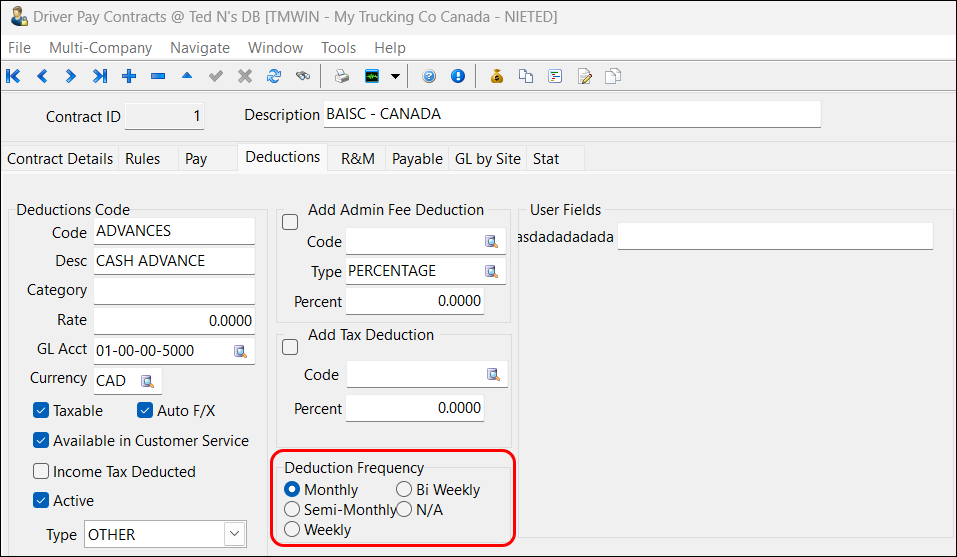
-
The Deduction Frequency field in the Memorized Driver Deduction window in the Driver Pay Audit application. To access this window, right-click Deductions > Memorize this Deduction.
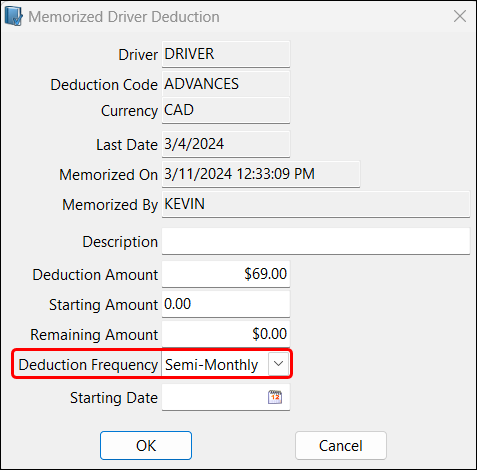
EDI Communication Manager
Specify one transaction set per envelope (TM-163813)
For the KNect outbound map, you can now select the One Tx Set Per Envelope checkbox if you want the EDI Communication Manager to create a single file when multiple invoices go out at the same time.
By default, this is not selected; therefore it sends separate files for every invoice.
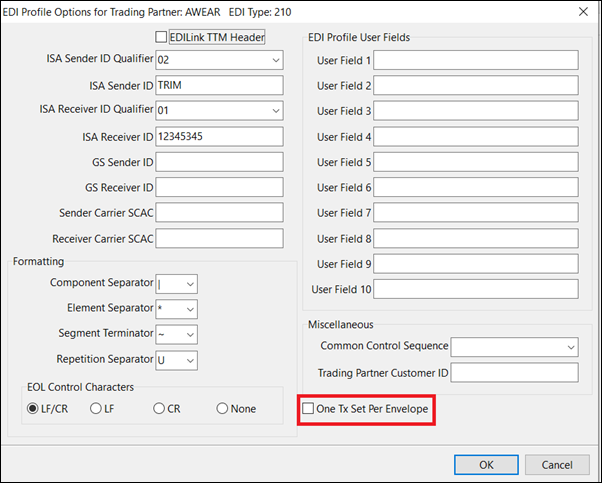
Fuel Card Data Import
Added the ability to import fuel and product purchases from Flying J Excel file (TM-173147)
Flying J Excel files can now be imported. This allows you to import fuel and product purchases from Flying J Excel files.
Added Flying J file format (TM-174468)
A Flying J - CSV file format (format #83, license 33083) has been added to Fuel Card Data Import.
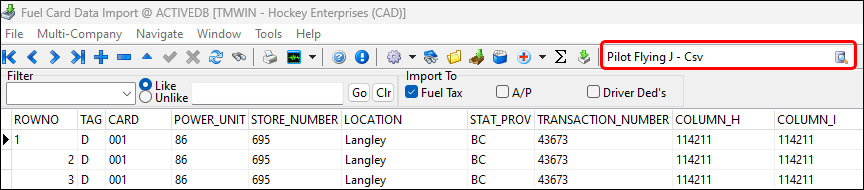
The fuel purchases can be imported into:
-
Accounts Payable.
-
Driver Deductions.
-
Fuel Tax modules.
The rate precision in this format is six digits. Trimble Transportation recommends you update the app config APNE.EXE - Exp Rate Field Prec. Change the number of decimal places displayed in the rate fields from four to six.
GL Journal Entries
Added Resource Type and Resource ID (TM-172537)
Two columns have been added to Journal Entry Import.
-
Column I: Resource Type
Valid values:-
empty string
-
C – Container
-
D – Driver
-
E – Misc. Equip.
-
F – Freight Bill
-
I – Interliner
-
P – Power Unit
-
R – Trailer
-
T – Trip Number
-
V – Vendor
-
-
Column J: Resource ID
Valid values:-
TruckMate resource ID based on the resource type.
-
This is how they look during an import:
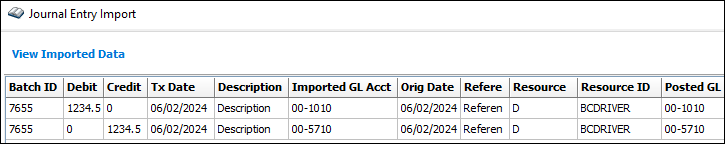
This is the result of the import:
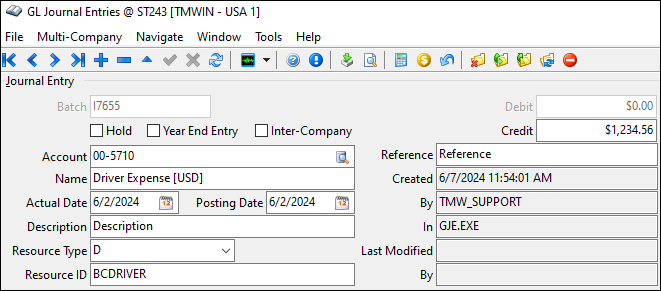
Warn when a Foreign Exchange Currency Adjustment Batch already exists for the same year or time period (TM-174927)
If you try to add a GL transaction that has the same fiscal year, period, and currency as another transaction, a warning now appears.
The warning says, "The journal entries in the same year and period already exist. Continue?"
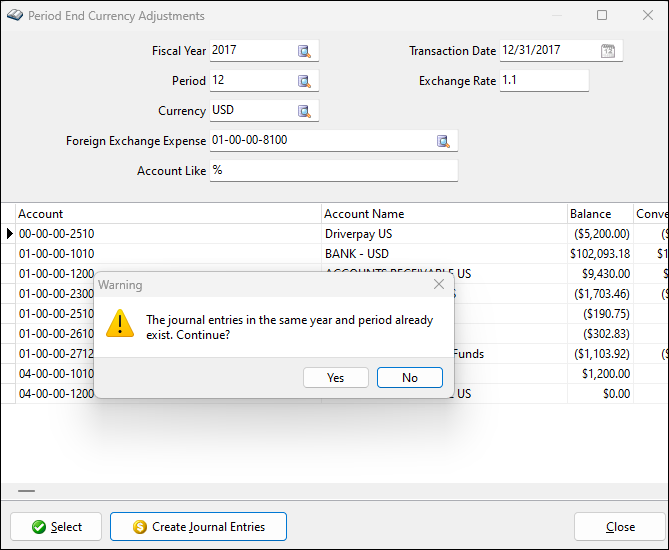
Select Yes to ignore the warning and add the transaction. Select No to return to the Period End Currency Adjustments window.
Imaging API
New configuration added to improve performance (TM-173950)
The IMAGING > Maximum Months To Search for API Application Configurator option lets you determine the maximum number of months within which orders can be selected.
The default value is 3 months. If you increase this value, it may affect performance, specifically for the tlorders and query/imagingtlorders endpoints.
Fixed invoice date not being updated in IP Audit Module (TM-174481)
Added remit date to Imaging API so that Synergize can update the invoice date correctly.
Several of the Card Import file formats do not have a unique row identifier (ROWNO). For these cases, TruckMate creates its own unique ROWNO. However, the dropdown list to select a field in the Key Column Definitions did not have this value. This could create a validation error if you attempted to change the definition. ROWNO was added to the list to resolve this issue.
Orders API
New billing resource added to the TruckMate REST API (TM-172301)
A new billing resource has been added to the TruckMate Rest API under the orders endpoint. This resource is currently read-only (accessible through the GET method). It provides billing-related information, such as markup charges.
Schema definition:
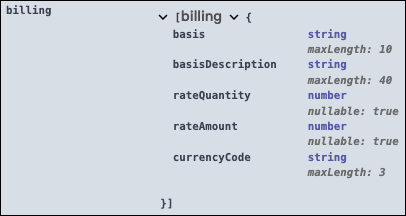
Retrieve billing information for orders:
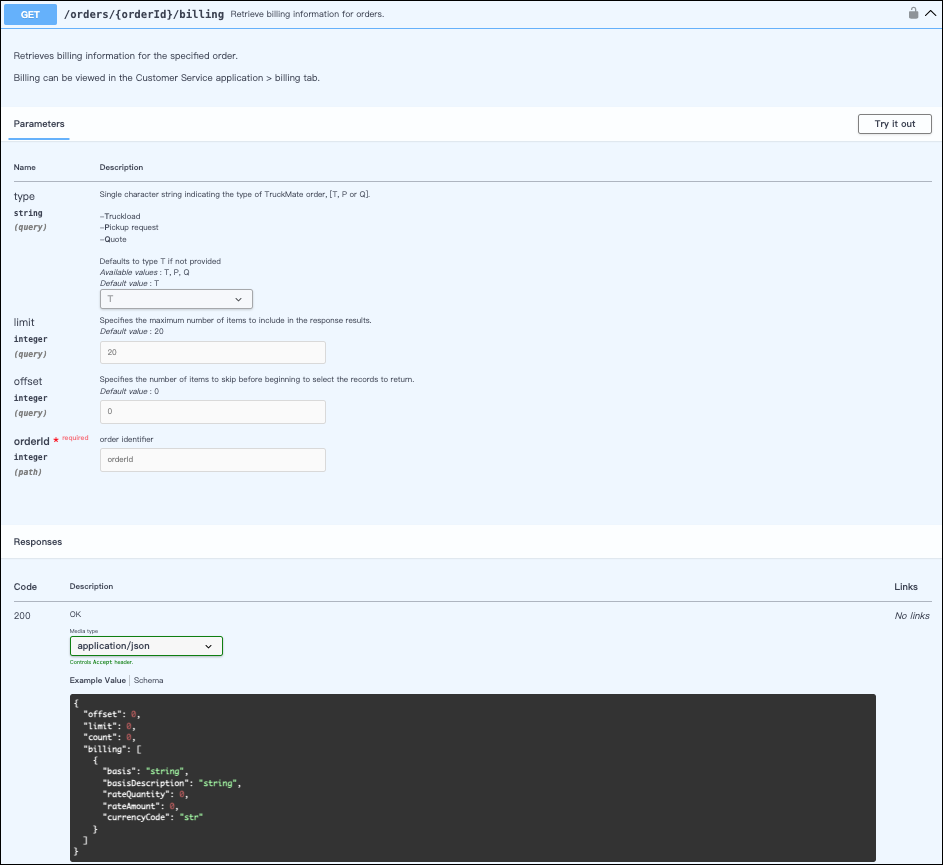
New expand option:
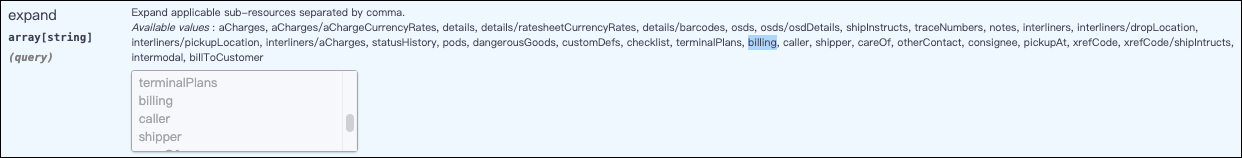
Updated handling when original accessorial is disallowed (TM-172935)
The conditions for allowed client accessorial charge codes have been updated. This applies when the accessorial is:
-
Set as Not Active.
-
Set as a vendor code.
-
Set as Custom Code Only.
-
Set on the client’s substitution list as Disallowed.
For example, the FLATMANUAL accessorial code in this illustration will not be accepted because the Substitution Code is marked as Disallowed.
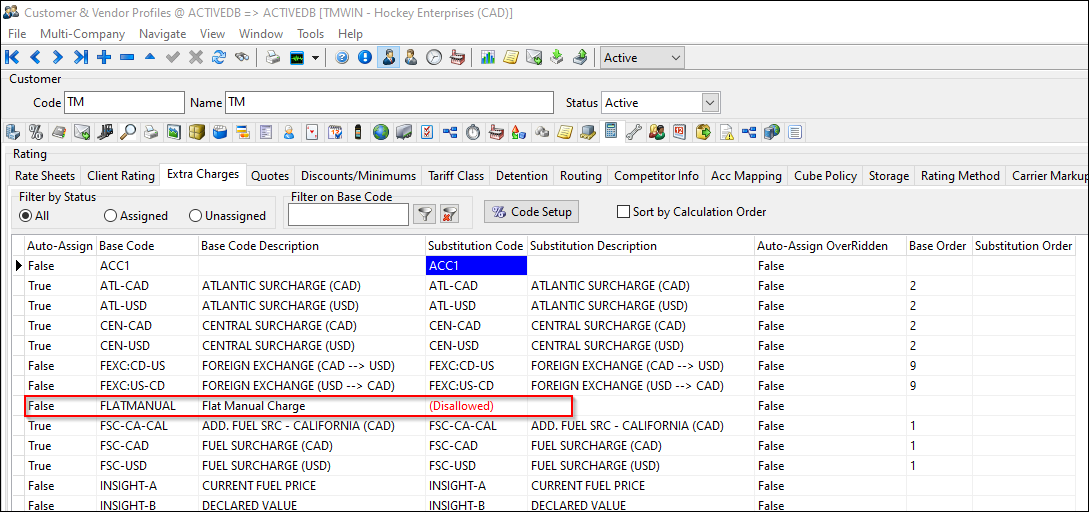
Payroll Configuration
Fixed issue with incorrect values for vacation pay codes (TM-173450)
Fixed an issue where the VACATION and VAC-EXP system codes were sometimes calculated incorrectly. This could happen if the Vacation Pay Default app config was set to False.
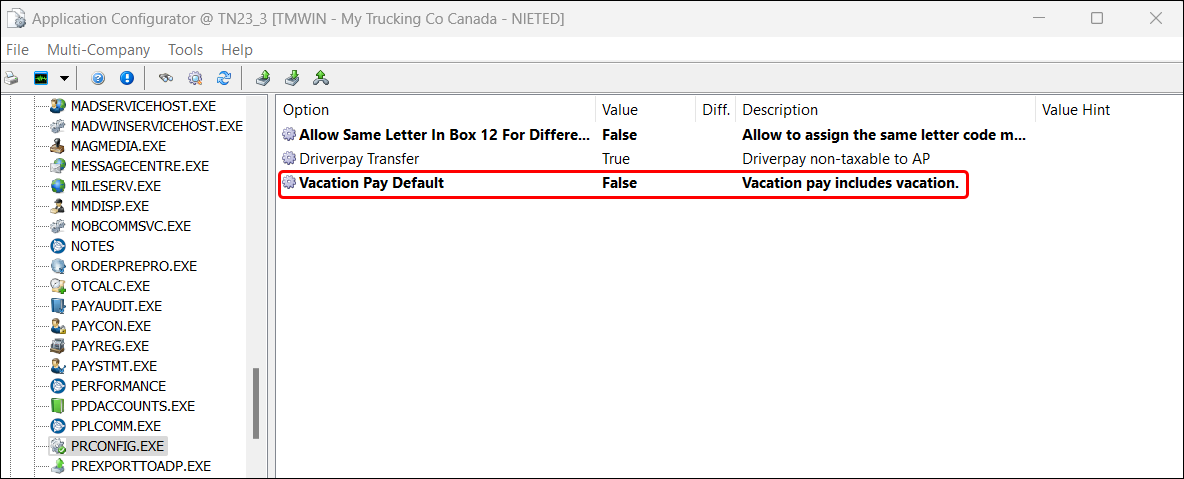
This issue applied to non-system Vacation Payout codes, regardless of if the Do Not Assess Vacation Pay checkbox was checked or cleared.
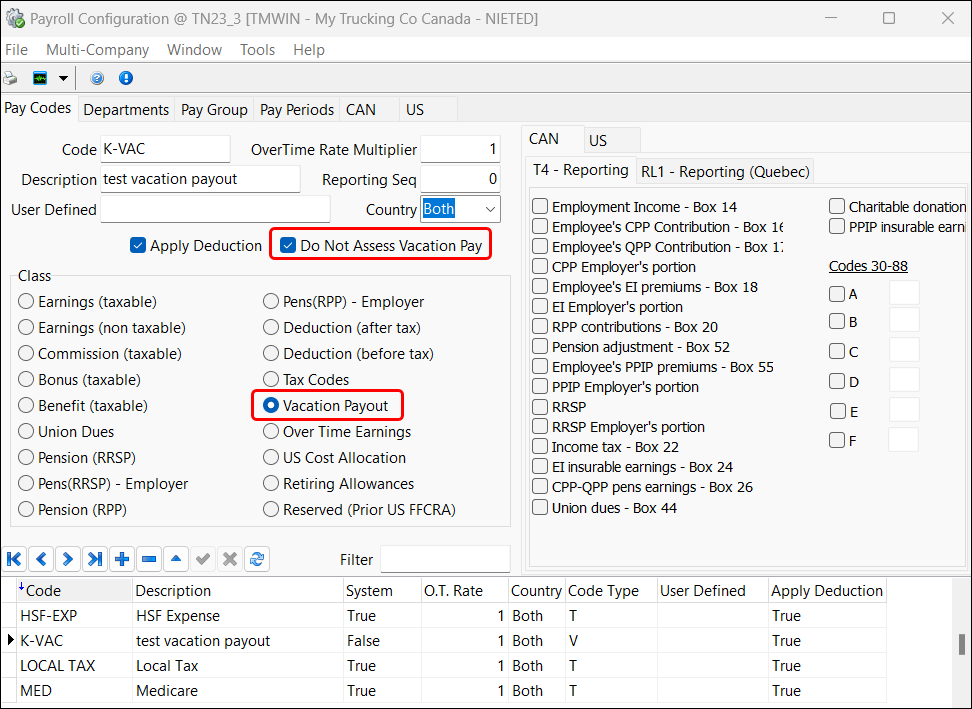
If a non-system Vacation Payout code has Do Not Assess Vacation Pay set to False, any dollars allocated to that code should be added to the total. The VACATION and VAC-EXP system codes are calculated using that total, including the amount on the non-system vacation code, regardless of the Vacation Pay Default config’s setting.
If a non-system Vacation Payout code has Do Not Assess Vacation Pay set to True, any dollars allocated to that code should not be added to the total. The VACATION and VAC-EXP system codes are calculated using that total, not including the amount on the non-system vacation code, regardless of the Vacation Pay Default config’s setting.
This applies to both US and CAN vacation codes.
Rates Maintenance
RateWare density rating (TM-168268)
TruckMate now supports density rating from within RateWare XL.
The Dim Factor and Dim Factor Units options are now in the Tariff & CL tab.
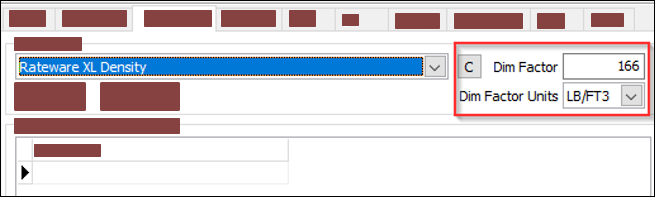
If a value is in the Dim Factor Units field, it is validated against the rate sheet’s rate unit. If they do not match, an error message appears.
For the Test Rates tab, we added the RateWare XL tab for density.
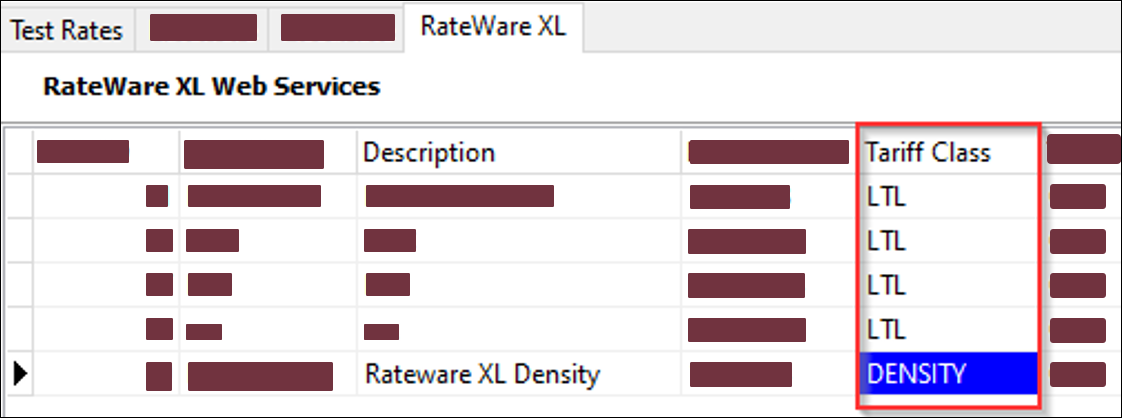
| RateWare XL density rating is not supported for vendors. |
TMT Integration
Updated TMT integration to remove special events when RO is cancelled (TM-170401)
For the repair status download, the TMT service now checks for any special events linked to repair orders that have been closed or cancelled. If such special events are found, they will be moved to a history status before a special event for the new repair status is added.