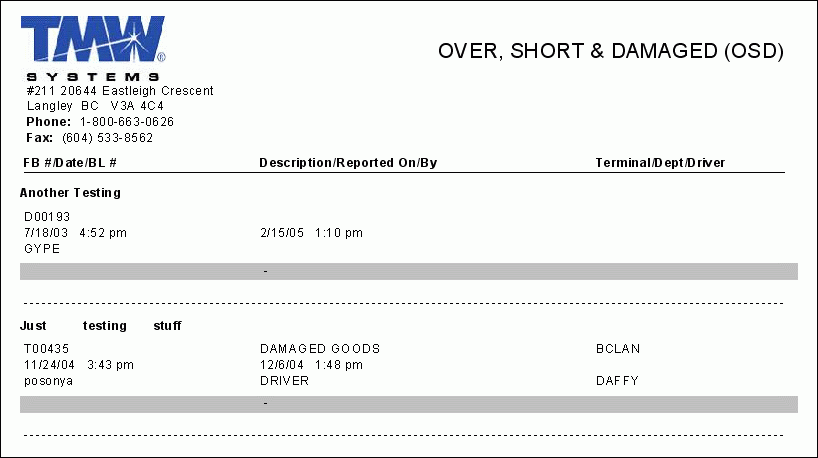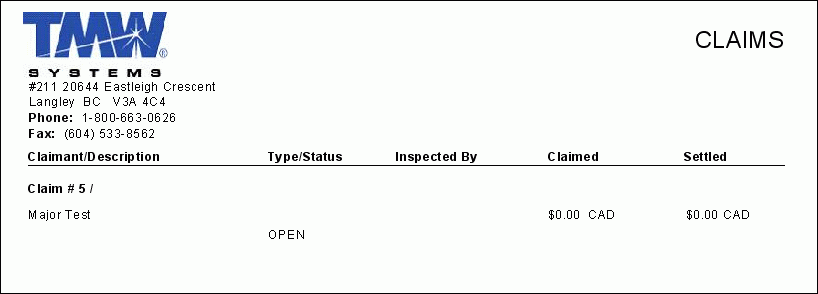Claims Module

All reports on this page are used in conjunction with Claims.
CLAIM_DETAIL.RPT
This report will display a Detail Report listing the details for the currently displayed Claim.
CLAIM_LOG.RPT
This report will list all information for the currently displayed Claim (Contact Log/History Summary).
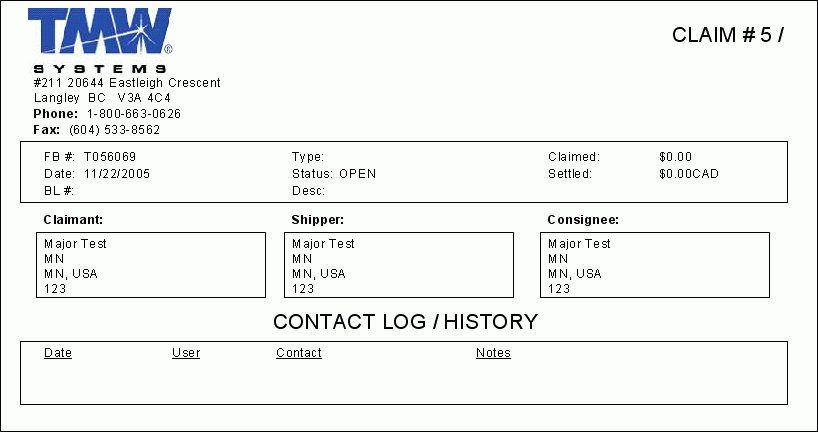
CLAIM_STATUS.RPT
This report will list all Status and Audit Summary information for the currently displayed Claim.
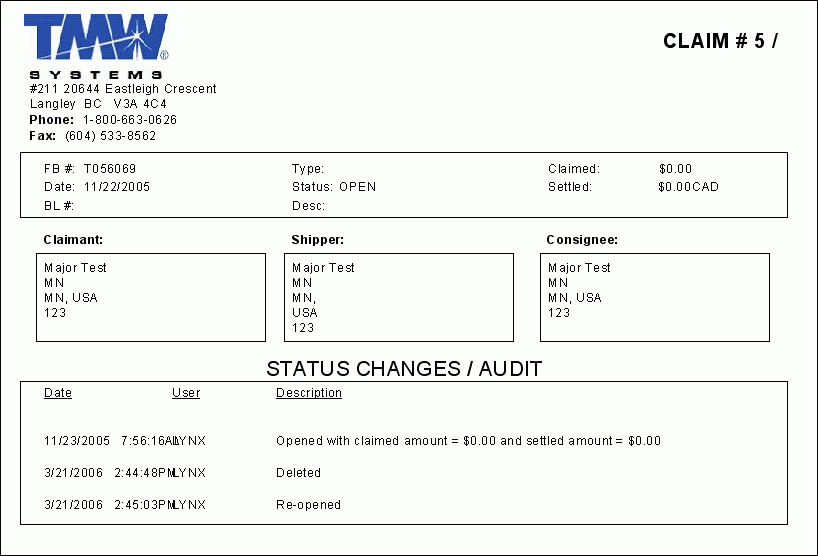
OPEN AND CLOSED CLAIMS BY ACC DATE.RPT
This report will display all Open and Closed Claims by their Accident Date. You will be asked to select a 'Starting' and 'Ending' Date for the Incident Date/Time Range, and then must click 'OK'. The report will preview with all the Claims ('Open' or 'Closed') that fall within the Date Range you selected.
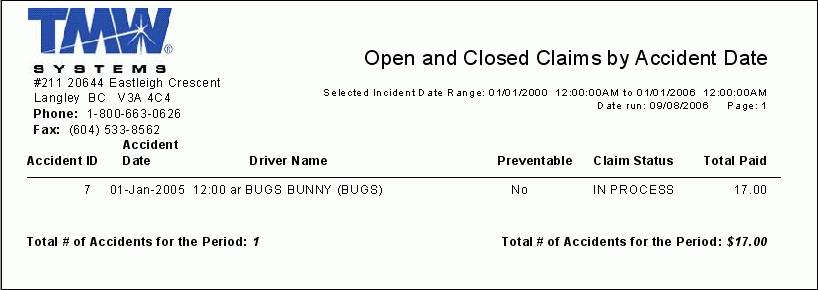
OSD_DETAIL.RPT
This report will display a Detail Report listing the OS&D details for this particular Freight Bill.
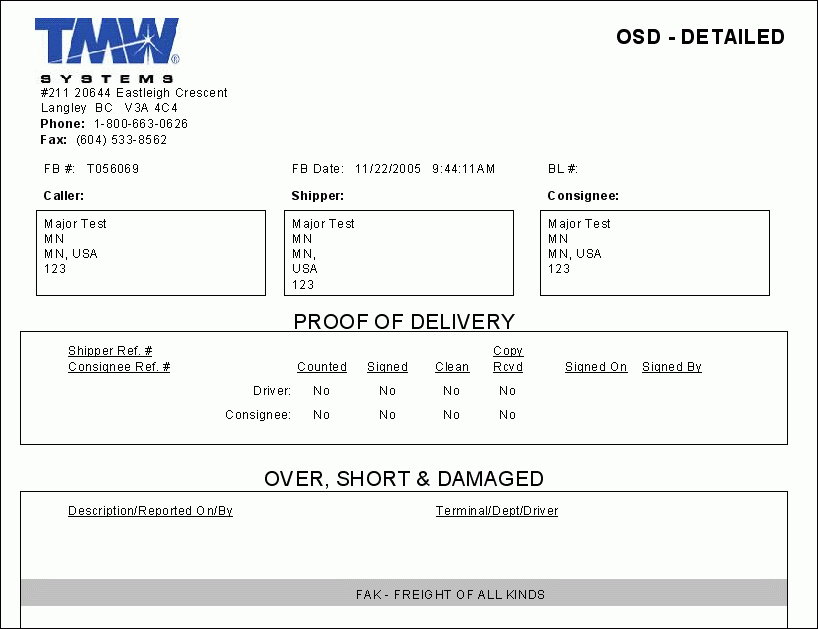
OSD_POD.RPT
This report will display a Proof of Delivery (POD) Report showing proof of delivery of all Freight Bills in your system, sorted by Client. When the report is run, you will be asked for the following information:
-
FB Start / End Date: provide the Date Range for gathering the POD records from your system.
-
Client: select a specific Client ID to gather only those POD records for that Client, or select the '*' value for all Client’s PODs.
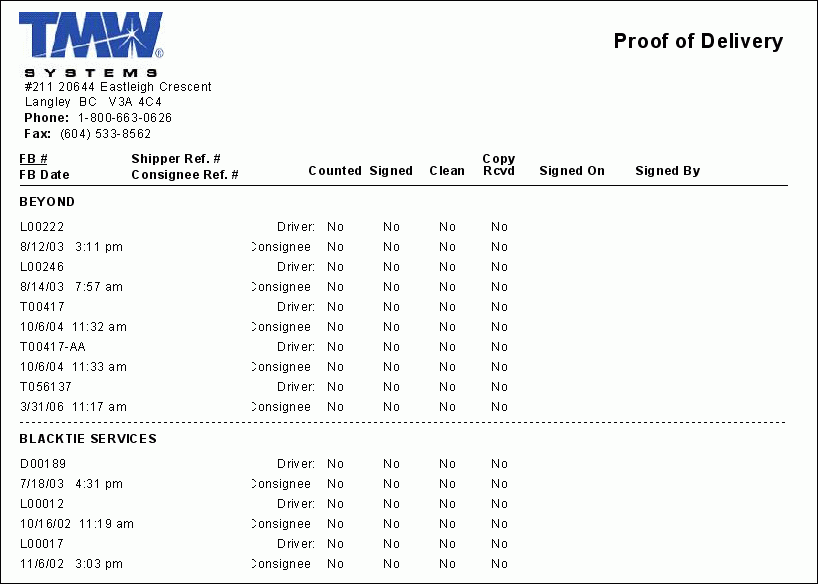
OSD_SUMMARY.RPT
This report will display a Summary Report of all OSD Freight Bills. When the report is run, you will be asked for the following information:
-
OSD Start / End Date: provide the Date Range for gathering the OS&D records from your system.
-
Client: select a specific Client ID to gather only those OS&D records for that Client, or select the '*' value for all Client’s OS&Ds.