Create To Be Unloaded (TBU) trips
You can create To Be Unloaded trips in Trip Operation Planning. During a split, this option marks one freight bill to unload at a terminal while the other freight bill moves on.
There are two ways unload one of the freight bills during a split:
-
Use the existing Arrive at Dock workflow to have the system auto-split the trip at the split point. This docks and unloads one freight bill and sends the other on its way.
-
Use the new TBU trip workflow in Trip Operation Planning.
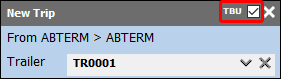
The TBU checkbox only appears under specific conditions:
-
The trip cannot already be in an Arrive at Dock status. If the trip is in that status, the system assumes you plan to use the Arrive at Dock workflow.
-
The proposed trip must go to and from the same terminal.
-
The trip must have a loadable resource such as a trailer, straight truck, or container. The option does not appear if the planned trip only has freight bills.
You can create TBU trips with any of the split trip options in Trip Operation Planning:
-
Merge & Split
-
This is always be done in Planning Point because the split happens after the merge.
-
-
Split with new trips
-
This can be done in either Operational or Planning Point.
-
-
Split trip
-
This can be done in either Operational or Planning Point.
-
TBU trip example
Here is an example operational plan using the TBU option:
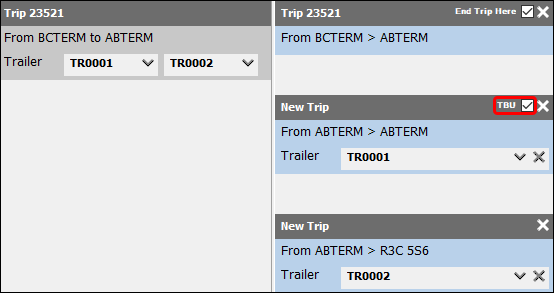
After executing this plan there are three trips:
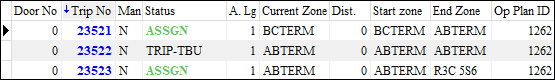
-
23521 is the original trip. It will move the freight from BCTERM to ABTERM.
-
23522 is the TBU split trip. This trip will be unloaded immediately after the original trip arrives.
-
23533 is the second split trip. It will continue from the terminal and will not be unloaded.
You can park the TBU trip at a door before the original trip arrives at the terminal to preplan the door for the trailer. However, you cannot yet unload the trip. If you attempt to unload it before the original trip arrives, you get an error message:
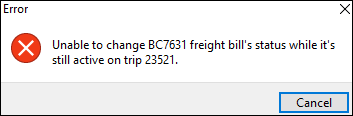
If you are using the TBU workflow, when the original trip arrives it should not be set to Arrive at Dock. Instead, set it to Spotting. This completes the original trip and "activates" any split trips so they are ready to use.
In a long combination vehicle (LCV) workflow, Trimble recommends these status code settings for the Spotting status:
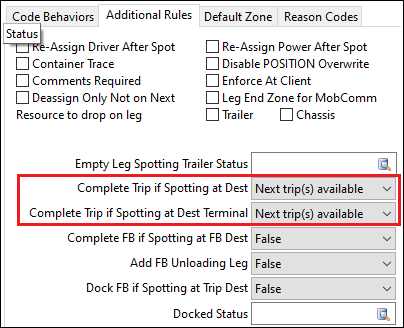
With these settings, the LCV and TBU workflow completes the original trip only if a split trip has been created. This makes sure freight bills from the original trip that have not reached their destination have future trips planned.
If a split trip has not been created, when you apply the Spotting status to the original trip it stays open unless:
-
You open Trip Operation Planning and split the original trip into a number of split trips.
-
You put the original trip in an Arrive at Dock status to split the trip using that workflow. However, if you try to apply an Arrive at Dock status to the original trip after the split trips have already been created, you get an error:
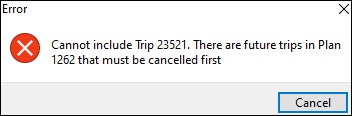
Once the original trip arrives and is set to Spotting, you can begin unloading the TBU trip. If any split trips were created and not marked as TBU moves, they are considered Loading moves. If they are parked at a door they can be loaded.