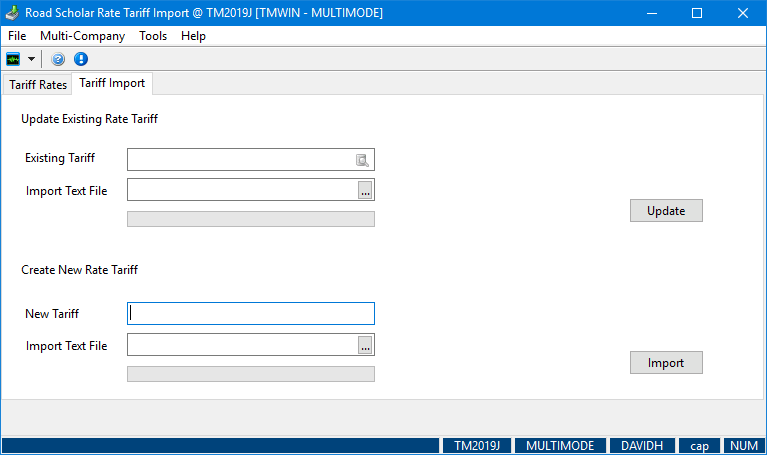Road Scholar Rate Tariff Import
|

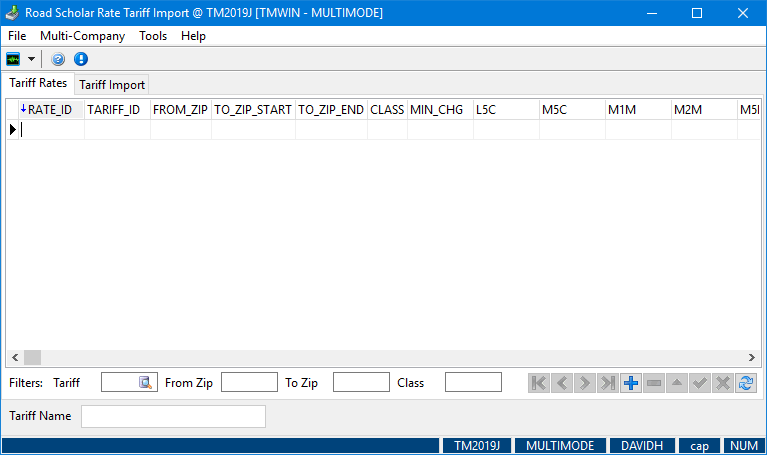
The Road Scholar Rate Tariff Import application is used to import Road Scholar rate tariff information into your TruckMate system. It converts third party information into a useable format for your TruckMate tables.
Layout of the Road Scholar Rate Tariff Import window
Menu Bar / Toolbar
Multi-Company
For more information on the Multi-Company options available from the Menu Bar, see the Multi-Company documentation.
Tools Menu
TruckMate Monitor
![]() Click the down arrow next to this button to access the various functions of the new TruckMate Monitor.
Click the down arrow next to this button to access the various functions of the new TruckMate Monitor.
Remember Position / Size
Selecting this option will maintain the program window position and size upon close. When the program is re-opened, it will appear the same.
Help Menu
TruckMate Help
![]() Selecting this button will open the MMFB Tariff Import topic in the TruckMate Online Help file (the page you are currently viewing).
Selecting this button will open the MMFB Tariff Import topic in the TruckMate Online Help file (the page you are currently viewing).
Service Portal
![]() Selecting this button will open an instance of your default Internet browsing software, with the https://www.tmwcare.com login page displayed.
Selecting this button will open an instance of your default Internet browsing software, with the https://www.tmwcare.com login page displayed.
About
![]() Selecting this button will open the standard TruckMate About window, which contains important information about the application you are currently using, including the version number (important for support calls).
Selecting this button will open the standard TruckMate About window, which contains important information about the application you are currently using, including the version number (important for support calls).
How Do I?
How Do I Setup and Use the Road Scholar Rate Tariff Import program?
-
Install RS_RATE_IMPORT.EXE on the client machine that will perform the import. The program can be placed anywhere accessible, but recommended in the standard TruckMate program directory.
-
Run the program and Use the Update and Import functions on this tab to update and import the text files containing the updated tariff rates into your existing (or new) TruckMate Tariffs.