Unit Codes

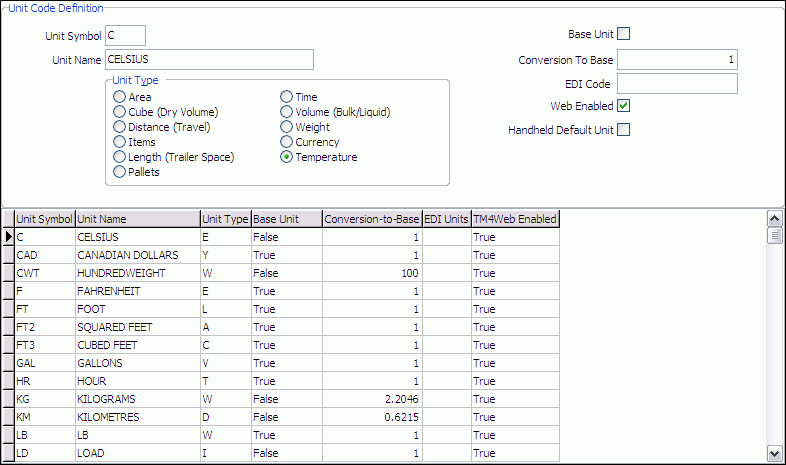
Unit Symbol
Enter a (maximum) 3 digit code that describes this unit.
Base Unit
Check this box if the unit you are configuring is your standard unit for this Unit Type. For example, if you operate in multiple currencies, check this box for your main currency.
Note: With Multi-Company implementations, it is possible to define a specific 'base' currency for each individual company. If a 'Currency' value is specified in the Company Profiles program > Identification tab, it will become that Company’s base currency. If, however, the user does not specify a 'Currency' value there, that Company will use the global 'Base' currency as configured by this flag.
Unit Name
Enter a description (up to 20 characters) for this Unit Code. Generally, this description is used for reporting and informational purposes only.
Conversion to Base
In cases where automatic conversions are performed, the factor stored in this field is applied to the amount to arrive at the equivalent amount in the Base Unit for this Unit Type. For units that are configured as Base Units, the conversion factor should be '1'. Note, the conversion factor is not used for currency conversions because of their fluctuating nature. Instead, currency conversion factors are entered on the GL Chart of Accounts program > Currency tab.
EDI Code
When using the EDI Audit program, Unit Codes must be expressed in a standard format. The value in this field will be used as the equivalent EDI value for this unit type. Refer to the documentation provided by your EDI partners to determine the value that should be entered in this field.
Web Enabled
Check this option if the Unit Code being created is able for use in the TM4Web programs.
Handheld Default Unit
Check this option if the Unit Code being created should be used as the Default when using the handheld application.
Unit Type
Describes the measurement that this Unit Code represents. For example, you may have a Unit Code for Kilometers and a Unit Code for Miles, but both are of the type 'Distance'. Create Unit Codes with the 'Type' of Currency to setup your default Currency values.