Communications Macro Definition Tool

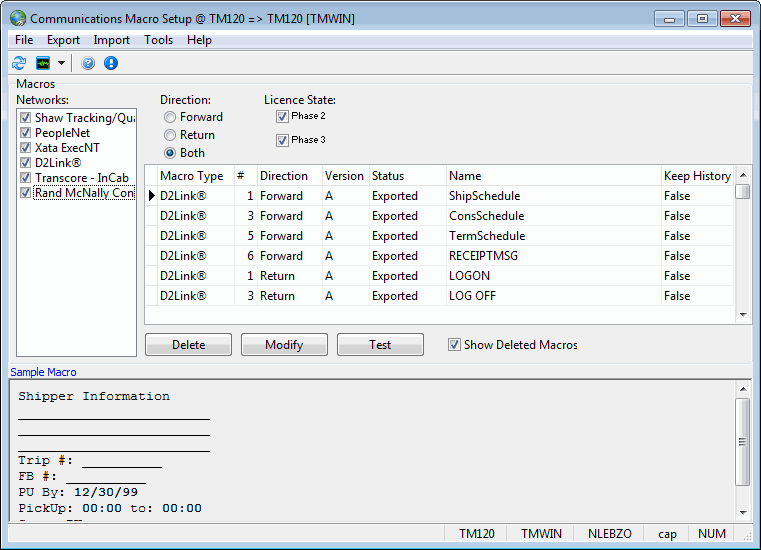
During normal operations, Dispatchers send Drivers similar messages with the same elements - a Trip number, a Freight Bill number, the customer the freight is being picked up from, the delivery Zone, the number of pallets, etc. Similarly Drivers update the Dispatchers on their activity and reference the same bits of information - Trip number, Freight Bill number, etc.
Macro messages take advantage of the idea that most messages are made up of repetitive information.
In simplest terms a Macro is a pre-defined template or form that allows to define fields to fill values into and labels to go along with the fields. Instead of sending the entire form in each message, only the values are sent, saving on costs, data entry errors, and also speeding up data transmission times. Because the Dispatchers and Drivers both have a copy of the template, they can read the values filled into the template and understand the messages sent them.
TruckMate extends the use of Macro messages by also allowing 'actions' or 'directives' (much like html tags) to be assigned to the fields in the Macros. As the communications manager processes forward messages out of the database or return messages into the database, it encounters these tags and then performs whatever task may be represented by the action. These actions make it possible to automate the updating of data to the database from the return message or the extracting of data from the TruckMate database to send with the message.
For example, a Dispatcher sends a load offer message to a Driver. Instead of keying a Freight Bill Number from the database into the load offer message, a text field in the message is assigned a forward action of 'identify Freight Bill'. When the load offer is sent to the Driver, the Communications Manager automatically fills in the Freight Bill Number instead of the Dispatcher keying it in.
The Communications Macro Definition Tool is used to create these pre-formatted templates, modify them, and then export them to the mobile communications network, via the Communications Manager program.
The program screen is divided into the following areas that offer the user access to specific functions: the Macros Section and the Sample Macro (Macro Preview) section. The Macros section is divided into: Networks pane, Direction radio group, license options and the Macro list grid. The 'Networks' pane works as a filter for the displayed macros, the macros displayed in the Macros List grid will be limited by the networks selected in the Networks pane.
| The networks available in the 'Networks' pane are based on the networks added in the Mobile Device Maintenance program > File Menu > Available Networks option (the networks displaying in the screen shot above don’t reflect all available networks). |
To access the Communications Macro Definition Tool:
| From this location | Go to |
|---|---|
TruckMate Menu and TruckMate Task List |
Mobile Communications > Communications Macro Definition Tool |
Windows Start Menu |
TruckMate 20xx > Communications Macro Definition Tool |
Windows Explorer |
C:\Program Files (x86) > TruckMate 20xx > Macrodef.exe |