TruckMate 2021.4 New Features: Web / APIs
Enhanced and refined TruckMate REST APIs
Since the initial introduction in TruckMate 2019, the TruckMate REST API endpoints and methods continue to be added, refined and streamlined in TruckMate 21.4. More endpoints will continue to be added and refined in future releases.
If you are interested in using the TruckMate REST APIs, it is strongly recommended that you upgrade directly to the latest version of TruckMate (i.e., 21.4) instead of an earlier release to take advantage of the most current, improved and expanded set of API methods and endpoints.
If you are in the early stages of implementing REST APIs and do not have an ART Server running yet, a snapshot of the swagger JSON information is available as a reference web site available within the Trimble Transportation Learning Center in the TruckMate > Product Guides > TruckMate REST API Reference Guides.
For example:
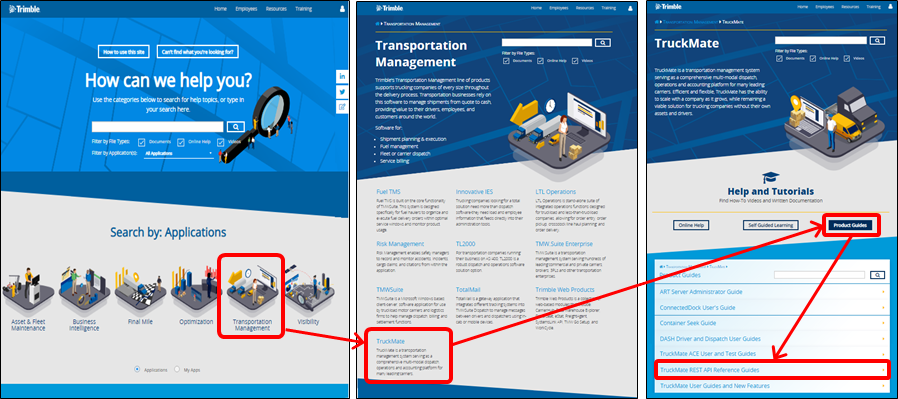
You can also find a TruckMate REST APIs - Introduction getting started document and the ART Server Administrator Guide. Each REST API service will provide it’s own openapi.json specification information and getting started information.
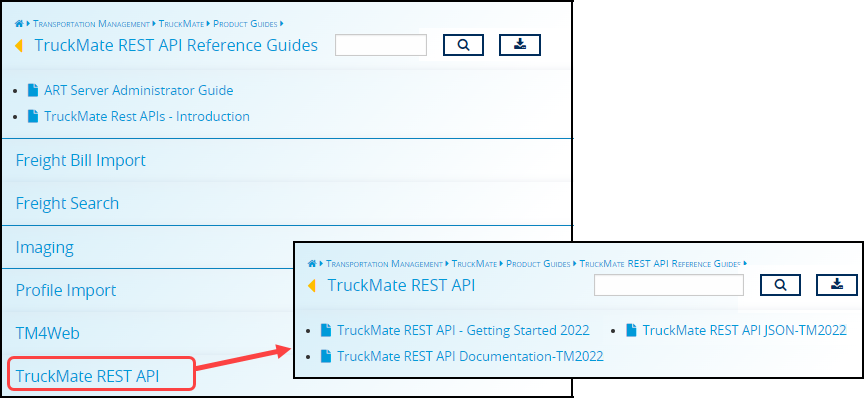
The API Documentation web site links available on the Learning Center provides an interactive interface for the openapi.json file information.
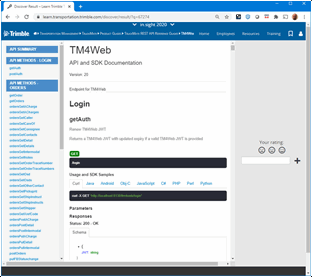
New Features
The following methods and endpoints were either revised or added to the TruckMate REST API service in the TruckMate 2021.4 release.
TruckMate REST API service > Orders
The following API requests were added to the orders path endpoint in TruckMate 2021.4
GET |
/orders/{orderId}/checklist |
GET |
/orders/{orderId}/checklist/{checklistId} |
--------- |
|
POST |
/orders/{orderId}/notes |
DELETE |
/orders/{orderId}/notes |
GET |
/orders/{orderId}/notes/{noteType} |
PUT |
/orders/{orderId}/notes/{noteType} |
DELETE |
/orders/{orderId}/notes/{noteType} |
--------- |
|
POST |
/orders/{orderId}/shipInstructs |
DELETE |
/orders/{orderId}/shipInstructs |
DELETE |
/orders/{orderId}/shipInstructs/{primId} |
--------- |
|
POST |
/orders/{orderId}/traceNumbers |
PUT |
/orders/{orderId}/traceNumbers |
PUT |
/orders/{orderId}/traceNumbers/{traceId} |
DELETE |
/orders/{orderId}/traceNumbers |
DELETE |
/orders/{orderId}/traceNumbers/{traceId} |
TruckMate REST API service > Trips
The following API requests were removed from the trips path endpoint in TruckMate 2021.4. The assign and deassign endpoints are removed temporarily and will be included in a future update when they can accommodate all of the latest TruckMate enhancements.
POST |
/trips/{tripNumber}/assign |
POST |
/trips/{tripNumber}/deassign |
GET |
/trips/{tripNumber}/tripHistory/{tripHistoryId} |
The following API requests were added to the trips path endpoint in TruckMate 2021.4.
DELETE |
/trips/{tripNumber} |
--------- |
|
GET |
/trips/{tripNumber}/orders/{orderId}/checklist |
GET |
/trips/{tripNumber}/orders/{orderId}/checklist/{checklistId} |
--------- |
|
POST |
/trips/{tripNumber}/orders/{orderId}/notes |
DELETE |
/trips/{tripNumber}/orders/{orderId}/notes |
GET |
/trips/{tripNumber}/orders/{orderId}/notes/{noteType} |
PUT |
/trips/{tripNumber}/orders/{orderId}/notes/{noteType} |
DELETE |
/trips/{tripNumber}/orders/{orderId}/notes/{noteType} |
--------- |
|
POST |
/trips/{tripNumber}/orders/{orderId}/shipInstructs |
DELETE |
/trips/{tripNumber}/orders/{orderId}/shipInstructs |
DELETE |
/trips/{tripNumber}/orders/{orderId}/shipInstructs/{primId} |
--------- |
|
POST |
/trips/{tripNumber}/orders/{orderId}/traceNumbers |
PUT |
/trips/{tripNumber}/orders/{orderId}/traceNumbers |
DELETE |
/trips/{tripNumber}/orders/{orderId}/traceNumbers |
PUT |
/trips/{tripNumber}/orders/{orderId}/traceNumbers/{traceId} |
DELETE |
/trips/{tripNumber}/orders/{orderId}/traceNumbers/{traceId} |
Detailed information is available within the Trimble Transportation Learning Center web site in the TruckMate > Product Guides > TruckMate REST API Reference Guides.
Improvements
This section describes these new features:
Filter trips by orders/orderId
A new filter feature allows you to select trips using '/trips?$filter=orders/orderId' in (range of OrderId values)
For example:
-
GET /trips?$filter=orders/orderId in (20874,20999)
-
GET /trips?$filter=orders/orderId in (20874,20999)?expand=orders
-
GET /trips?$filter=orders/orderId in (20874,20999)&limit=4&offset=1&expand=orders: value
Trips API: Removed Orders sub endpoints
The orders sub endpoints previously replicated under the TruckMate REST API service > Trips endpoints have been deprecated and removed.
Now any requests made to any of the Trips API > Orders sub endpoints will return a 301 error:
Moved Permanently "The Trips API does not support this endpoint. Access to orders must be made via the Orders API".
These trips > orders endpoints will remain:
-
GET /trips/{tripNumber}/orders
-
POST /trips/{tripNumber}/orders
-
PUT /trips/{tripNumber}/orders/{orderId}/status
GET tm4web/orders - allow all types
The type parameter for the GET tm4web/orders/ endpoint now allows you to specify which type of orders to return (T = TruckLoad, P = Pickup, Q = Quote). For example, GET tm4web/orders?type=Q.
Update summary and descriptions
The text in the openapi.json API document for the summary and description for the /tm > traceNumber, barcode, caller and customDefs endpoints has been updated and expanded.
Update sealedTrip Field
Updated the sealedTrip field in the /seals API to correctly display the trip where the seal was applied.
PHP 8, Apache Upgrades
PHP 8 Upgrade The TM4Web installer has been updated to include PHP 8.0.12 for increased speed and security. For more information please read the release notes documentation available on php.net. (https://secure.php.net/)
Apache 2.4.29 Upgrade The Apache version included with TM4Web has been updated to 2.4.51 with added features for greater stability, security, and resource efficiency. For more information please read the documentation available on the Apache web site https://httpd.apache.org/.
jQuery and Kendo Upgrades
Some of the foundational web tools (JQuery and Kendo), being used by TruckMate and TM4Web have been updated. Kendo UI to 2021.3.1109 and jQuery to 3.6.0. Upgrading these integrated tools provides quality, security and performance enhancements.
Kendo UI is a comprehensive HTML5 user interface framework for building interactive and high-performance websites and applications.
jQuery is a lightweight, "write less, do more", JavaScript library. jQuery takes a lot of common tasks that require many lines of JavaScript code to accomplish, and wraps them into methods that you can call with a single line of code.
Bug Fixes
This section describes these new features:
Apply filter with traceNumber and traceType applied together
A new filter feature allows you to apply a filter to orders where the traceNumber and the traceType are applied together.
For example:
-
GET orders?$filter=(traceNumbers/traceType eq B and traceNumbers/traceNumber eq 676575)&expand=traceNumbers
-
GET orders?$filter=(traceNumbers/traceNumber eq 'abc' and traceNumbers/traceType eq 'B')&expand=traceNumbers
Trip history response codes corrected
The GET /trips/tripNumber/tripHistory/tripHistoryId endpoint was removed.
OSD createdBy set to API key of user who submitted request
Previously, in Over Short and Damaged (OSD) entries, the createdBy field value was the user running the ART server.
Now, the value is the API key of the user who sent the request through the TruckMate REST API service.
400, 401 and 403 response codes added
-
The 403 (Forbidden access) response code was added to the API documentation for the following TruckMate REST API service endpoints:
-
GET /orders/{orderId}/aCharges/{aChargeId}
-
GET /trips/{tripNumber}/orders
-
GET /trips/tripNumber/tripHistory
-
GET shipInstructs endpoints
-
-
The 404 (Resource not found) response code was added to the API documentation for:
-
POST /orders/{orderId}/aCharges
-
-
The 400 (API does not serve endpoint), 401 (Unauthorized), and 403 (Forbidden access) responseCodes were added to the API document for:
-
GET /orders/{orderId}/caller
-
GET /orders/{orderId}/shipper
-
GET /orders/{orderId}/careof
-
GET /orders/{orderId}/otherContact
-
GET /orders/{orderId}/pickupAt
-
GET /orders/{orderId}/consignee
-
TM4Web Quote - Add New Record saves previous entry
When creating a quote using TM4Web and entering the details, clicking Add New Record will save the line just entered and then let you enter a new line. There is no need to manually save the current line entry before adding a new one.
TM4Web contacts fields
The TM4Web Order Summary page will now display the Contacts fields (for the Caller, Shipper, and Consignee) on the trace page. Previously, there were some situations where the fields for the Contacts sections would not be displayed.
ART Server security improvement
The ART Server API services have been changed to prevent a potential security issue.
PHP 8 compatibility
The upgrade to PHP 8 for TM4Web introduced some issues that have been resolved.
Previously, you might have received errors like:
-
MicrodeaWS→SoapFault creating MaddSoapClient: Error finding "uri" property
-
MicrodeaWS→Error creating MaddSoapClient:
Properties > Logging tab archive fields
The Archive After Days, Rotate File Count and Rotate File Size fields in the ART Admin Service > Properties > Logging tab have been updated. These fields will no longer accept negative integers, and there is a maximum value limit of 2147483647.
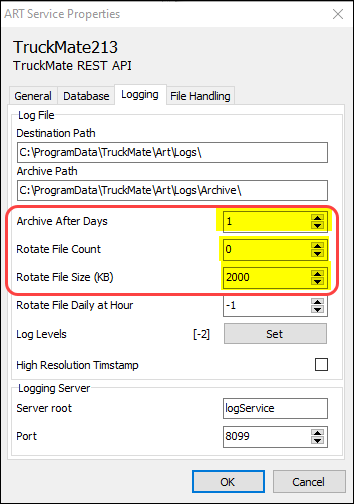
A previous issue with setting the ART Log Filters has also been resolved.