Quote Notes Fix
|
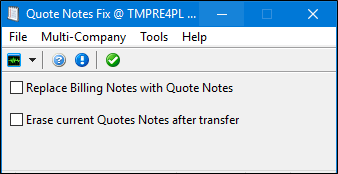
The Quote Notes Fix application is a standalone executable used to replace the Freight Bill Notes in the Billing table with the Freight Bill Notes from the Quotes table.
Setting up Quote Notes Fix
There are no Application Configurator program options associated with the Quote Notes Fix program.
There is one security setting related to Quotes that you must have in order to write to the Quotes table. Go to the Security Configuration program > Security > Business Events > Misc > Quotes tab and ensure you have write access.
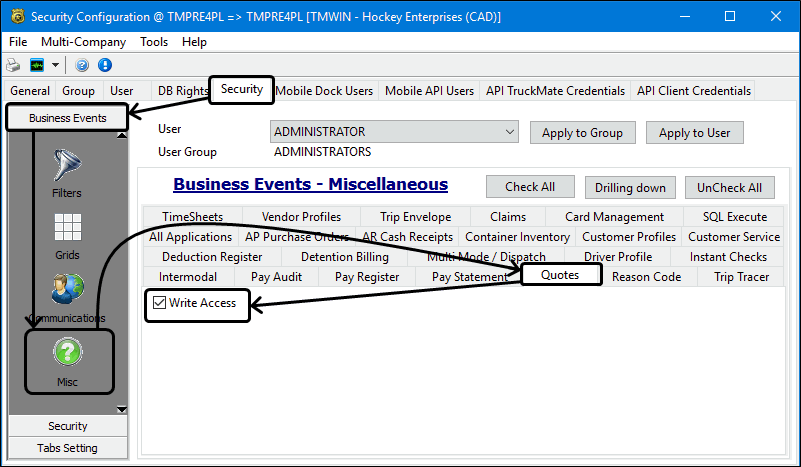
Fixing the Quote Notes
There are two options available in the main window.
-
Go to your TruckMate install file directory (usually 'C:\Program Files (86)\TruckMate20xx\) and double-click QuoteNotesFix.exe.
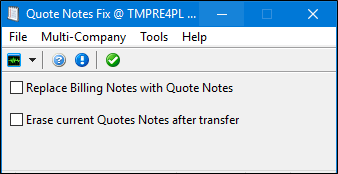
-
Use the checkboxes to select the option(s).
Replace Billing Notes with Quote Notes |
Replaces all Notes in the Billing table with the Notes from the Quotes table |
Erase Current Quotes Notes after transfer |
Deletes all the Quote table Notes after they have been transferred to the Billing table. |
-
Click the
 Execute option on the tool bar.
Execute option on the tool bar.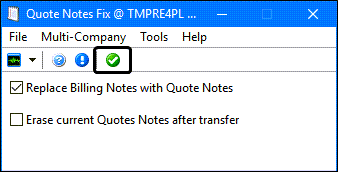
-
The program loops through the existing records in the QUOTE Table, and either appends or overwrites (if you selected the Replace Billing Notes with Quote Notes option) the Notes that exist in the NOTES table (Billing).