Service Failure Codes

Service Failure Codes are multi-purpose codes that can be used throughout TruckMate. This feature provides a way to setup a standard list of reason codes to be used by some of the TruckMate programs for certain situations.
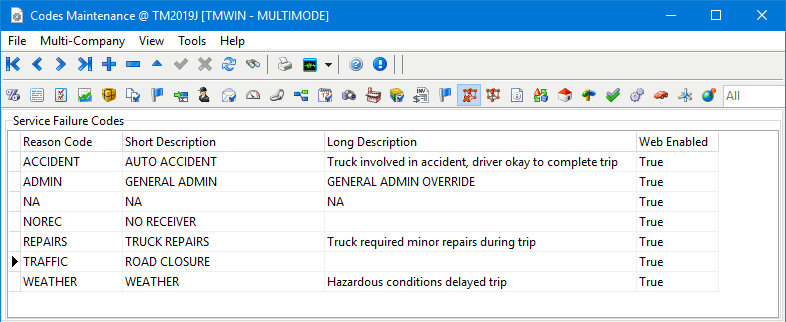
To add a Service Failure Code select the plus ('+') button and define the following information:
Reason Code
Enter a Code name that best represents the reason for the failure, up to 10 characters.
Short Description
Enter a short description that best describes the failure reason, up to 20 characters. (Optional)
Long Description
Enter a long description that best describes the failure reason. (Optional)
Save
Ensure you save your changes by selecting the 'post' (checkmark) button.
Service Failure Codes are multi-purpose codes that you can setup to be used throughout TruckMate. To enable access to this tab in Codes Maintenance the Service Failure option must be selected in the Security Setup program > Security > tabs Setting section.
This feature provides a way to setup a standard list of reason codes to be used in one or more of the following programs:
-
Customer Service - Status tab: the reason codes are used here to identify the reason for a Freight Bill status change on the Freight Bill Status Change window.
To enable Service Failure code for entry in Customer Service refer to the Security Setup program, Business Events - Miscellaneous.
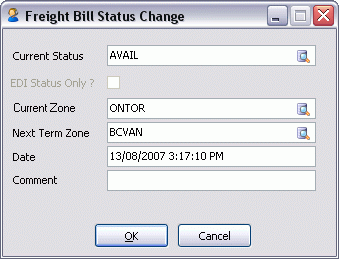
-
Dispatch - Trip Status Change: the reason codes are used here to identify the reason for a service failure on pickup or delivery.
To enable Service Failure code for entry in Dispatch (and Driver Call-In) refer to the Security Setup program, Business Events - Miscellaneous. When a status change is made on the Trip Status Change window window the reason code entry will be required for each Freight Bill associated to the selected leg based on the following:
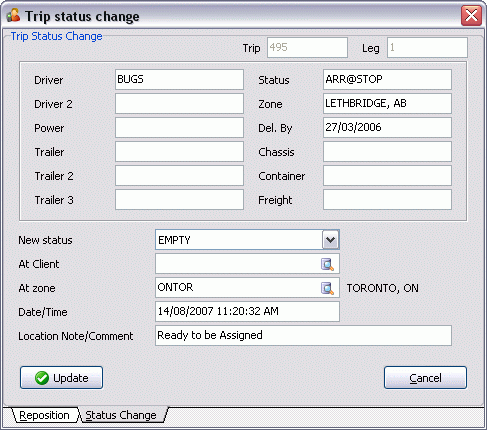
-
Pick-ups (Arrive Shipper code behaviour): when the trip status change date is greater than the Freight Bill Pickup by End date.
-
Deliveries (Depart Consignee code behaviour): when the trip status change date greater than the Freight Bill Deliver by End date.
-
When you enable Service Failure Codes for Dispatch as described above the feature also becomes enabled in the Trip Details Drill Down option and will prompt on each Freight Bill Status change for pickups and deliveries as described above.
-
Driver Call-In: the reason codes are used here to identify the reason for a service failure on pickup or delivery.
Driver Call-In service code entry is enabled by selecting the Dispatch option in the Security Setup program, Business Events - Miscellaneous. When a status change is made on the Trip Status Change window the reason code entry will be required for each Freight Bill associated to the selected leg based on the following:
-
Pick-ups (Arrive Shipper code behaviour): when the trip status change date is greater than the Freight Bill Pickup by End date.
-
Deliveries (Depart Consignee code behaviour): when the trip status change date greater than the Freight Bill Deliver by End date.
-
-
Local Dispatch: the reason codes are used here to identify the reason for a Freight Bill service failure on delivery.
To enable Service Failure code entry in Local Dispatch refer to the Security Setup program, Business Events - Miscellaneous. When the Freight Bill status is changed the reason code entry will be required based on the following:
-
Deliveries (Depart Consignee code behavior): when the Freight Bill status change date is greater than the Freight Bill Deliver by End date.
-
-
EDI: the reason codes are available in both Customer & Vendor Profiles and EDI Communication Manager to provide a TruckMate - EDI cross reference. Depending on your needs these codes can be used in the EDI 214 transportation carrier shipment status message.
-
TM4Web: the reason codes are used here to identify the reason for a Freight Bill service failure on delivery. When the vendor updates a freight bill status on the Change Individual Status page the reason code entry will be required based on the following:
-
Deliveries (Depart Consignee code behaviour): when the Freight Bill status change date is greater than the Freight Bill Deliver by End date
-