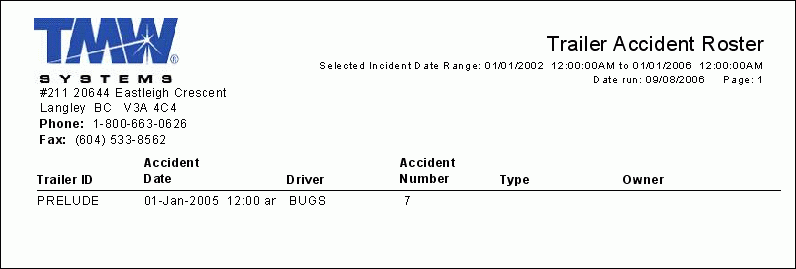Safety & Compliance Module (L through V)

LOGAVAIL.RPT
This report is used in conjunction with the LogBooks program (LOGBOOKS.EXE), and will display the Hours available for the Drivers that fall into the selection criteria you supply when the report runs.
When this report is run, you will be prompted to enter the following information:
-
A 'Cycle' value: choose the Cycle value you would like to report on by selecting the appropriate radio option from the small window that appears when this report is run.
-
A 'Date' value: choose the Date you would like to see the available Hours for.
LOGBATCH.RPT
This report is used in conjunction with the LogBooks program (LOGBOOKS.EXE), and will display a list of Driver Violations and Missing Logs in your system.
When this report is run, you will be prompted to enter the following information:
-
A 'Starting Log Date': this is the start of the Date Range that will be used for the report.
-
An 'Ending Log Date': this is the end of the Date Range that will be used for the report.
LOGHOURS.RPT
This report is used in conjunction with the LogBooks program (LOGBOOKS.EXE), and will display an Hours of Service report for any selected 'Date'.
When this report is run, you will be prompted to enter the following information:
-
A 'Date' value: enter the date you would like to receive Hours of Service information for your Drivers.
LOGRECAP-CAN.RPT
This report is used in conjunction with the LogBooks program (LOGBOOKS.EXE), and will display a Driver Summary Hours Recap for your Company’s 'Canada' Drivers.
When this report is run, you will be prompted to enter the following information:
-
A 'Starting Log Date': this is the start of the Date Range that will be used for the report.
-
An 'Ending Log Date': this is the end of the Date Range that will be used for the report.
LOGRECAP-US.RPT
This report is used in conjunction with the LogBooks program (LOGBOOKS.EXE), and will display a Driver Summary Hours Recap for your Company’s 'US' Drivers.
When this report is run, you will be prompted to enter the following information:
-
A 'Starting Log Date': this is the start of the Date Range that will be used for the report.
-
An 'Ending Log Date': this is the end of the Date Range that will be used for the report.
OPEN AND CLOSED CLAIMS BY ACC DATE.RPT
This report is used in conjunction with the Safety & Compliance program (SAFETY.EXE), and will list a summary of Accidents based on their 'Claim' status.
When this report is run, you will be prompted to enter the following information:
-
A 'Starting Date': enter a 'Date/Time' value that will become the beginning of the Date Range used to gather accident report records.
-
An 'Ending Date': enter a 'Date/Time' value that will become the ending of the Date Range used to gather accident report records.
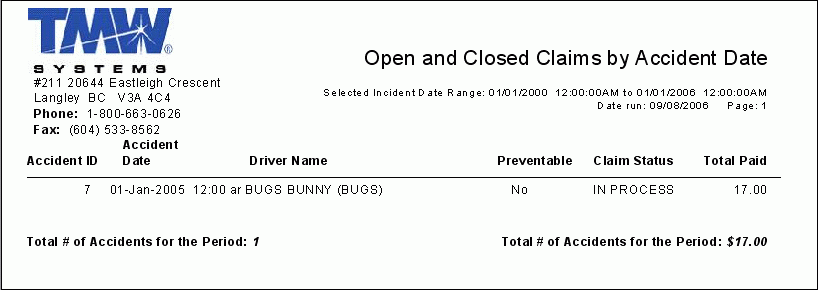
SAFETY AWARD CALCULATION LOG.RPT
This report is used in conjunction with the Safety & Compliance program (SAFETY.EXE), and will list a summary of all the Safety Awards earned by the Drivers in your system over a specific Date Range.
When this report is run, you will be prompted to enter the following information:
-
An 'Award Code': select the search button and enter an 'Award Code' to filter the report on a specific Safety Award, or use the default '*' option to include ALL Safety Award Codes in the report.
-
A 'Driver Code': select the search button and enter a 'Driver ID' to filter the report on a specific Driver, or use the default '*' option to include ALL Drivers in the report.
-
A 'Starting Date': enter a 'Date/Time' value that will become the beginning of the Date Range used to gather award records.
-
An 'Ending Date': enter a 'Date/Time' value that will become the ending of the Date Range used to gather award records.
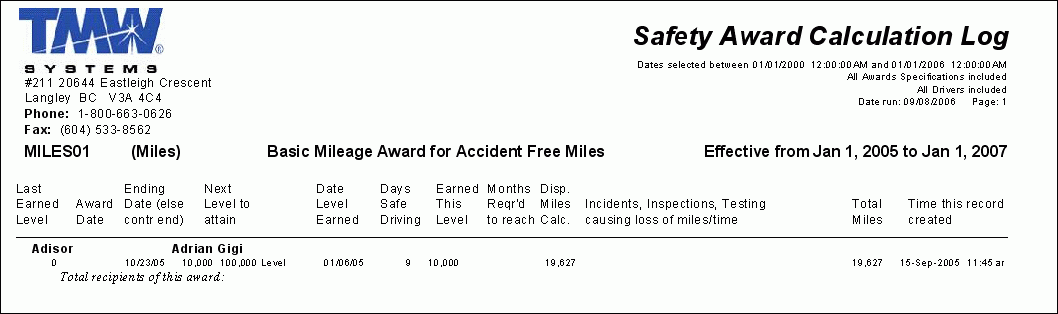
SAFETY AWARD RECIPIENTS.RPT
This report is used in conjunction with the Safety & Compliance program (SAFETY.EXE), and will list a summary of all the Safety Awards earned by the Drivers in your system, ordered by 'Award Type'.
When this report is run, you will be prompted to enter the following information:
-
An 'Award Code': select the search button and enter an 'Award Code' to filter the report on a specific Safety Award, or use the default '*' option to include ALL Safety Award Codes in the report.
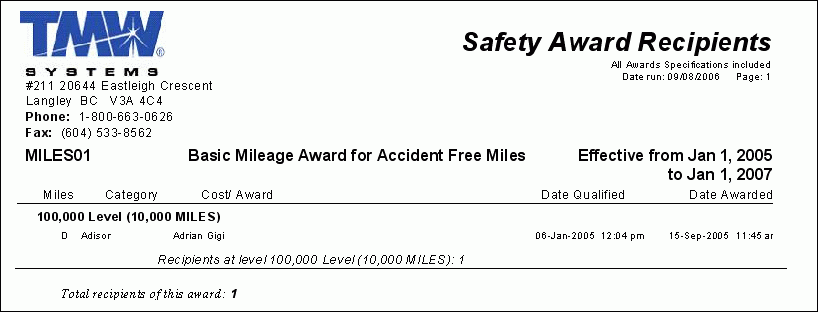
SAFETY AWARD SPECIFICATION SHEET.RPT
This report is used in conjunction with the Safety & Compliance program (SAFETY.EXE), and will list the specifications required to achieve the Safety Awards currently setup in your system.
When this report is run, you will be prompted to enter the following information:
-
An 'Award Code': select the search button and enter an 'Award Code' to filter the report on a specific Safety Award, or use the default '*' option to include ALL Safety Award Codes in the report.
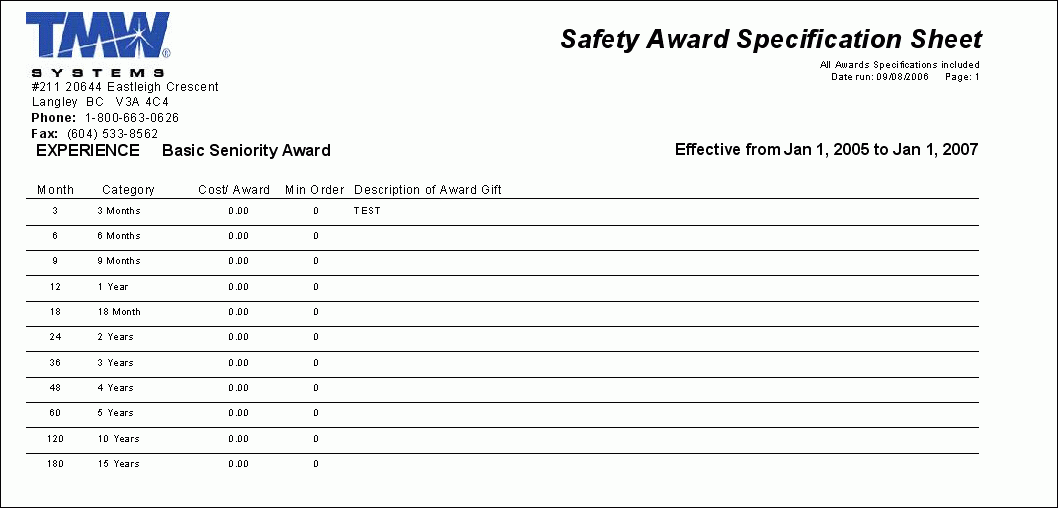
SAFETY CERTIFICATES.RPT
This report is used in conjunction with the Safety & Compliance program (SAFETY.EXE), and will print out the actual Safety Award Certificate given to the Driver upon completion of the Award specifications.
When this report is run, you will be prompted to enter the following information:
-
A 'Company Representative': this value should be the name of the person responsible for handing out the Safety Award, usually the president of your company.
-
The 'Position of Company Representative': enter the position (ie: 'President', 'Director of Safety', etc.) that the Company Representative holds.
-
A 'Starting Date': all Saf**ety Awards that occur after the Date/Time value entered here will have certificates printed for them.
-
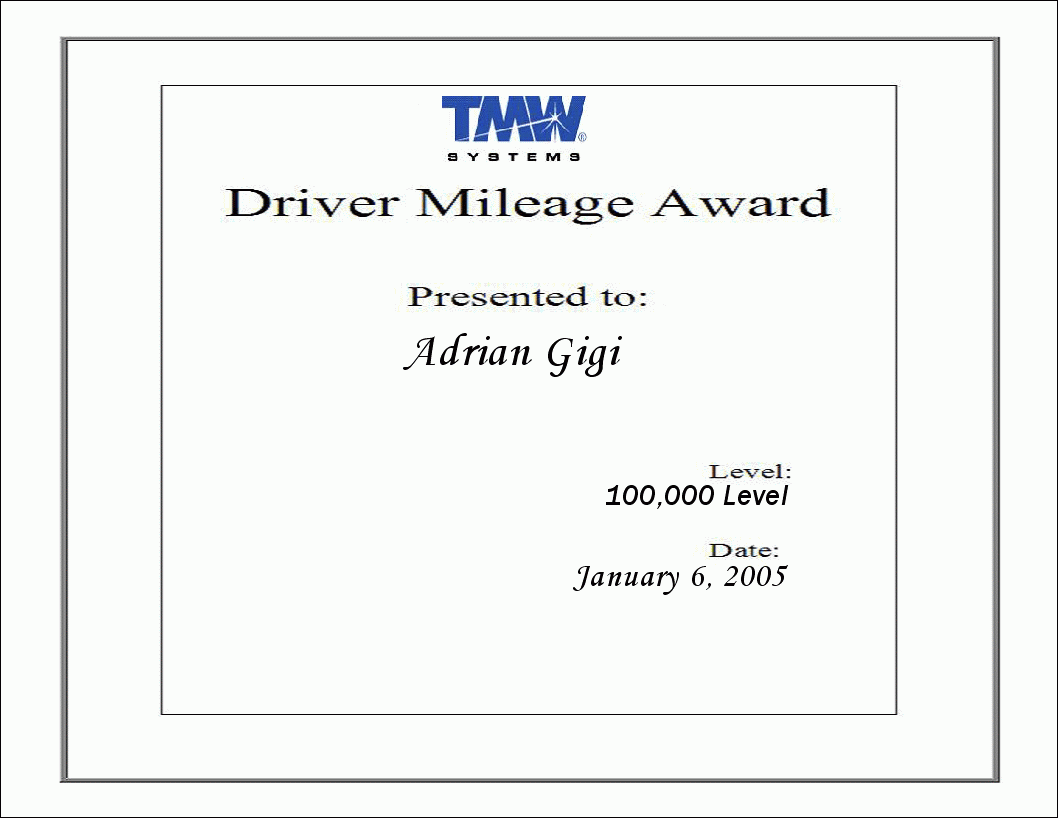
TRACTOR ACCIDENT ROSTER.RPT
This report is used in conjunction with the Safety & Compliance program (SAFETY.EXE), and will list the Accidents in your system over a specific Date Range ordered by the Power Unit ('Tractor') involved in the incident.
When this report is run, you will be prompted to enter the following information:
-
A 'Starting Date': enter a 'Date/Time' value that will become the beginning of the Date Range used to gather accident report records.
-
An 'Ending Date': enter a 'Date/Time' value that will become the ending of the Date Range used to gather accident report records.
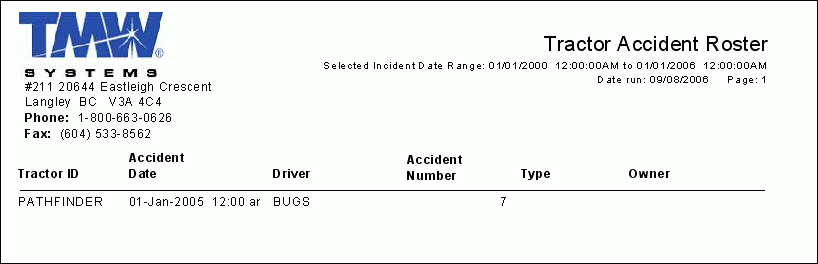
TRAILER ACCIDENT ROSTER.RPT
This report is used in conjunction with the Safety & Compliance program (SAFETY.EXE), and will list the Accidents in your system over a specific Date Range ordered by the Trailer involved in the incident.
When this report is run, you will be prompted to enter the following information:
-
A 'Starting Date': enter a 'Date/Time' value that will become the beginning of the Date Range used to gather accident report records.
-
An 'Ending Date': enter a 'Date/Time' value that will become the ending of the Date Range used to gather accident report records.