EDI Communications Manager

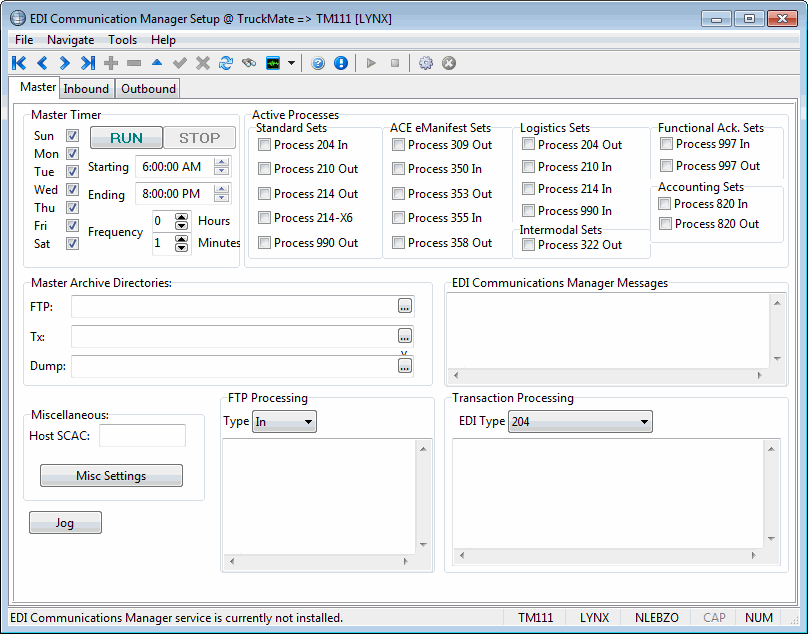
The EDI Communications Manager program maintains Trading Partner profiles, controls the flow of incoming and outgoing electronic communication, and processes EDI transactions. Specifically, the EDI Communications Manager program allows you to receive load tenders for acceptance and/or rejection, as well as send out Freight Invoices, shipment status messages, and equipment location information, to Trading Partners and shippers. EDI stands for electronic data interchange, or if you will, an exchange of data.
In this version of TruckMate, we offer a newly enhanced EDI Communications Manager program processing four major types, and two sub-types of EDI. These are 204, 210, 214, and 990, with sub-types being 214-X6, and an Inbound 214. A 204 EDI is a load tender received electronically. A 210 EDI is a Freight Invoice sent electronically. A 214 EDI is a shipment status message update. An 214-X6 EDI is a check call, which details the location of equipment to the shipper and/or Trading Partner. An Inbound 214 EDI is not available yet, and a 990 EDI is the electronic response to a load tender (204 EDI). An email response is also available rather than the electronic 990 EDI.
|
The EDI Communications Manager program is a Windows Service accessible (and configurable) using the TMW Windows Service Host program. The information below (field and Tab descriptions, etc.) is still applicable, as the setup interface is nearly the same when using the TMW Windows Service Host program. The EDI Communications Manager has been modified so that it processes outbound ACE transactions individually instead of in a batch, enabling the option to send individual files per transaction. |
To access the EDI Communications Manager:
| From this location | Go to |
|---|---|
TruckMate Menu and TruckMate Task List |
EDI > EDI Communications Manager |
Windows Start Menu |
TruckMate 20xx > EDI Communications Manager |
Windows Explorer |
C:\Program Files (x86) > TruckMate 20xx > EDIComMgr.exe |