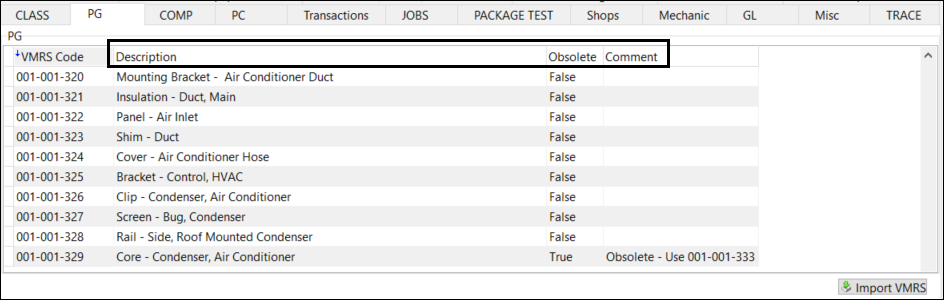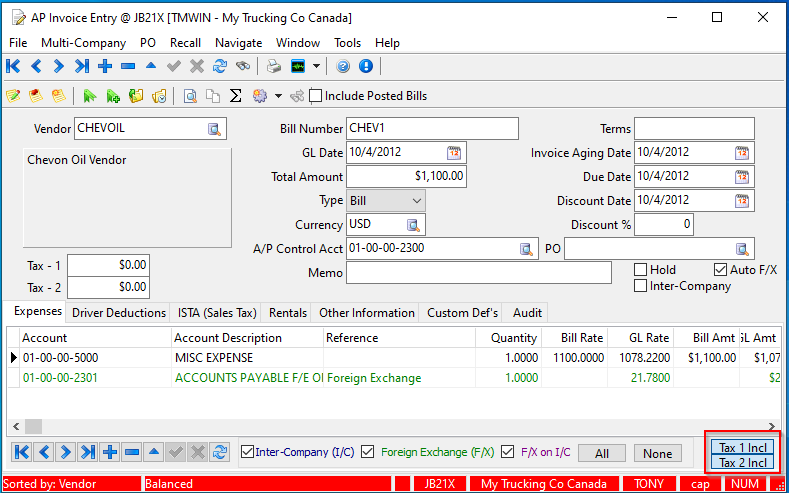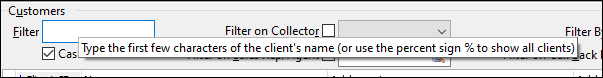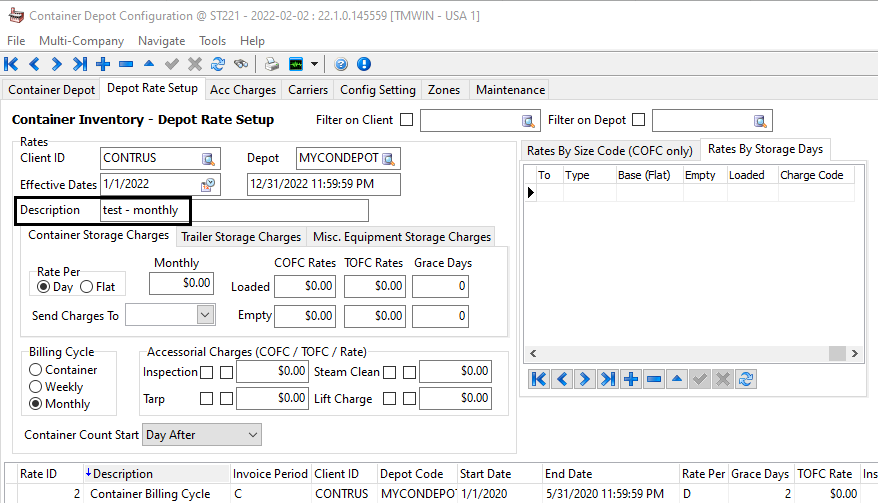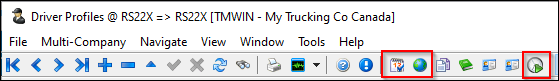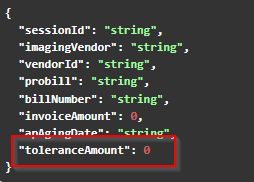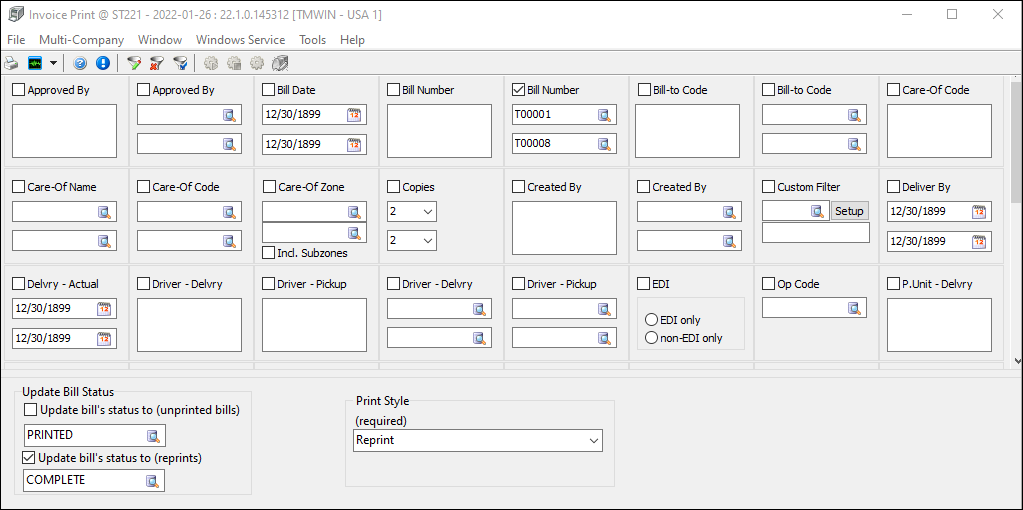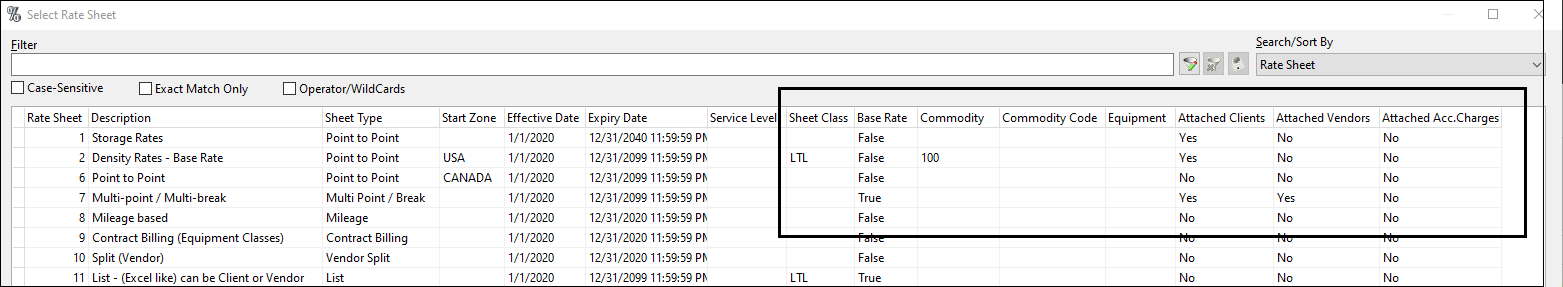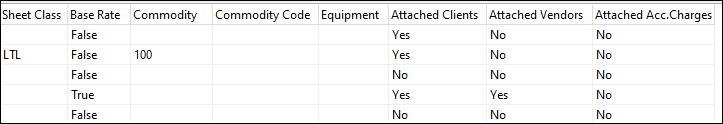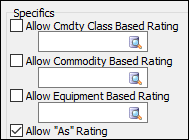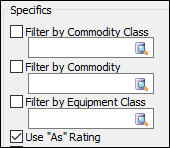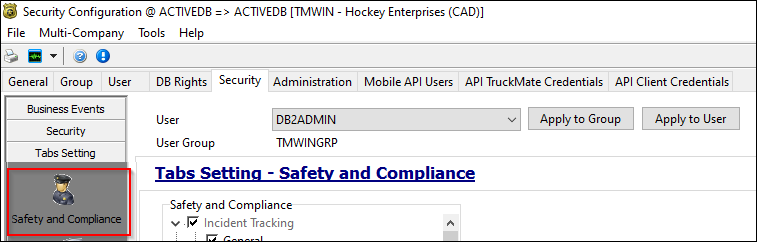TruckMate 2022.1 New Features: Back Office
|
TruckMate versions 2022.1 and 2022.2 have been released as a single upgrade package available for download on the Trimble Transportation Client Center. TruckMate version 2022.1 is not available as a stand-alone download. If you are upgrading to TruckMate 2022.2 from an earlier version, review the Release Notes and New Features Guides for this version, along with those for all the versions in between. For example, if you are currently using TruckMate 2020.3 and you want to upgrade to 2022.2, review the materials available for versions 2020.4 through 2022.2. |
Check Register
Added check posting information option (TM-159694)
In Application Configurator, a new Commit Each Trans option has been added. It lets you determine what happens in Check Register when a user posts multiple checks (at least one of which is "good").
If set to True:
-
The Information window displays individual process results.
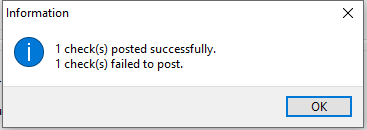
-
The results appear in the Check Register Windows service log file.
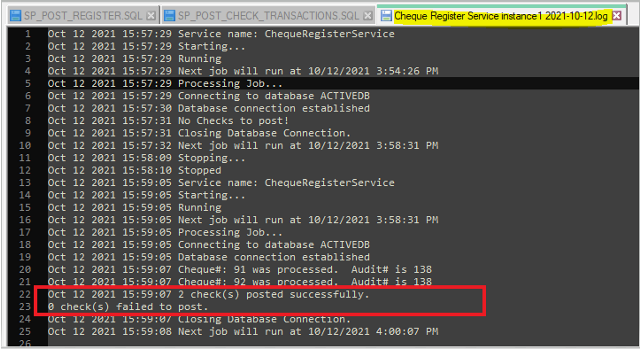
If set to False, the Information window does not display individual results.
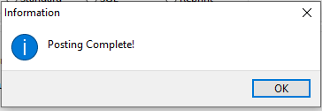
Codes Maintenance
New estimated delivery date calculation method (TM-157514)
Now, TruckMate calculates estimated delivery dates based on recorded service days for:
-
Delivery terminal
-
End zone
-
Beyond interliner
On the Service Failure Codes tab, delivery offset values are now measured in days. The Hours and Minutes fields in the Delivery Offset Time Adjustment window are no longer available.
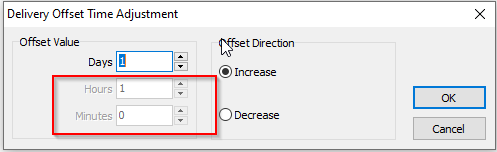
In addition, Service Level Matrix logs now include estimated delivery date calculations.
In this illustration, two calculations took place:
-
The date changed from Thursday, April 28, 2022 to Friday, April 29, 2022.
-
Because the vendor’s service days did not include weekends, the date changed from Friday, April 29, 2022 to Monday, May 2, 2022.
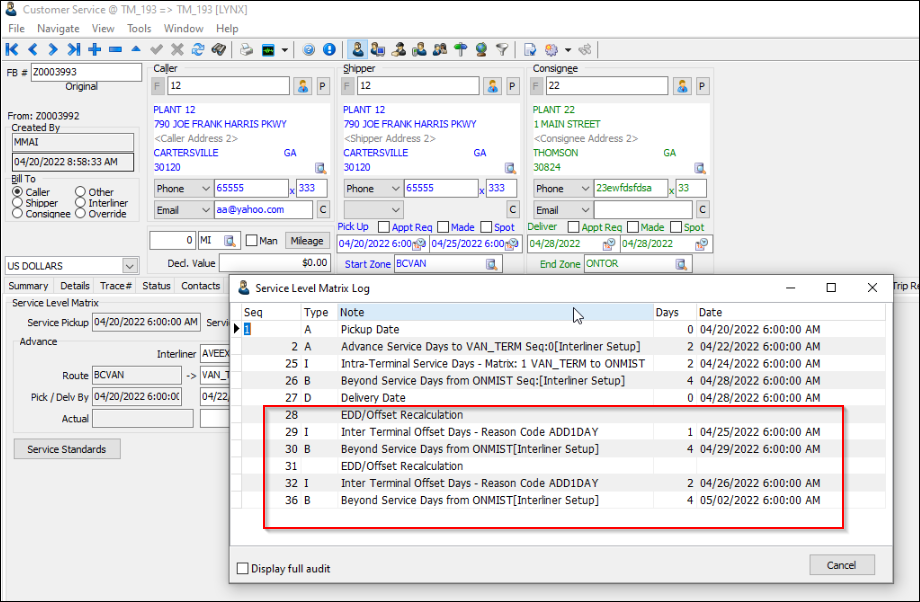
Customer Service
Set contact type in Windows Registry (TM-160487)
Now, you can define and save the contact type in Windows Registry. TruckMate uses the value as the default in:
-
Caller
-
Shipper
-
Consignee
-
Other Contact
-
Pickup At
-
Care of Delivery
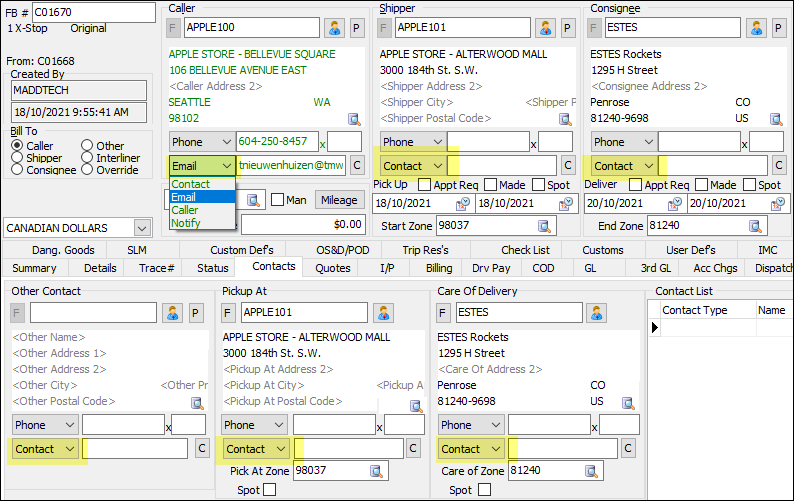
New Default Quote Days Application Configurator option (TM-161992)
The Default Quote Days option replaces the Default Quote Period option. It lets you set an exact number of quote expiry days.
|
If you are upgrading from an earlier version of TruckMate, a patch is available.
|
Driver Profiles
eManifest
Wildcard feature added to Commodity Description validation (TM-160880)
A column has been added to the Validation tab on the eManifest Defaults & Settings window. With it, you can now refine validation rules using criteria you specify.
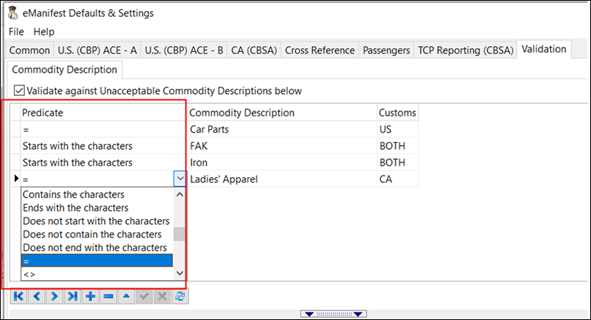
Benefits of this feature include:
-
Previously, you could only enter exact values. For example, if you defined ABC as unacceptable, eManifest would still accept ABCD.
Now, if you select Starts with the characters and ABC, eManifest rejects any description that starts with ABC.
-
Previously, eManifest ignored values in the upper (unacceptable) grid if:
-
Validate against Unacceptable Commodity Descriptions below was selected and
-
Validate against Acceptable Commodity Descriptions below was selected
Now, eManifest validates descriptions based on the values in the upper grid first. For example, if you define ABC as unacceptable and ABCD as acceptable, eManifest rejects ABCD.
-
-
Previously, if an ACE or ACI record had a defined commodity description, eManifest displayed an error message if:
-
Validate against Unacceptable Commodity Descriptions below was not selected and
-
Validate against Acceptable Commodity Descriptions below was selected
Now, eManifest will accept the record if the Customs value in the lower grid is CA (for ACE records) or US (for ACI records).
-
Nonexistent power unit IDs allowed in Vehicle tab (TM-161109)
Previously, the only power unit IDs allowed in the Vehicle tab were those that existed in the power unit’s profile.
Now, you can:
-
Enter a power unit ID that does not yet exist in the power unit’s profile.
-
Use the Codes Validation options to tell eManifest how to handle nonexistent power user IDs when saving manifests. The validation takes place before TruckMate saves the ID in the database.
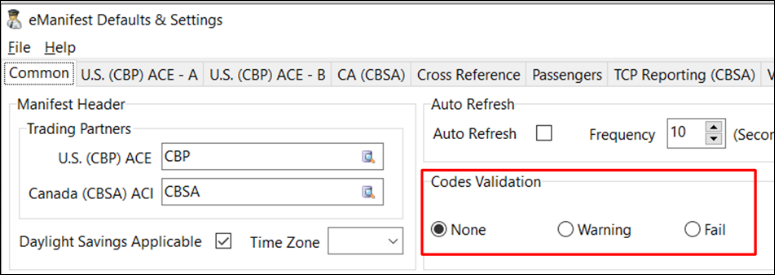
Hazmat contact details pulled from Customer Service (TM-160889)
If hazardous materials contact information exists for a freight bill, eManifest now adds it to the bill of lading automatically.
To add contact information in Customer Service:
-
In the Dang. Goods tab, enter a value in the UN Number column. This identifies your detail items as Dangerous Goods.
-
Add contact information in the corresponding Contact Name and Contact Number columns.
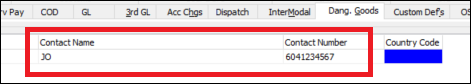
In eManifest, add your bill of lading.
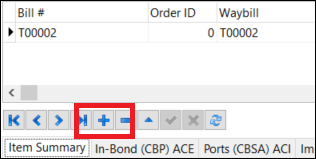
The contact information you specified appears in the Hazardous Materials tab automatically.
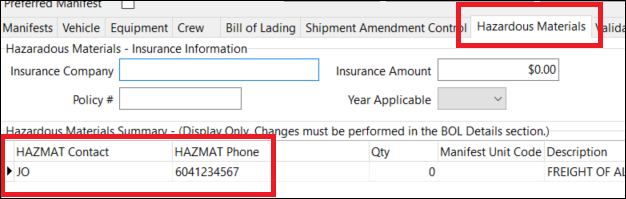
Fixed Assets
Added 100% bonus claim amount option (TM-159661)
In the IRS Options tab, the Bonus Claim Amount field is available when you enter values in these fields:
-
In Service From/To (header)
-
Date (Acquisition tab)
Now, if the values in these fields are between September 28, 2017 and January 1, 2023, you can enter 100% in the Bonus Claim Amount field.
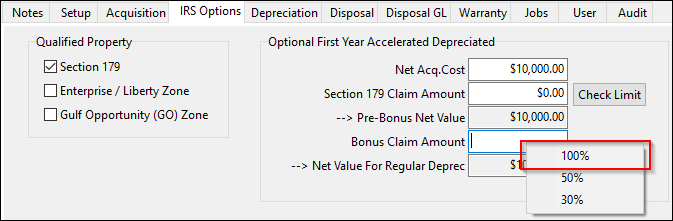
Intermodal Configuration
New Application Configurator option (TM-161365)
The Force New Empty FB Status To Site Status option determines the initial status of an empty intermodal freight bill.
If set to False (default), the status comes from the original intermodal freight bill.
If set to True, the status is equal to the value in the Availability Status field. This field is in the Codes Maintenance Site tab.
Rates Maintenance
Security options added (TM-157960)
A Rate Maintenance tab has been added to the Business Events - Misc section in Security Configuration. The options let you restrict the types of rate sheets that users see.
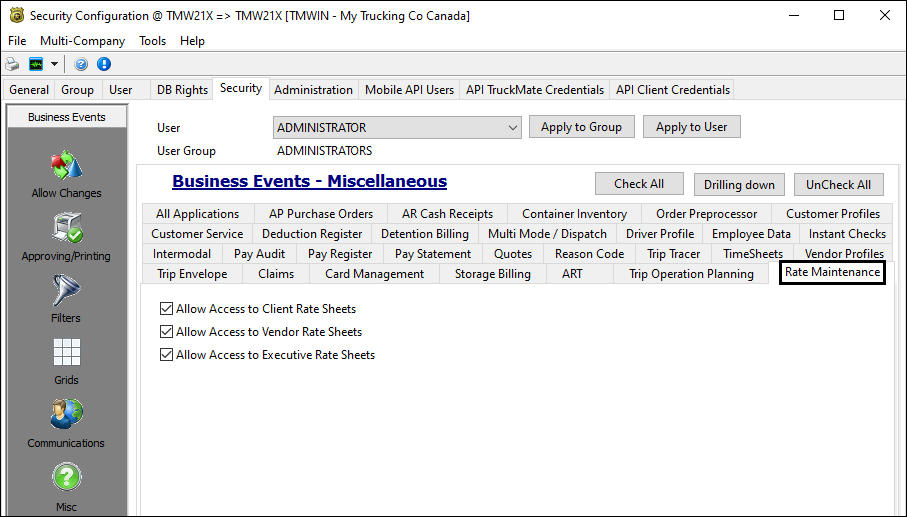
Updated rating functionality for requested equipment (TM-160516)
For sheets of type List, TruckMate now checks Requested Equipment values against the value defined for the freight bill in Customer Service.
This feature is useful when the client’s requested container is the basis for the rating (as opposed to the carrier’s container).
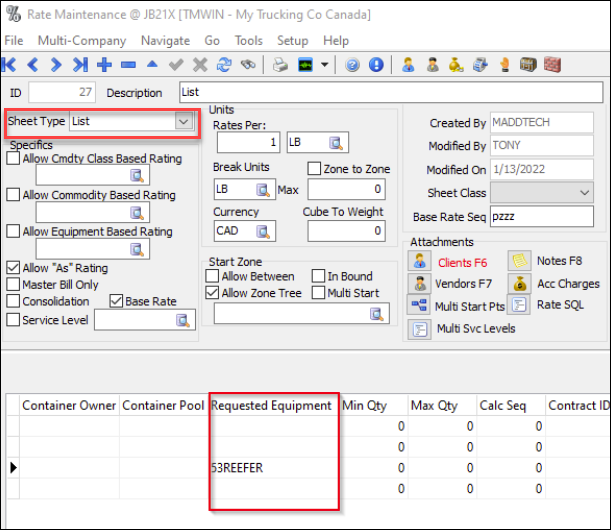
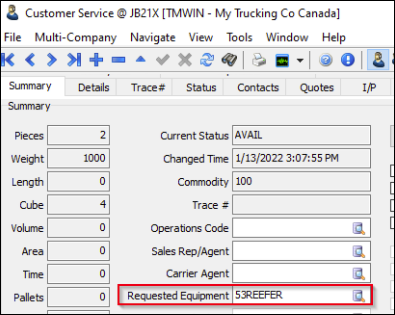
R&M Configuration
Enhanced R&M VMRS code import functionality (TM-138845)
In the PG tab:
-
The Description field now displays up to 120 characters.
-
New Obsolete and Comment columns let you enter more information about a code. For example, if the value in the Obsolete column is True, you can enter an alternate code in the Comment column.