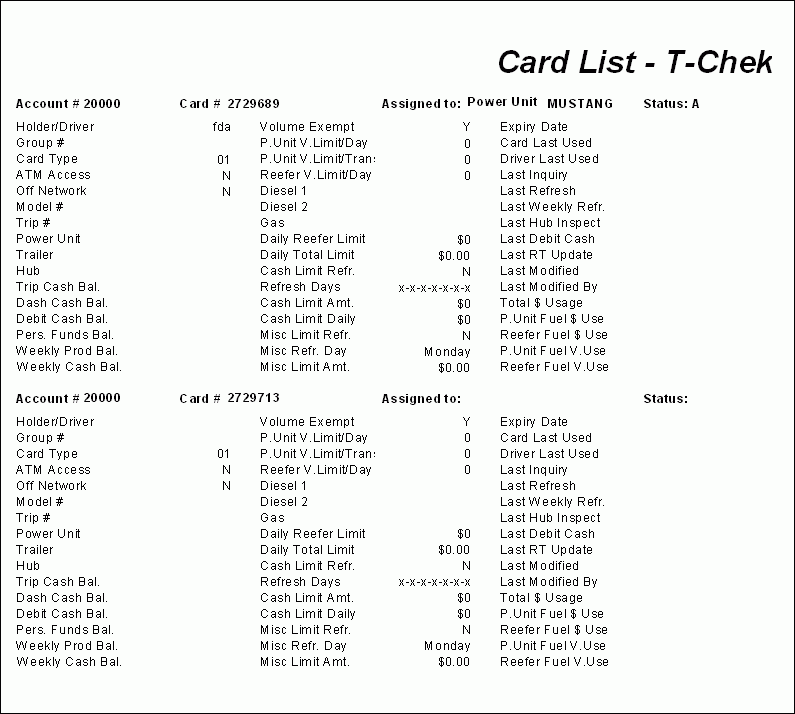Fuel Card Management Module

FC_CARD_COMDATA.RPT
The Comdata Fuel Card report allows you to quickly view all of your system’s Comdata Fuel Cards. The report is run from the Fuel Card Management program (CARDMGMT.EXE). The report will automatically output all of the Cards with 'COMDATA' as their 'Vendor ID' and order them by their 'Card #'. The report lists a number of details regarding the card, as seen in the Report Sample image, below.
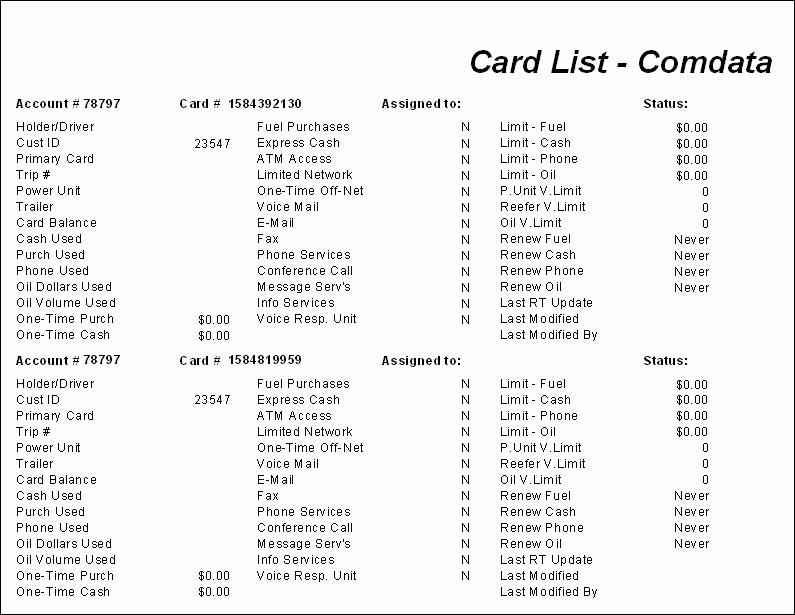
FC_CARD_DETAIL.RPT
The Fuel Card Card Detail report allows you to quickly view all of your system’s Fuel Cards along with some detailed information about them, such as the Vendor and Resource they are assigned to, their 'Card #', 'Status', and many more details (see sample image below). The report is run from the Fuel Card Management program (CARDMGMT.EXE). The report will automatically output all of the Cards available to the Fuel Cards Management module, and order them by their Vendor ID'.
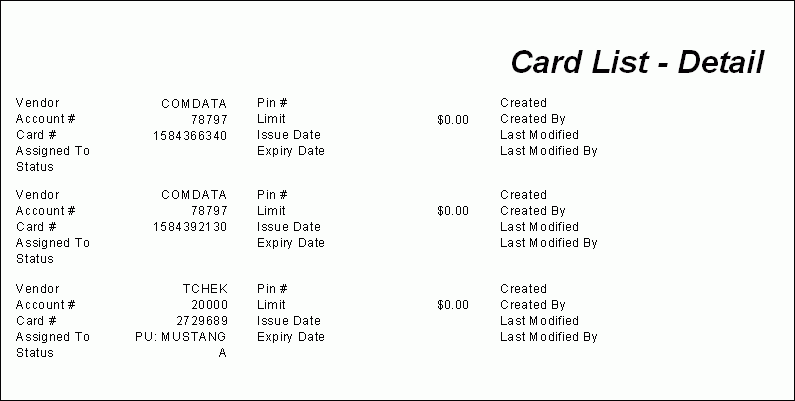
FC_CARD_LIST.RPT
The Fuel Card Card Summary report allows you to quickly view all of your system’s Fuel Cards along with some summary information, limited to their 'Vendor', 'Account #', 'Card #', Resource 'Assigned To' and 'Status'. The report is run from the Fuel Card Management program (CARDMGMT.EXE). The report will automatically output all of the Cards available to the Fuel Cards Management module, and order them by their Vendor ID' and 'Account #'.
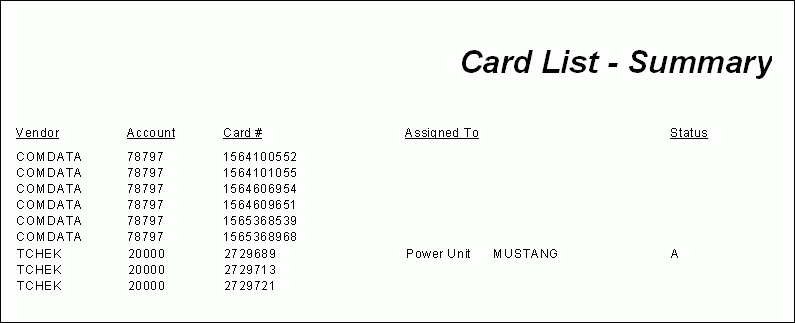
FC_CARD_TCHEK.RPT
The T-Chek Fuel Card report allows you to quickly view all of your system’s T-Chek Fuel Cards. The report is run from the Fuel Card Management program (CARDMGMT.EXE). The report will automatically output all of the Cards with 'TCHEK' as their 'Vendor ID' and order them by their 'Card #'. The report lists a number of details regarding the card, as seen in the Report Sample image, below.