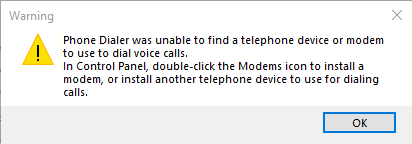Phone Number Lookup
The Phone Lookup window is accessed via the <F4> hot key from the Dispatch program, the Customer & Vendor Profiles program and the Contacts & Phone program.
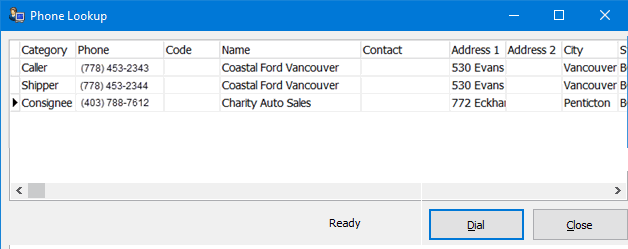
When a Client ID is selected and the <F4> key is typed, this window will open and display all contact information available for the selected Client. When the User selects a Freight Bill or Trip detail line in the Dispatch program Grids, the Phone Lookup window will display all the contact information for the various parties (Caller, Shipper, Consignee) attached to the selected record.
If your local workstation is setup with phone dialing (e.g. Microsoft TAPI) capabilities, you can select a Contact detail line and click the 'Dial' button to open an instance of the operating systems default TAPI dialer used to dial the number.
| The TruckMate program will launch the TAPI driver if one is setup for you but the TAPI integration and Microsoft TAPI system setup is outside of the TruckMate software. As such, TruckMate cannot provide support for any TAPI related problems. |
If you are not setup with TAPI capabilities, you will see a warning message.