G/L Splitting Codes

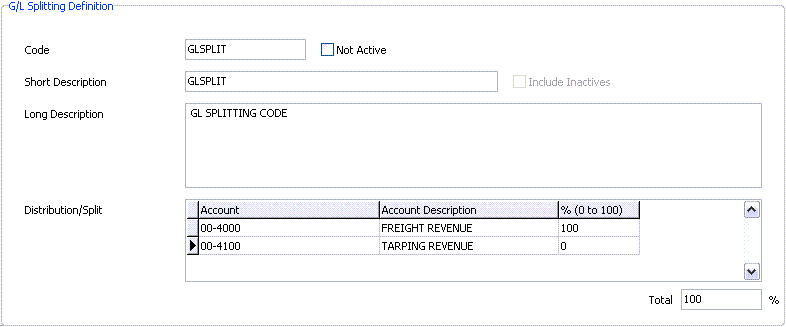
The purpose of G/L Splitting Codes is to set up General Ledger splits or distributions so that a split can be substituted in other programs in place of a single GL Account. For example, on certain Freight Bills, you may wish to split freight revenue and/or accessorial charges among more than one GL Account. GL Accounts are configured using the GL Chart of Accounts program.
| You must specify the distribution among GL Accounts by percent, and the total must be 100%. |
Code
Enter an alphanumeric code relevant to your code purpose.
Not Active
Place a checkmark in this box if you wish to make this code inactive. When using the 'Find' button below, 'Inactive' Codes will not be displayed (unless the 'Include Inactives' options is also checked).
Short Description
Enter a brief explanation of the code purpose.
Long Description
Enter a more detailed explanation of the code purpose.
Include Inactives
When this option is checked, 'Inactive' Codes (defined by the flag above) will appear in the 'Find' button’s searches. If this is not checked, 'Inactive' Codes will not be displayed.
Distribution / Split Grid
While in the detail grid, you can double-click on an account field to pick from the list and double-click on a percent field to auto-fill the percent to bring the total to 100. You can also right-click to insert / delete a detail row.
Account
Double-click in the account column to bring up the 'Pick a GL Account' dialog box. Select your Account Code from the codes listed. The description will be pre-populated based on your selection. Press the 'Down' arrow and select another GL Account if necessary.
Account Description
Pre-populated based on previous GL Account entries.
% (0 to100)
Enter a numeric percentage value. For example, enter 50 and the program will automatically read it as 50%.
Total
The program will automatically add the percentage amounts.
| You must specify the distribution among GL Accounts by percent, and the total must be 100%. |