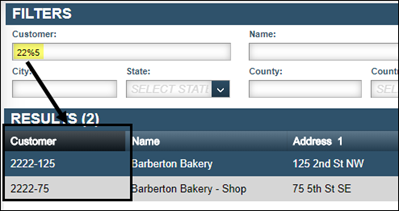Basic data entry
In TMT Fleet Maintenance, you will be entering data in fields, selecting options from drop-down lists, and entering or selecting dates/times.
Understanding the wildcard feature
Rather than type the full text or part number, you can use wildcards to replace part of a word or part number. Wildcards are especially helpful when searching for manufacturer IDs, part numbers, vendors, customers, etc.
Starts with…
Use a percent sign (%) at the end of a string of text to search for text or part numbers that begin with the characters you typed.
Type 33% to find part numbers such as 33G, 33471, 33003.
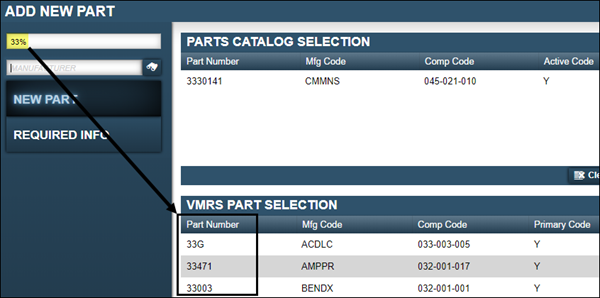
Type CL% to find such terms as CLE1, CLE22, CLE-COR.
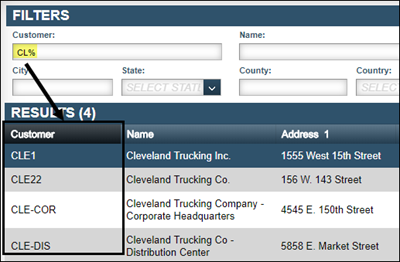
Ends with…
Use a percent sign (%) at the beginning of a string of text to search for text or part numbers that end with the characters you typed.
Type %33 to find part numbers such as 1109633, 1109833, and 10051133.
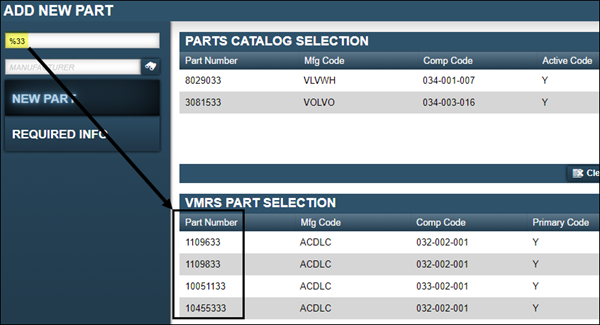
Type %5 to find such terms as 12345, 2222-125, 222-75.
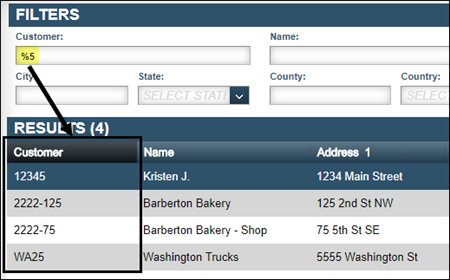
Contains…
Use a percent sign (%) at the beginning and end of a string of text to search for text or part numbers that contain the string of characters you typed.
Type 33%33 to find part numbers such 3308233, 338-1033, 33033.
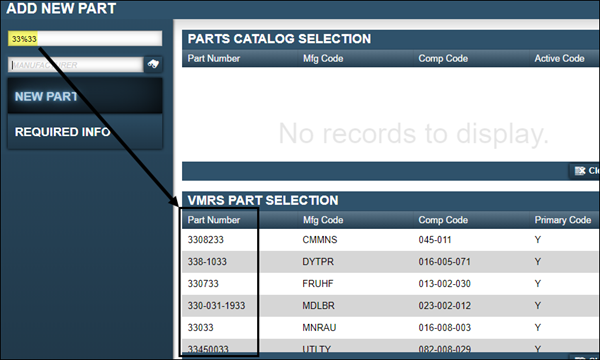
Type 22%5 to find such terms as 2222-125 and 2222-75.