TMT™ Fleet Maintenance/TMT™ Service Center Help
TMT™ Fleet Maintenance and TMT™ Service Center are two modules that share the same user interface and database. The two names represent their functions. The functions differ based on which module license you have.
|
How to use Help
Each Help page is divided into two sections:
-
Table of Contents
-
Help topic
Table of Contents
The Help Table of Contents is on the left side of each Help page. This illustration highlights the different features.
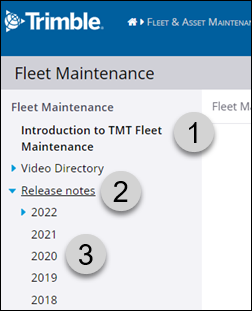
1 |
The page you are on is always shown in bold text. This shows you where you are in the Help. |
2 |
Blue triangles indicate entries with sub-menus.
In this illustration, the user selected Release Notes to expand its sub-menu. The blue triangle beside 2022 indicates that it has a sub-menu too. |
3 |
Selecting any entry opens its Help topic. In this case, selecting 2020 opens the 2020 Release Notes. |
Help topic content
Each Help topic has several features:
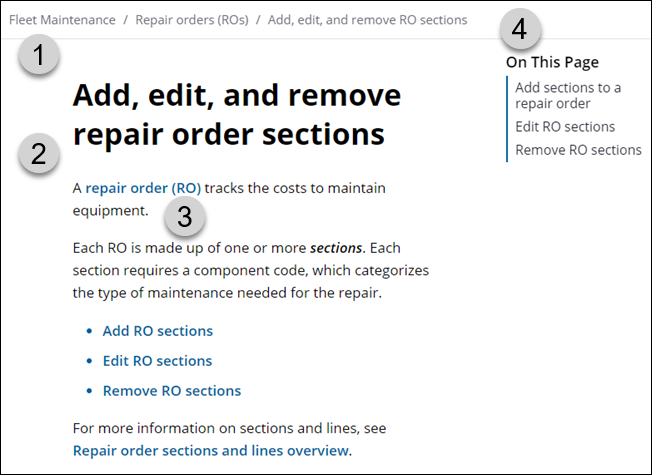
1 |
The breadcrumb trail at the top of the page shows you where you are in the Help. You can also select an entry in the trail to move to that area. For example, if you select Fleet Maintenance, you will go to the Fleet Maintenance Help home page (that is, the page you are on now). |
2 |
The page content reviews the topic. In this case, the topic describes how to add, edit, and remove repair order (RO) sections. |
3 |
Bold, blue text indicates a link. Select a link to get more information. |
4 |
On This Page is a short table of contents that covers this topic only. For example, if you only need to learn how to remove an RO, you could select Remove RO sections to go directly to that information. |
How do TMT Fleet Maintenance and TMT Service Center work?
TMT Fleet Maintenance and TMT Service Center are web-based applications. They are the umbrella applications you use to access features such as:
-
Master records
-
Repair orders and purchase orders
-
Fuel tickets and invoices
-
Shop inventory, Shop Planner, and Shop Scheduler
-
Accounting
-
Tire management
-
Inspections and warranty information
What is the difference between TMT Fleet Maintenance and TMT Service Center?
-
TMT Fleet Maintenance
-
Licenses are based on the number of units that you need to track.
-
You can have an unlimited number of users.
-
Units are set up as Company Units (also known as Full Units) and provide access to every tab on the Units page.
-
The Invoicing and Shop Interactive modules each require a separate license.
-
If you own the Invoicing module, you can create Non-company Units. You are not charged for these types of units, and they do not affect the number of units in your license agreement. However, they have limited functionality within the program.
-
You can create repair orders and invoices for your own customers. If your company owns and services its own fleet, you should use TMT Fleet Maintenance.
-
-
TMT Service Center
-
Licenses are based on the number of users that need to access your system.
-
You can have an unlimited number of retail units.
-
Units are set up as Non-company Units (also known as Retail Units) and provide access to most tabs on the Units page.
-
Non-company Units in TMT Service Center have more functionality than Non-company Units in TMT Fleet Maintenance.
-
You can purchase Company Units as needed.
-
Both the Invoicing and Shop Interactive modules are included. You do not require separate licenses.
-
You can create repair orders and invoices for other customers. If your company does not own its own fleet, but services other companies' fleets, you should use TMT Service Center.
-
|
If your company services your own units and other company’s units, contact your TMT sales representative for details on which license is right for you. |

